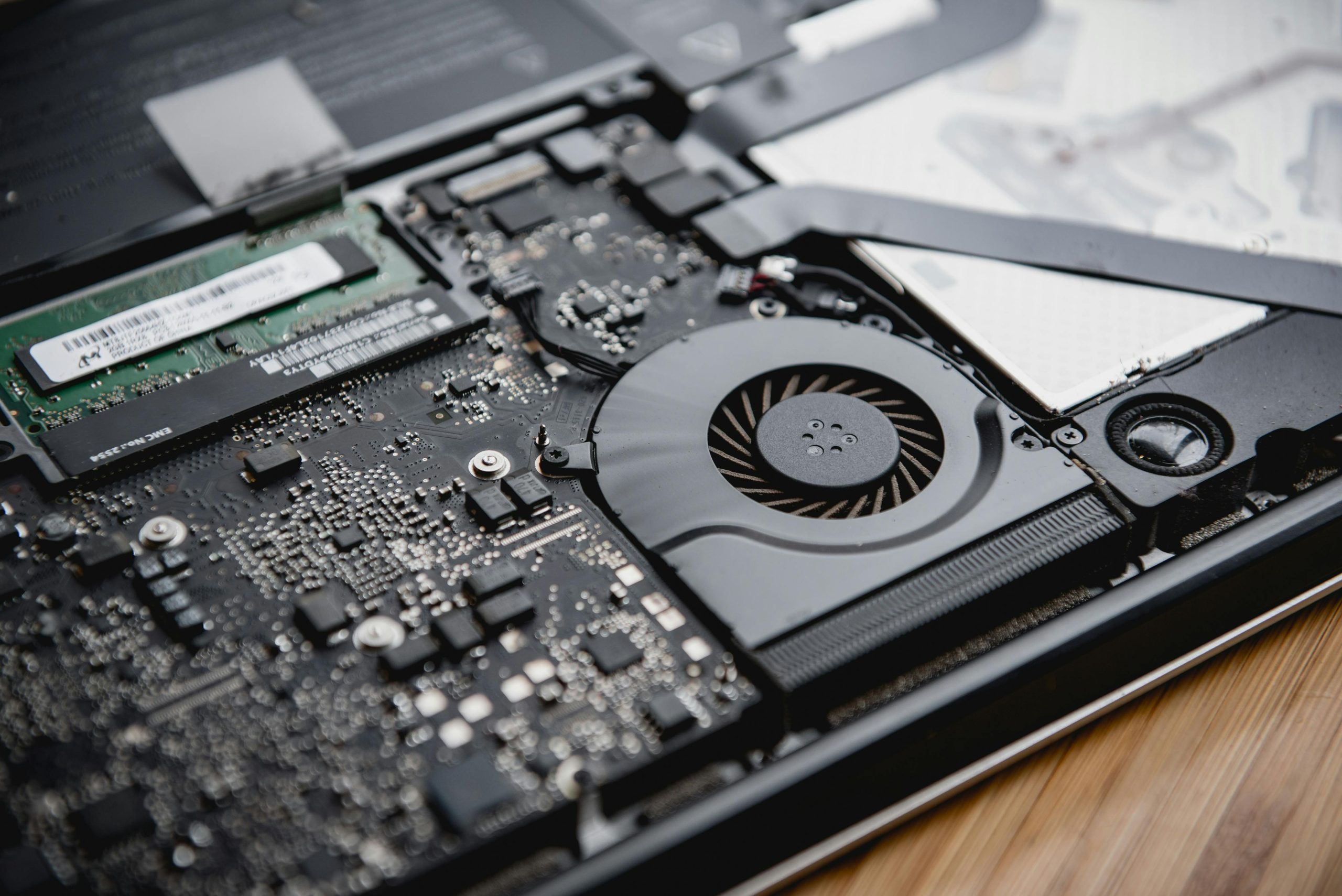Troubleshooting the 0xc000021a Error on Asus UX305UA: Effective Solutions Without Reformatting
Experiencing startup errors can be a frustrating ordeal, especially when important data is at stake. If you’re encountering the 0xc000021a error on your Asus UX305UA and are seeking solutions that avoid a complete hard drive reformat, this guide aims to provide professional advice and practical options.
Understanding the 0xc000021a Error
The 0xc000021a error typically indicates a critical system failure related to Windows security or critical system files. It often prevents Windows from booting properly, leading to repeated restarts and consolidating in the UEFI interface. This issue can stem from corrupted system files, driver conflicts, or failed updates.
Common Causes and Symptoms:
- Frequent restarts before Windows loads
- Error message displaying 0xc000021a
- System stuck at UEFI or BIOS screen
- Inability to boot into Safe Mode
Initial Troubleshooting Steps
Before considering hardware interventions, try the following software-based solutions:
- Attempt Automatic Repair:
- Boot your PC into Windows Recovery Environment (WinRE). You can do this by turning your device on and off three times to trigger the recovery mode.
- Select Troubleshoot > Advanced options > Startup Repair.
-
Follow on-screen instructions to let Windows attempt repairs.
-
Boot into Safe Mode via Recovery:
- In WinRE, navigate to Troubleshoot > Advanced options > Startup Settings.
- Select Restart and then choose Enable Safe Mode.
-
If successful, you can troubleshoot further—such as removing recently installed drivers or updates that may have caused the issue.
-
Use Command Prompt for Repairs:
- Access Advanced options > Command Prompt from WinRE.
- Run the System File Checker:
sfc /scannow - Run the Deployment Image Servicing and Management tool:
DISM /Online /Cleanup-Image /RestoreHealth
Data Retrieval Without Reformatting
If your primary concern is recovering important files before attempting more invasive fixes, consider these options:
- Using External Boot Media:
- Create a bootable Windows or Linux live USB.
- Boot your Asus laptop from this external media.
Share this content: