Solving the Browser Startup Hijack: My Journey to Fixing “ururgisha.net”
Encountering unexpected browser behavior on startup can be frustrating, especially when it leads you to suspicious sites such as “ururgisha.net.” Fortunately, I resolved this issue by following a few straightforward steps. If you’re facing a similar complication, let me share the methods that helped me regain control of my computer.
Step 1: Inspecting the Windows Registry
Your first step should be to check the Windows Registry for unwanted startup entries. Here’s how you can do it:
- Press
Win + Rto open the Run dialog box. Typeregeditand hit Enter to access the Registry Editor. - Navigate to:
HKEY_CURRENT_USER\Software\Microsoft\Windows\CurrentVersion\Run - Look for any entries that seem suspicious or unfamiliar. In my case, I found an entry resembling “YourUserName” with the value:
cmd.exe /c start www.dongdonger.org - To remove this potentially harmful entry, right-click on it and select Delete.
Step 2: Scrutinizing Task Scheduler
Next, you’ll want to examine the Task Scheduler for any dubious scheduled tasks that could also be responsible for opening the browser to that unwanted site. To do this:
- Again, open the Run dialog by pressing
Win + R. Typetaskschd.mscand press Enter to launch Task Scheduler. - In the Task Scheduler Library, review the list of tasks for anything named after your username.
- Once you locate the suspicious task, right-click on it and select Properties.
- In the Actions tab, check if it triggers a command similar to:
cmd.exe /c start www.dongdonger.org - If identified, you can eliminate this task by right-clicking it and choosing Delete from the options.
Step 3: Restart Your Computer
With those adjustments made, restart your computer. After booting up, I found that the browser no longer redirected to the strange website upon startup, confirming that I had successfully addressed the issue.
By following these methods, I managed to eliminate the nuisance of my browser launching to an unsafe site. If you are encountering similar troubles, I hope this guide offers you some clarity and aids in restoring the normal functioning of
Share this content:
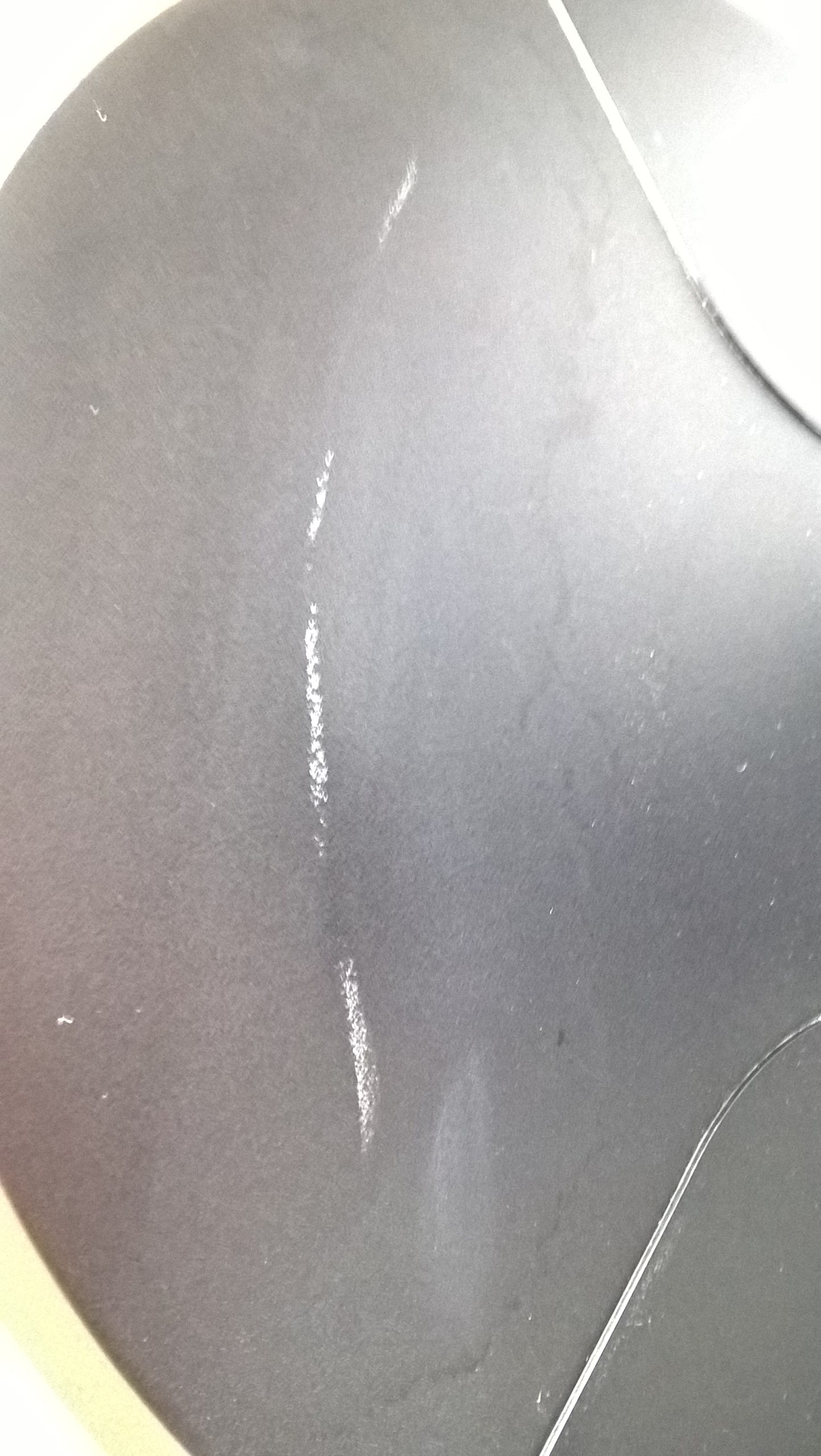



Thank you for sharing your detailed troubleshooting steps. Resolving browser auto-loading unsafe sites can often involve multiple layers of system checks. Besides inspecting the Windows Registry and Task Scheduler as you’ve described, I recommend also performing the following:
Implementing these additional steps along with your current approach should help secure your browsing environment effectively. If you need further assistance, feel free to ask!