Title: Troubleshooting a Persistent Boot Issue in Windows 10
Hello everyone,
If you’re encountering an annoying issue where your PC fails to boot properly on the first try, you’re not alone. Many users describe a frustrating experience that often begins with a black screen following the motherboard logo. This problem can leave you staring at a lifeless display, but there are potential solutions worth exploring.
Upon powering up your computer, you might notice that it hangs indefinitely on a black screen after displaying the logo of your motherboard. For many, the only remedy seems to be powering down the system and restarting it manually. After this second attempt, it typically boots up without a hitch.
If you find yourself in this situation, here are some steps to consider for diagnosing and resolving the issue:
-
Check Hardware Connections: Ensure that all cables and components (like RAM and GPU) are securely connected. A loose connection can often lead to booting issues.
-
Power Supply Inspection: A faulty power supply may cause inconsistent boot behavior. Testing with another power supply can determine whether this is the source of the problem.
-
Update BIOS: Sometimes, a BIOS update can resolve compatibility issues that affect the boot process. Check your motherboard manufacturer’s website for updates.
-
Windows Startup Settings: Boot into Safe Mode to identify any software-related problems. This can help diagnose whether the issue lies with Windows itself.
-
Check for Hardware Failures: Running diagnostics on your hard drive and other critical components may reveal underlying hardware failures.
-
Reset CMOS: Resetting the BIOS to its default settings can sometimes resolve booting issues as well.
If you’re experiencing this frustrating boot issue with your Windows 10 PC, I hope these tips help you find a solution. Don’t hesitate to share your own experiences or additional solutions in the comments below. Together, we can tackle these technical challenges!
Share this content:


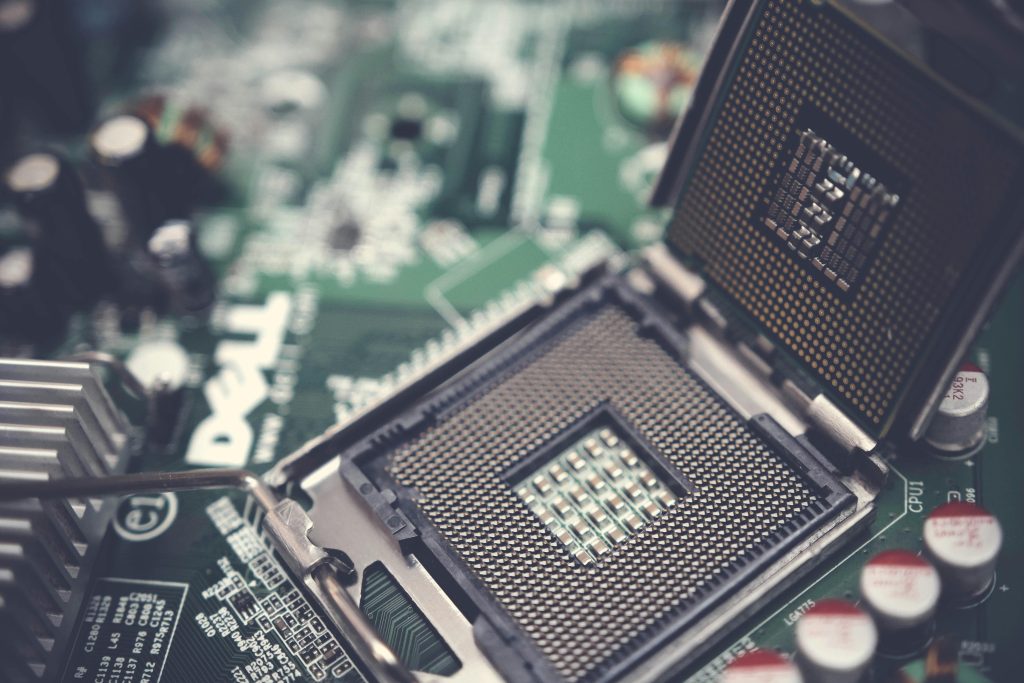

Hi there,
It sounds like you’re experiencing a common issue where your Windows 10 PC doesn’t boot correctly on the first attempt. Here are a few additional troubleshooting steps that might help:
If none of these solutions resolve the issue, consider testing your hardware components individually, especially RAM and storage devices, as failing hardware can cause intermittent boot