Troubleshooting Slow Charging Issues with Your Samsung S24
Are you experiencing frustratingly slow charging times with your Samsung S24? If your device only charges approximately 1% every two minutes, you’re not alone, and it’s understandable to seek solutions to this persistent problem.
Understanding the Issue
Many users have reported similar charging concerns with their Samsung devices. While at first glance, it may seem related to the charger or cables, those factors often contribute less to the problem than one might think. In fact, numerous users, including myself, have tested various chargers known to work seamlessly with other phones, yet the issue persists.
Initially, I noticed that my phone charged adequately when completely powered off, but struggled to do so when active—even in Safe Mode. After some troubleshooting, I attempted to clear the cache partitions, which surprisingly offered a temporary fix, restoring normal charging for less than 24 hours. However, the slow charging issue eventually returned, limiting the charging speed even when the device was turned off.
Recent Developments
As days passed, I observed that the charging rate remained disappointingly slow, even in the powered-off state. I can’t help but wonder what might be causing this malfunction. Is it a hardware issue, or is there a glitch within the software that needs addressing?
Additionally, an interesting side note: when the issue first emerged, there was a specific charger that my phone frequently failed to recognize. On the plus side, I’ve noticed improvements in how the S24 connects to my car’s Android Auto, which could indicate that some aspects of the device are functioning better. Yet, the overarching problem of slow charging—regardless of the charger type, including those promising super-fast capabilities—remains unresolved.
Seeking Solutions
If you’re facing similar issues with your Samsung S24, consider exploring these potential fixes:
-
Inspect Your Charging Port: Sometimes, debris or lint can accumulate in the charging port, hindering connectivity. A gentle clean can sometimes resolve the problem.
-
Update Software: Ensure your device is running the latest software. Often, manufacturers release updates that address performance issues and bugs.
-
Use Original Accessories: While many chargers work well with other devices, employing original Samsung chargers and cables can guarantee compatibility.
-
Power Cycle Your Device: Restarting your phone can refresh processes and may help in improving the charging time.
-
Factory Reset as a Last Resort: If all else fails, performing a factory reset might solve underlying software
Share this content:
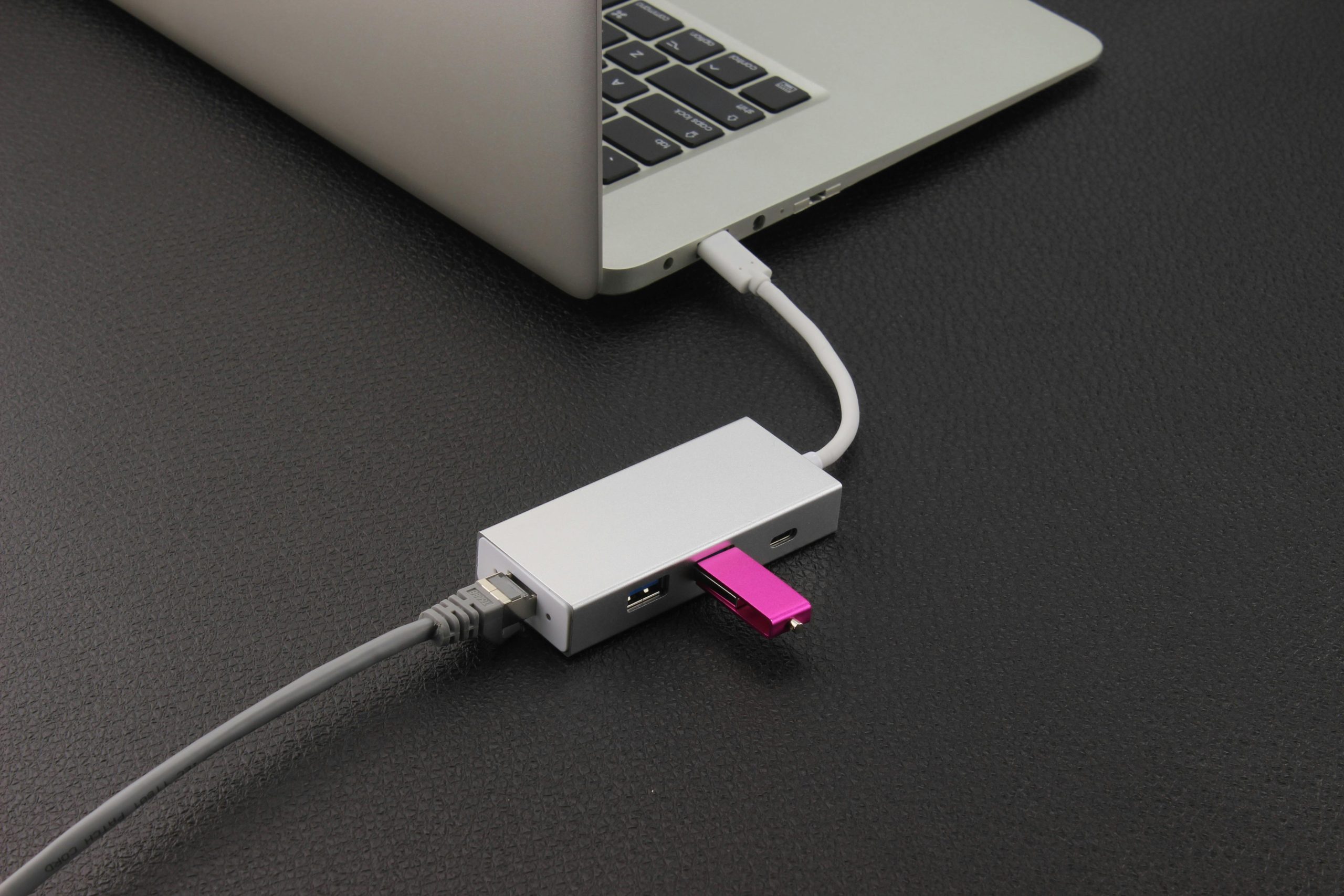



Thank you for sharing the detailed troubleshooting steps regarding your Samsung S24’s slow charging issue. Based on your description, here are some additional recommendations that may help resolve the problem:
If after trying these steps the issue persists, it might be a hardware concern such as a faulty charging port or battery. In that case, consulting an authorized Samsung service center for a professional inspection and repair would be advisable.