Understanding Your HP Laptop Notifications: What You Need to Know
If you’re using an HP laptop, you may have recently encountered a notification that caught your attention. Have you ever wondered what these messages mean? Whether it’s a system alert, update reminder, or a maintenance suggestion, understanding these notifications can help you optimize your device’s performance and keep it running smoothly.
Notifications on your laptop can serve various purposes, ranging from software updates to security alerts or system warnings. For instance, a notification might inform you that an important update is available, which could enhance your system’s functionality or improve security measures.
Additionally, some alerts may prompt you to perform routine maintenance or suggest that you check certain settings to ensure everything is functioning optimally. Ignoring these notifications could lead to larger issues down the line, so it’s wise to pay attention to what your laptop is indicating.
If you’re uncertain about a specific notification you received, don’t hesitate to look it up online or consult HP’s official support resources. This will help you gain a clearer understanding of its significance and any necessary actions you might need to take.
In conclusion, notifications are not just random pop-ups; they are essential tools designed to keep you informed about your laptop’s status. By staying informed and proactive, you can enhance your overall experience with your HP laptop.
Share this content:


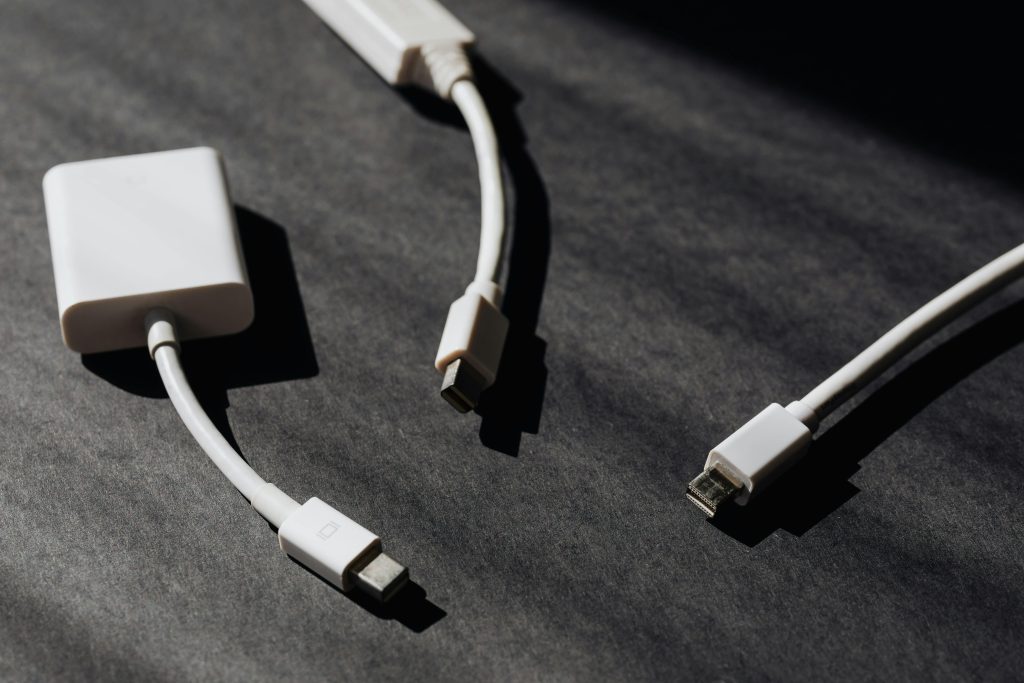

Thank you for reaching out regarding the notification on your HP laptop. Notifications like these are designed to keep your device running optimally by alerting you to important updates, security issues, or maintenance needs. If you receive a specific message, it’s always best to review it carefully before taking action.
For example, if the notification indicates a system update, ensure you save your work and allow the update to install. Updates often include security patches and performance improvements that are vital for your device’s health. If it suggests a routine maintenance task, such as cleaning up storage or checking security settings, following through can prevent potential issues down the line.
Should you encounter a notification you’re unsure about, I recommend visiting HP’s official support site or using their support assistant tool for detailed guidance tailored to your specific model. You can also look up the exact message online to understand its purpose more clearly.
Remember, staying proactive with notifications helps maintain your laptop’s performance and security. If you need further assistance, feel free to provide the exact notification message or screenshot for more targeted advice.