Troubleshooting Game Performance Issues on Laptops
As a gaming enthusiast, nothing is more frustrating than encountering unexpected problems while indulging in your favorite pastime. I’ve recently experienced a perplexing issue while playing games on my laptop, particularly those that I have configured to run in Windowed or Borderless Window mode.
In the past, I had no trouble utilizing these modes, but lately, they seem to trigger various performance hiccups. This has forced me to revert to playing games in Full Screen mode as a temporary solution. The exception to this is with Roblox, which I haven’t yet figured out how to properly maximize to Full Screen. I primarily used it as a test case to illustrate the problem.
What You Can Do
If you’re facing similar challenges, there are several steps you might consider to resolve these issues:
-
Update Drivers: Ensure that your graphics and system drivers are up-to-date. Outdated drivers can lead to compatibility problems with game settings.
-
Check Game Settings: Experiment with different display settings within the games you play, as some titles may behave differently depending on their settings.
-
System Performance: Monitor your system’s performance while gaming. Ensure no background applications are consuming valuable resources, which could contribute to these glitches.
-
Forum Insights: Engaging with gaming communities like Reddit can provide a wealth of shared experiences and solutions from other gamers facing similar dilemmas.
-
Contact Support: If the problem persists, consider reaching out to the game’s customer support for specific troubleshooting steps.
By following these tips, you can hopefully restore your gaming experience to its former glory and enjoy seamless gameplay once again. Happy gaming!
Share this content:
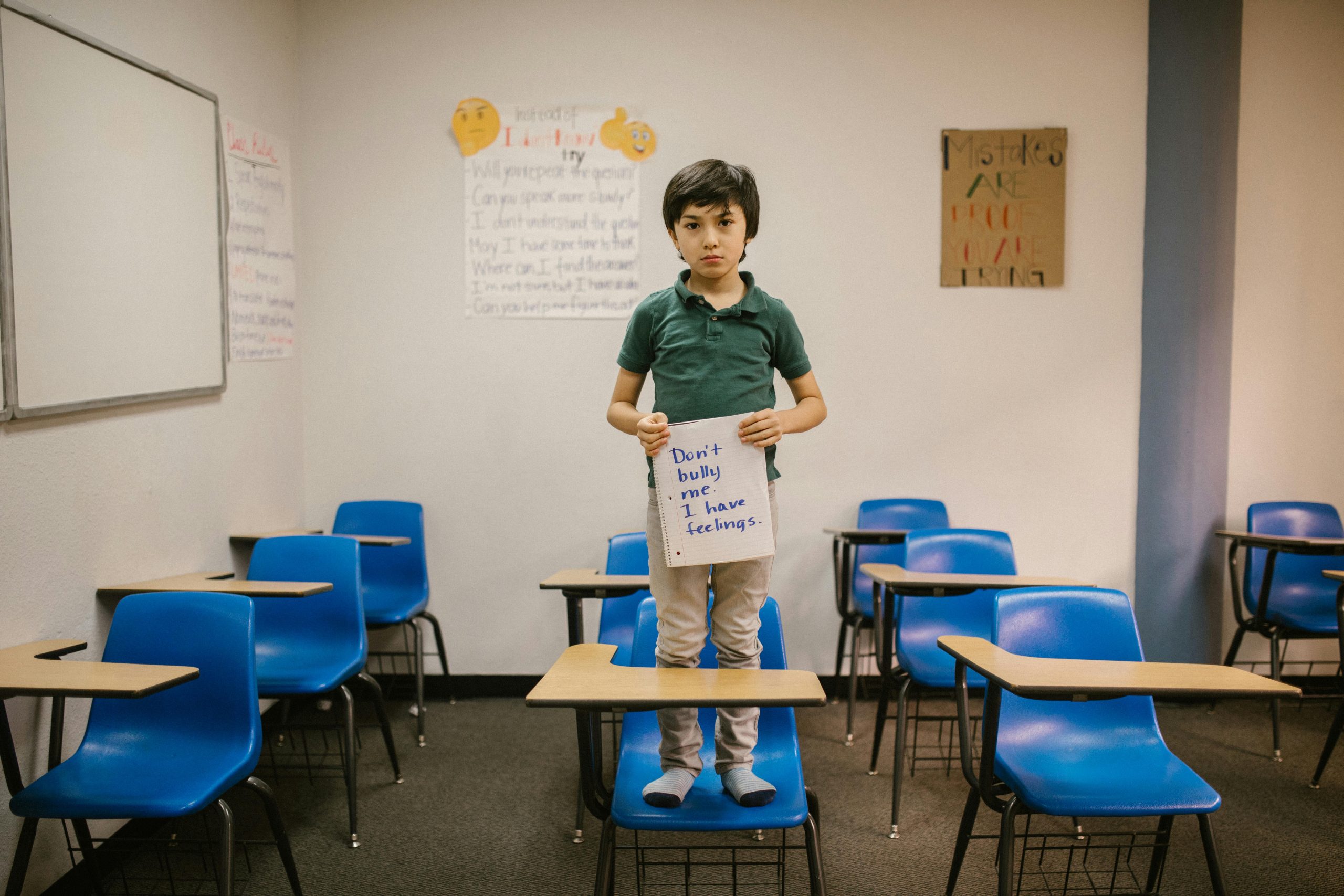



Re: Troubleshooting Game Performance Issues on Laptops
Hi,
Experiencing performance issues in windowed or borderless window modes can be frustrating, but there are several troubleshooting steps you can try: