Understanding the High-Pitched Hissing Noise from Laptop Charger Blocks
If you’re a tech enthusiast or someone dependent on digital gadgets, encountering a high-pitched hissing noise from a laptop charger is not uncommon. This particular issue, often heard in devices like the ASUS Chromebook, can be perplexing and worrying, especially if it becomes loud enough to disrupt daily operations. In this blog post, we’ll delve into the causes, potential impacts, and solutions related to this issue. By exploring the intricacies of such noise, known technically as “coil whine,” we aim to provide a comprehensive understanding to help you manage and mitigate this concern effectively.
What is Coil Whine?
Definition and Basics
Coil whine is an acoustic noise emanating from electronic devices when electrical components vibrate. It is predominantly associated with power electronics and is caused by electromagnetic components like transformers, inductors, and capacitors. When electrical current passes through these components, it causes a physical vibration that translates into an audible sound. While many laptops and chargers produce this sound, it’s usually at a frequency that is inaudible or barely noticeable.
Why Does It Occur?
The components within a charger or a device’s power supply unit (PSU) can vibrate due to magnetic fields created by alternating current (AC). This vibration, particularly when a high-frequency altering current is involved, can produce a range of sounds. In many cases, the sound is so faint that it’s not perceptible without close proximity. However, variations in component manufacturing and energy demands can lead to more pronounced sounds.
Is the Noise Indicative of a Serious Problem?
Hearing coil whine in a device such as a laptop charger might trigger concern over potential underlying issues. It’s crucial to differentiate between normal operational noise and indications of malfunction.
When Is It Normal?
For most modern electronic devices, especially those with high-efficiency power adapters, some level of coil whine is expected. Power adapters that switch at high frequencies can induce vibrations in their components. Provided the noise does not accompany performance issues or other symptomatic malfunctions such as overheating, it typically does not signal a serious problem.
Signs of Trouble
However, if the noise emanating from your laptop charger is exceptionally loud or if it changes in pitch abruptly, it could indicate a more serious underlying issue:
– Overheating: If the charger becomes excessively hot to the touch, it could suggest internal component stress, exacerbated by coil whine.
– Power Instability: If the device being charged receives inconsistent power, exhibited through unexpected shutdowns or an inability to maintain a charge, the charger noise might be a symptom of failing electronics within the unit.
The ASUS Chromebook Scenario
In the context of your ASUS Chromebook, the hissing sound warrants a careful assessment. ASUS chargers are manufactured to strict standards, but operations within the device ecosystem might influence charger performance.
Case Study
Recent studies indicate that the coil whine issue might be more pronounced in Chromebooks and other lightweight laptops due to their compact designs. With limited space, manufacturers may use components that are more prone to vibration, thereby amplifying the likelihood of detectable noise.
Moreover, ASUS, in its effort to enhance energy efficiency, could have designed chargers to switch at higher frequencies, which might contribute to perceivable coil whine as mentioned in the given Reddit post.
Potential Solutions and Mitigations
Addressing charger noise involves both understanding its root cause and attempting feasible remediation strategies. Here are several approaches:
DIY Troubleshooting
Before escalating the issue, consider these steps:
– Charger Positioning: Place the charger on different surfaces. Sometimes, vibrations are amplified through resonance with hard surfaces like a table or a wall.
– Environmental Checks: Reduce nearby electrical interference. Move other electronic devices away from the charger to rule out any noise amplification caused by electromagnetic fields.
Technical Solutions
If simple adjustments don’t suffice, explore these options:
– Component Replacement: Consider replacing the charger. Using an authorized ASUS replacement ensures compatibility and is often a straightforward solution for eliminating noise.
– Third-Party Adapters: While using a third-party adapter may solve the noise issue, proceed with caution. Non-OEM chargers may not adhere to the same safety and efficiency standards.
Seeking Professional Assistance
For persistent issues, a professional diagnosis can be beneficial:
– Warranty Service: If the chromebook and charger are under warranty, contact ASUS for a replacement or repair service. Manufacturers typically offer support for undesirable operational anomalies.
– Electronics Specialist Consultation: An experienced technician can assess internal charger components, possibly reapplying or adjusting parts like inductors to minimize noise.
The Psychology and Impact of Sound
It’s worth considering how repeated exposure to high-pitched sounds affects users. Human sensitivity varies, with some individuals particularly susceptible to certain frequency ranges. Chronic exposure, although not physically damaging, could lead to discomfort, distractions, or stress.
Conclusion
Encountering a high-pitched hissing sound from your laptop charger, such as with an ASUS Chromebook, is not an uncommon experience. Understanding the phenomenon of coil whine and distinguishing between acceptable noise and signs of operational damage is essential. While nuisance can be mitigated, ensuring your device’s optimal functionality through repairs or replacements is critical. Balancing technical understanding with practical solutions allows for efficient resolution of such audio annoyances, enabling smoother and less interrupted utilization of your digital tools. Keep informed and proactive with your tech gear for peace of mind and sustained productivity.
Share this content:
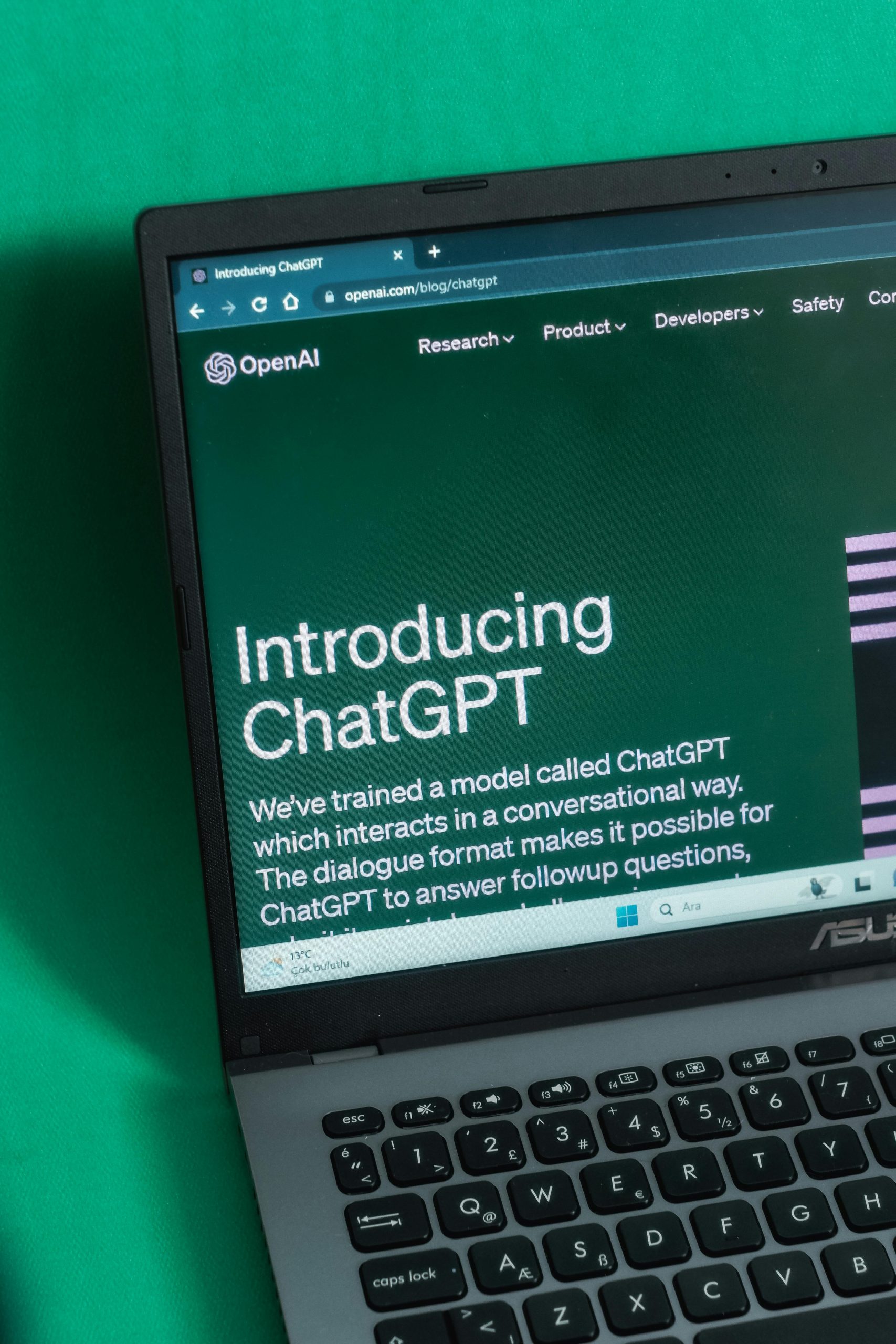


Expert Insights on Coil Whine and Charger Noise
Thank you for this insightful article on the common issue of coil whine in laptop chargers, particularly with ASUS Chromebooks. It’s essential to shed light on this topic, as many users are often confused and concerned when they hear unexpected noises from their devices.
The high-pitched hissing sound you describe is generally benign, resulting from the normal operation of power electronics. However, it’s essential to monitor the situation closely, especially if the noise becomes more pronounced or is accompanied by operational issues.
For users experiencing this phenomenon, here are a few advanced tips to consider:
Hi there,
High-pitched hissing noises from your laptop charger are often related to a phenomenon called coil whine, which is generally caused by vibrations in electronic components like inductors and transformers. While this noise can be unsettling, it doesn’t necessarily indicate a malfunction. However, if the sound becomes loud, changes pitch abruptly, or if you notice the charger overheating or causing power stability issues, it’s advisable to take further steps.
To help mitigate the noise, you might try repositioning the charger on different surfaces to minimize resonance, or relocating nearby electronic devices to reduce electromagnetic interference. If the noise persists and is bothersome, consider using an authorized ASUS replacement charger or seeking professional assistance under warranty. Remember, using third-party chargers should be approached cautiously, ensuring they meet safety standards.
If your device is under warranty, contacting ASUS support for a potential replacement or repair is a good step. An electronics technician can also diagnose internal components if needed—it’s better to address this early to prevent any future issues.
Hope this helps you better understand the situation and find a suitable solution. Feel free to reach out if you need further assistance!