Understanding AI Features in Modern Laptops: What You Need to Know
In today’s tech landscape, many new laptops come equipped with features labeled as “AI” or marketed as “AI PCs.” If you are considering purchasing a high-performance model, such as a modern ThinkPad, you may be wondering how essential these AI capabilities are and whether you can choose to disable them.
The AI Buzzword: What Does It Really Mean?
The term “AI” is often used to describe various functionalities that aim to enhance user experience, improve system performance, and optimize tasks. In the context of laptops, AI features can include advanced power management, dynamic thermal control, enhanced security protocols, and intelligent application prioritization.
But what exactly does this mean for the end user? Essentially, it indicates that the device utilizes algorithms and data to make decisions that improve efficiency, streamline multitasking, and enhance overall performance.
Is AI Integrated at the Hardware Level?
One of the common questions regarding these AI features is whether they are embedded directly into the hardware components, such as the processor. In many modern laptops, including some ThinkPad models, the integration of AI occurs at both the software and hardware levels. This means that the processor may come with specialized architecture that supports AI operations, while the operating system and pre-installed software leverage this capability to deliver smarter performance.
Can You Disable AI Features?
If the prospect of AI capabilities in your laptop is a concern, you may wonder if it’s possible to disable them. The good news is that many manufacturers allow users to customize their settings. This can typically be done through the system settings or BIOS, enabling you to turn off specific features that you may not want or need.
Conclusion
As you explore your options for a new laptop, particularly high-spec models like the ThinkPad, it is essential to understand the implications of AI features. While they can significantly enhance user experience, there is often flexibility in how they are implemented. So, if AI functionalities are not your priority, rest assured that you can likely modify these settings to suit your preferences.
For more detailed information, you can check out the specifications of the ThinkPad T14s Gen 6 to help make your decision.
Share this content:
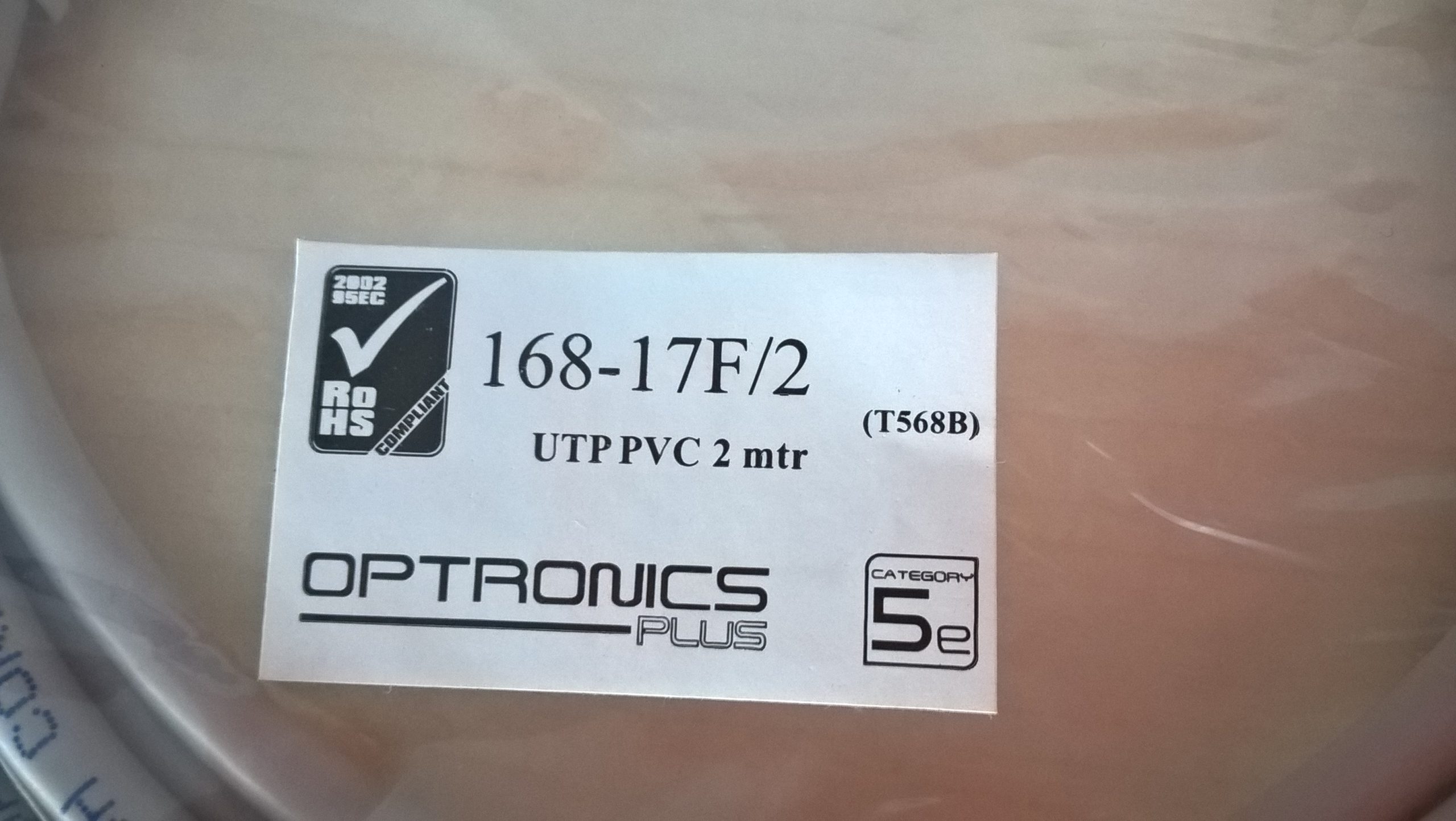



Thank you for reaching out with your questions regarding AI features in modern laptops. Many users are curious about the significance of these functionalities and whether they can control or disable them.
AI capabilities in laptops often enhance aspects like power management, thermal regulation, security, and application optimization, contributing to a smoother user experience. Whether these features are essential depends on your specific needs—power efficiency and advanced performance can be beneficial, especially in high-performance models.
Regarding disabling AI features, most manufacturers provide options to customize or turn off specific functionalities. You can usually manage these settings through the BIOS/UEFI firmware or system settings in the operating system. For example, some laptops allow you to disable AI-driven power management or thermal controls to suit your preferences.
To disable AI features, consider the following steps:
If you are unsure or uncomfortable changing BIOS settings, consult your laptop’s user manual or contact the manufacturer’s support for detailed guidance.
Remember, making changes at the BIOS level can impact