Understanding the TLS Handshake: How Your Web Browser Secures Your Connection 🔒
In this blog post, we’ll explore the intricate process that occurs when you connect to a secure website and see that reassuring padlock symbol. This journey starts with the TLS (Transport Layer Security) handshake—a sequence of communication that ensures both the identity of the server and the confidentiality of your data.
To grasp the details effectively, I recommend checking out an accompanying infographic that illustrates the handshake process. You can find it here, which will serve as a handy reference while we delve into the components of the handshake.
Introduction to the TLS Handshake
The primary objectives of SSL (Secure Sockets Layer) and its successor, TLS, are twofold:
- Authentication: Confirming that the server you’re connecting to is indeed the one it claims to be.
- Encryption: Establishing session keys that safeguard the data exchanged between the client (your web browser) and the server (the website).
Important Distinctions
Before diving deeper into the handshake process, it’s essential to understand a couple of key points:
-
Records vs. Packets: Each line in the infographic represents a “record” in the TLS handshake, which differs from a packet. Multiple records can fit into a single packet, or vice versa.
-
Cryptographic Concepts: Familiarity with hashing, MACs (Message Authentication Codes), HMACs, and encryption will enhance your understanding of the handshake. Though we won’t delve deeply into these topics, feel free to explore the linked resources for more context.
With this foundation in place, let’s unpack the constituents of the TLS handshake.
1️⃣ Client Hello
The handshake begins with the Client sending a message known as the Client Hello. This communication includes several critical fields:
- SSL/TLS Version: The highest version supported by the Client.
- Random Number: 32 bytes of random data contributing to session keys.
- Session ID: Used in session resumption scenarios.
- Cipher Suites: A list of supported encryption algorithms.
- Extensions: Optional features that enhance the protocol.
SSL/TLS Version
The Client specifies the highest version of SSL/TLS it can support (e.g., TLS 1.2
Share this content:
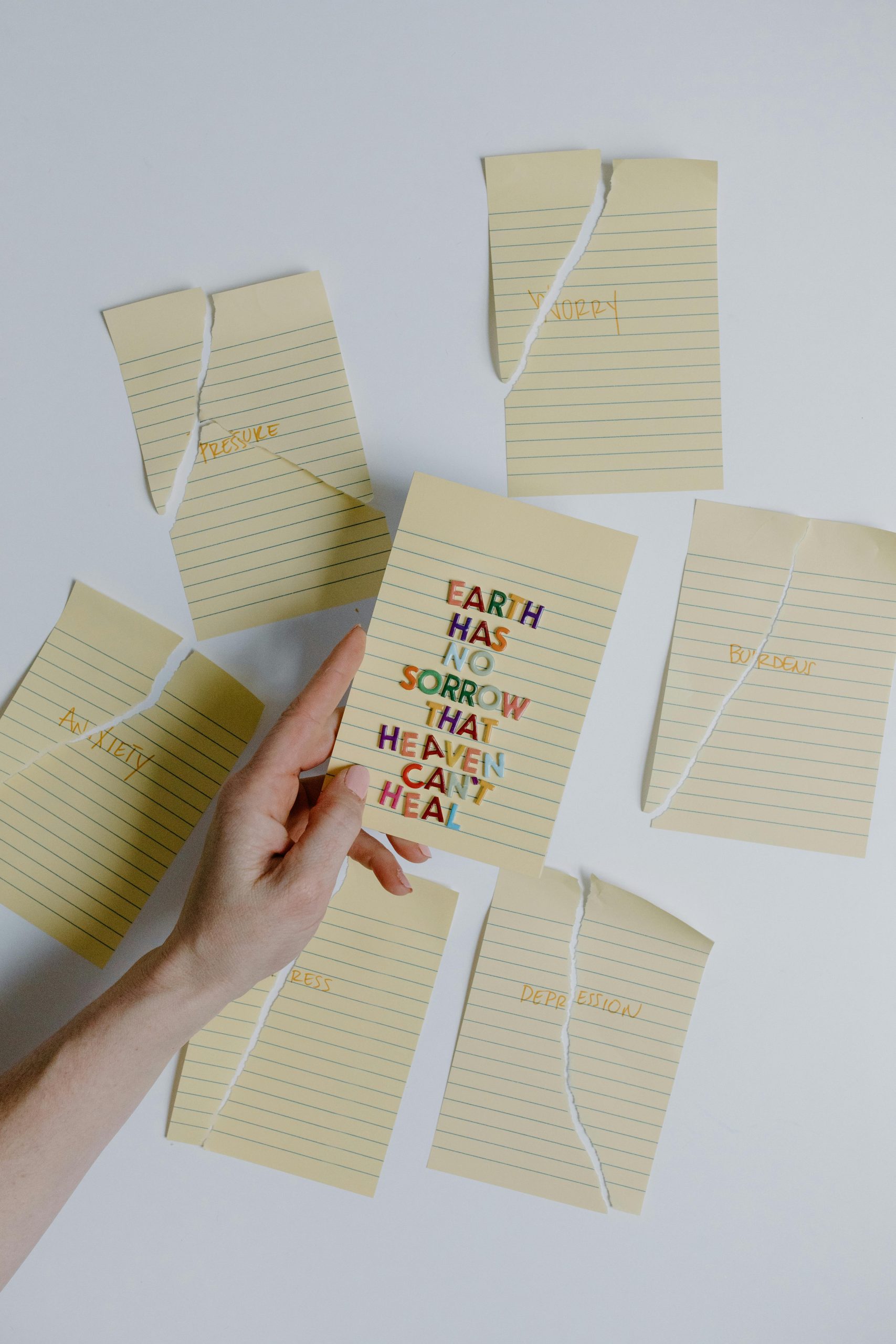



Thank you for sharing this insightful overview of the TLS handshake process. If you’re experiencing issues with establishing a secure connection, here are some troubleshooting steps you might find helpful: