Troubleshooting the Persistent Trojan: HTML/CryptostealBTC
Dealing with malware can be an incredibly frustrating experience, especially when it seems resistant to removal efforts. If you’re encountering the “Trojan:HTML/CryptostealBTC” on your Windows system and traditional methods like Windows Defender haven’t resolved the issue, you’re not alone. In this blog post, we’ll explore some effective strategies to tackle this obstinate Trojan and restore your system’s safety.
Understanding the Threat
The “Trojan:HTML/CryptostealBTC” is a type of malware specifically designed to target cryptocurrency-related information. Its presence can pose serious risks, including theft of sensitive data and compromised accounts. Therefore, it’s crucial to take action promptly if you suspect your system is infected.
Initial Attempts and Challenges
Many users, like yourself, have attempted to eliminate this Trojan using integrated tools such as Windows Defender, only to find it remains stubbornly persistent. Despite running multiple scans, the malware continues to reappear, indicating it may not be fully removed from your system.
Further Steps to Consider
Here are several approaches to help you effectively deal with this malware:
-
Isolate the Infected Files: Since you’ve identified the infected directory at
C:\users\user\appdata\local\steam\htmlcache\code cache\js\319515f339baa15f_0, consider manually navigating to this location. Deleting these files could be a straightforward solution, but ensure to back up any important data beforehand. -
Utilize Advanced Malware Removal Tools: If Windows Defender has failed, you might want to explore other reputable malware removal tools such as Bitdefender or Kaspersky. These tools often have more extensive detection capabilities and might be able to identify and remove the Trojan.
-
Conduct a System Scan in Safe Mode: Booting your computer into Safe Mode can prevent malicious software from running at startup, allowing your antivirus to perform a more thorough scan. Once in Safe Mode, run a full system scan with your chosen security software.
-
Check for Browser Extensions: Sometimes, malware is hidden within browser add-ons. Review your installed extensions and remove any unfamiliar or suspicious ones.
-
Consider Professional Help: If all else fails and the Trojan persists, it may be time to consult a professional technician who can perform advanced diagnostics and clean your system thoroughly.
Conclusion
Encountering a persistent Trojan like “HTML
Share this content:
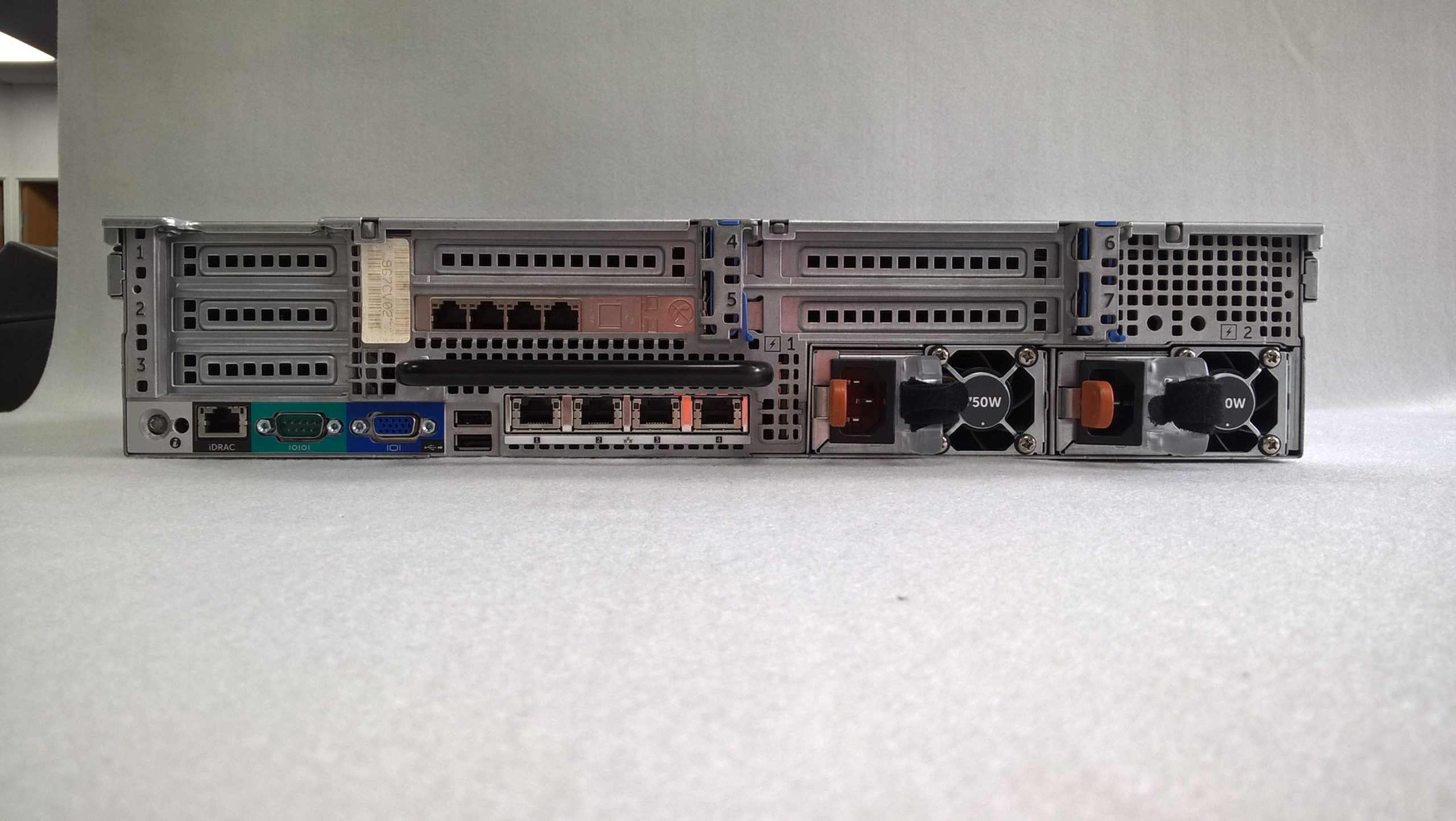



Hi there,
Dealing with stubborn malware such as Trojan:HTML/CryptoStealBTC can be challenging. Based on your post, here are some additional steps you might consider:
C:\users\user\appdata\local\steam\htmlcache\code cache\js\319515f339baa15f_0and delete suspicious files. Be cautious to avoid deleting essential system files.