Navigating Unforeseen Downloads: Ensuring Your Computer’s Safety
In today’s digital landscape, maintaining the security of our devices can sometimes be an uphill battle, especially when younger family members interact with technology. A recent incident involving my 13-year-old niece and my mother’s laptop serves as a reminder of the potential pitfalls lurking online.
To provide some context, my niece was allowed to use my mother’s laptop without supervision—a choice I wouldn’t have made myself. In her quest to find a movie not available on Netflix, she visited an unverified website often known for offering “free movie streaming.” Unfortunately, this led to an automatic download of a program called ‘Opera GX.’
Upon learning of the situation, my niece promptly informed my mom, and they wisely decided to leave the computer untouched until I could take a look, which was about 20 minutes later. As soon as I arrived, I took immediate action. I removed the ‘Opera GX’ file from the Downloads folder and ran a security scan using Windows Security. To add an extra layer of protection, I also installed Malwarebytes, which I utilize on my own computer, and conducted another thorough scan.
Ultimately, both scans revealed no threats, which was a relief. However, it left me contemplating whether further steps were necessary to ensure the laptop’s security.
If you ever find yourself in a similar situation, here are some essential steps to consider:
-
Immediate Action is Key: If someone unknowingly downloads an unfamiliar file, the first step is to remove it from the system.
-
Run Security Scans: Using built-in antivirus software is a good starting point, but supplementing it with reputable tools like Malwarebytes can provide a more comprehensive check.
-
Keep Software Updated: Ensure that your operating system and all security software are up-to-date. This is crucial for minimizing vulnerabilities.
-
Educate About Safe Browsing: Engaging in a conversation about safe internet practices with younger users can significantly reduce the chances of similar incidents in the future.
-
Monitor for Unusual Behavior: After a potential security scare, keeping an eye on your device for any unusual behavior can provide an additional layer of assurance regarding its safety.
In conclusion, while my mom’s laptop seems to be in the clear for now, it’s always wise to be diligent and proactive when it comes to online safety. After all, prevention is better than cure!
Share this content:
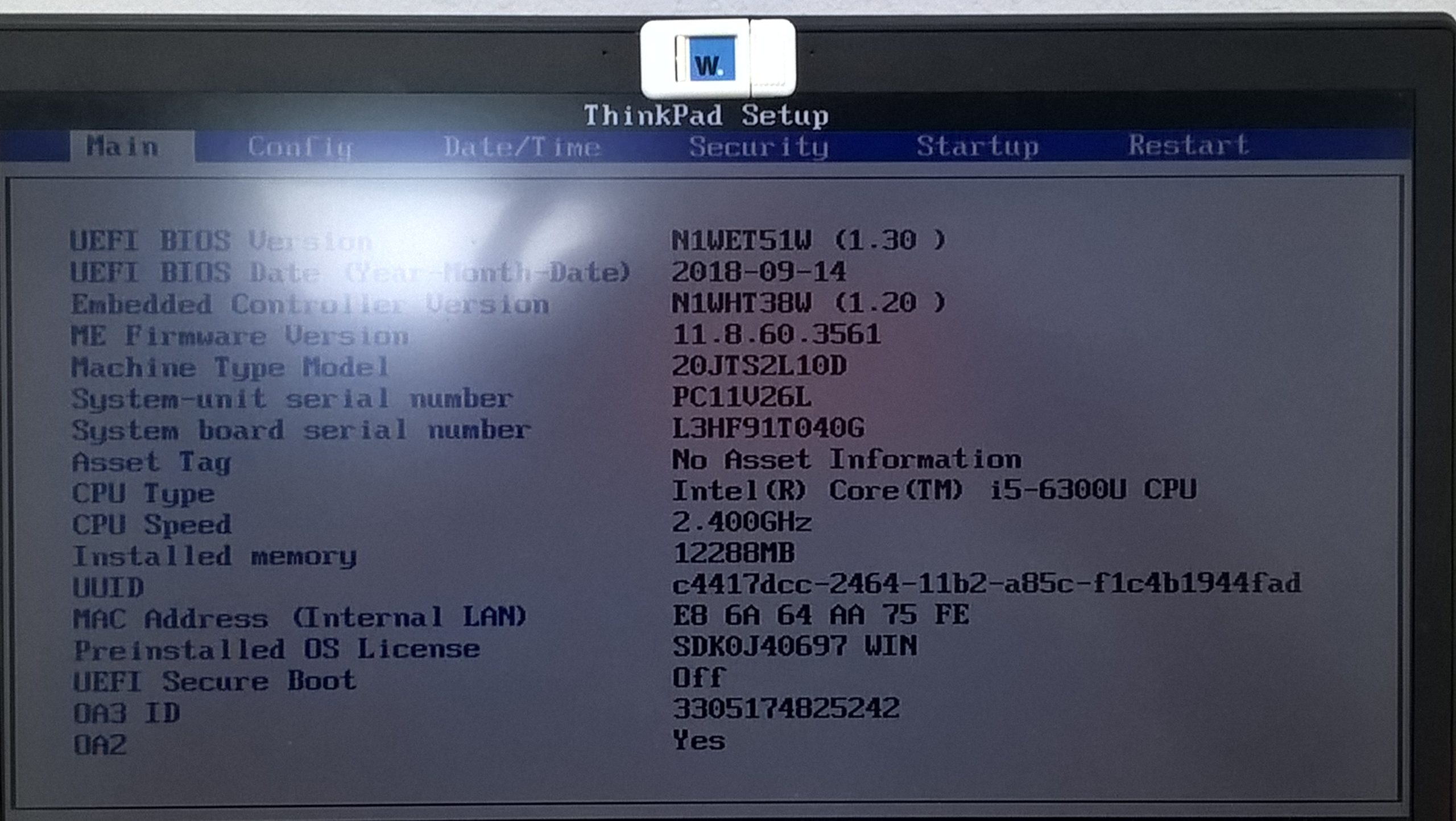



Helpful Tips for Securing Your Device After an Accidental Download
It’s great to hear that you took immediate action by removing the suspicious file and running security scans. To further enhance your device’s protection, consider the following additional steps: