Struggling with a Persistent Trojan Infection? Here’s What You Need to Know
Dealing with computer viruses can be incredibly frustrating, especially when they persist despite our best efforts to eliminate them. One user recently shared their experience with a particularly stubborn malware identified as “trojan:html/cryptostealbtc.” If you’re facing a similar issue, here’s a summary of their challenges and some potential solutions to help you tackle the problem effectively.
The user initially attempted to resolve the issue using Windows Defender, but unfortunately, their efforts did not yield successful results. Each time they conducted another scan, the Trojan reappeared, remaining active on their system. They also explored alternative antivirus solutions, testing both Malwarebytes and AVG, but these tools failed to detect the malicious software altogether.
The infected files were located in a specific directory on the user’s computer:
C:\users\user\appdata\local\steam\htmlcache\code cache\js\319515f339baa15f_0.
If you find yourself in a similar situation, don’t lose hope! Here are some steps you can take to address the infection:
-
Boot into Safe Mode: Restart your computer in Safe Mode. This minimizes the number of processes running and may prevent the Trojan from activating.
-
Run a Full System Scan: Use your antivirus software to conduct a comprehensive scan of your system. It may be worth trying a different antivirus program if the ones you have used haven’t been effective. Consider options like Kaspersky, Bitdefender, or ESET.
-
Use Malware Removal Tools: Programs like AdwCleaner or HitmanPro specifically target malware and can be effective at removing stubborn threats.
-
Manually Delete Infected Files: If you are comfortable with navigating your file system, you may attempt to delete the infected files manually. Make sure to back up important data first.
-
Check System Restore: If the problem persists, you could revert your system to a previous point before the infection occurred.
-
Seek Professional Help: If you’re still struggling and the threat remains active, it may be time to consult a professional technician who can provide advanced solutions suited to your specific situation.
Remember to maintain good cybersecurity practices in the future, including keeping your operating system and antivirus software up to date, being cautious with downloads, and avoiding suspicious websites. Taking these steps can help protect your system from future infections. Stay vigilant
Share this content:
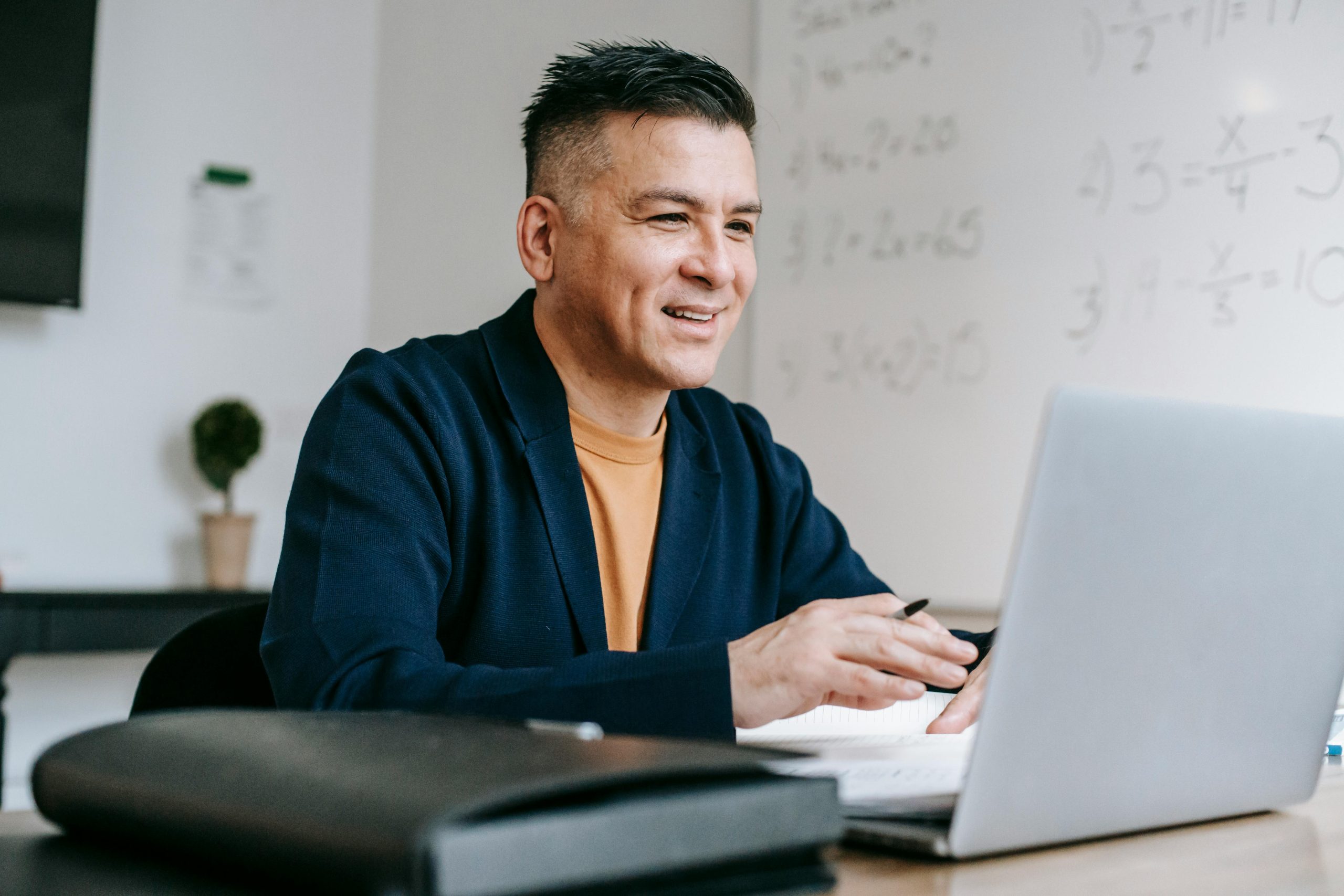



If you’re dealing with a persistent Trojan like HTML/CryptoSteelBTC that reappears even after scans, here are some additional steps that may help: