Beware of Phishing Threats: A Disturbing Encounter with a Cyber Scammer
Recently, I stumbled upon a troubling email in my spam folder that has left me both alarmed and anxious. It appeared to be from someone using the name “Marco Polo” with a Gmail address of informasterjuan. What I initially assumed to be another run-of-the-mill scam email quickly became more sinister once I opened it.
The subject line hinted at a countdown that began just after I viewed the email, and instinctively, my heart raced. Earlier in the day, I had received a call from a friend who had urged me to check my spam folder for relevant information, but little did I know that what awaited me was far more ominous.
Upon reading the email, I learned that this individual claimed to possess my real email address and asserted that they had legitimate access to my accounts—highlighting my HBO Max password saved in Google. They claimed to have monitored my online activities for several months, alleging that my device had been compromised after visiting inappropriate websites.
According to this scammer, a type of “trojan virus” had infiltrated my computer, allowing them to gain complete visibility into my device—including my phone, from which I was drafting this response. They boasted that they could activate my camera and microphone unnoticed and access my personal emails, messages, and files without my consent.
What truly rattled me was their assertion that they had recorded a compromising video of me, juxtaposed with the adult content I was allegedly watching. They issued a chilling ultimatum: to avoid sharing this footage with my contacts—potentially jeopardizing my privacy—I was required to pay them $2,700 through a Bitcoin account. They promised that once the payment was made, they would delete the video and leave me in peace.
The worst part? The email ominously informed me that once opened, it would trigger a 50-hour countdown, so I had to act quickly to avoid consequences. The sender explicitly warned against replying to the message or sharing it with anyone, claiming that he would retaliate instantly.
Having heard of similar experiences from others online, I knew I had to take action. I’ve since installed Malwarebytes, which scanned my system and only flagged uTorrent—something I was aware of and decided to quarantine. I also added a browser extension for further protection, which hasn’t flagged anything suspicious since then. Notably, I refrained from replying to the scam email, knowing that engaging
Share this content:
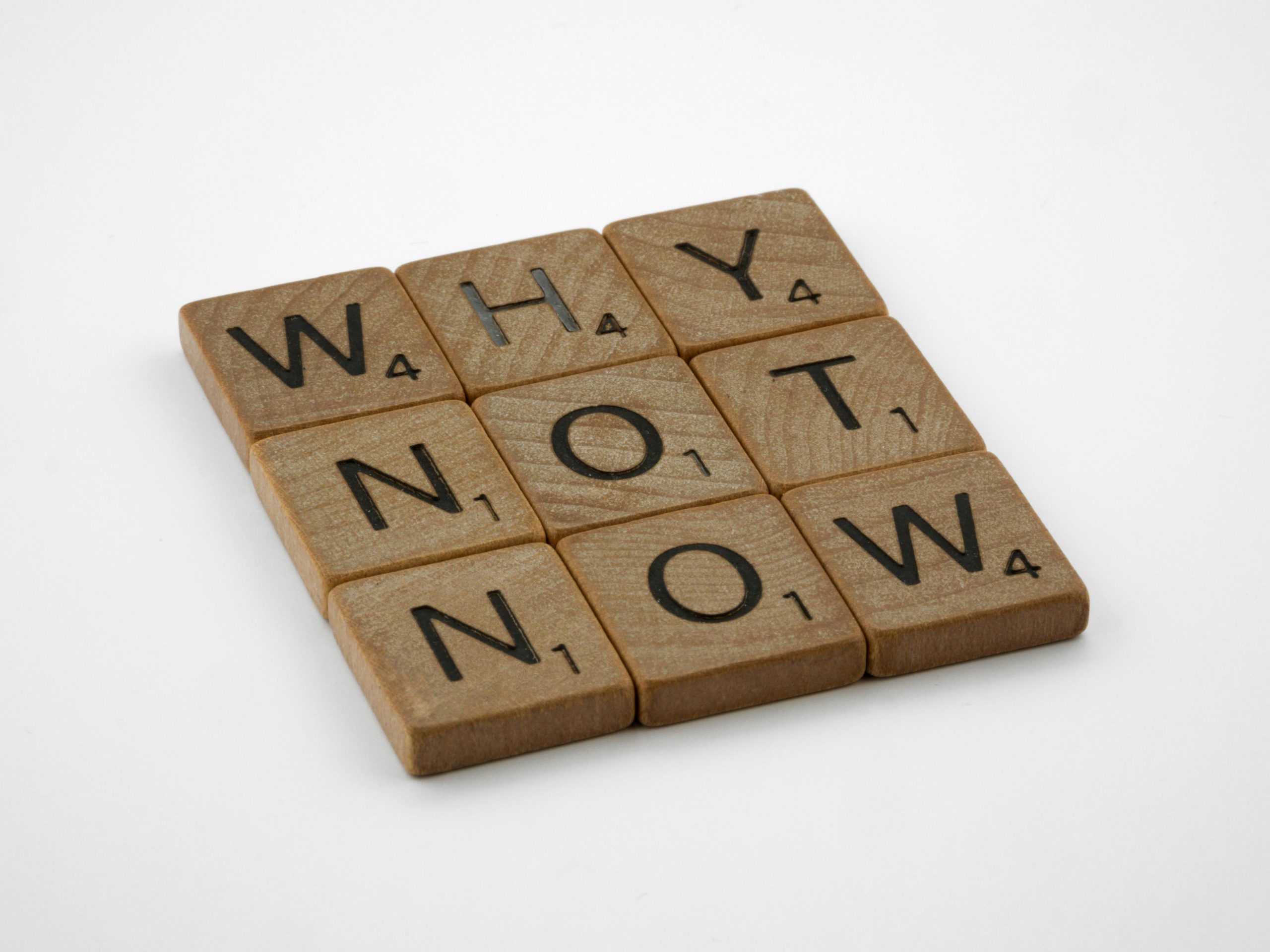



Important Steps to Take When Receiving Threatening or Suspicious Emails
It’s understandable to feel alarmed when encountering emails claiming your device or privacy is at risk, especially with messages about countdowns or demands for money. Here are some recommended actions to ensure your security: