Navigating the Fallout of a Computer Virus: Tips for Safeguarding Your Photos
In an unfortunate turn of events, my husband inadvertently exposed our computer to a significant virus while browsing. It all happened when he clicked on a dubious link in a blog post. The results were disruptive, making it challenging to boot up the system properly after a restart. To add to the stress, we received a call from someone fraudulently claiming to be from Microsoft, who tried to verify our bank account by mentioning the last four digits. Thankfully, my husband recognized the ruse and ended the call right away.
As if this wasn’t enough, I’ve been procrastinating on transferring numerous important photos to a USB drive, and now I’m feeling the heat to safeguard them before further complications arise. I managed to restore the computer to a point from about a week ago, allowing me to attempt logging the images onto a clean USB drive. Interestingly, Windows Defender hasn’t flagged any issues, though it didn’t provide any initial alerts either.
We are planning a factory reset to ensure the virus is fully eradicated, but I’m concerned about the chances of the virus lingering on the photos I aim to save. Here are a few considerations and steps to help ensure your files remain secure during such an ordeal:
-
Scan Before Transfer: Before moving any files to your USB, run an updated antivirus scan on the photos. Although Windows Defender didn’t detect anything initially, it’s wise to use a second opinion from other reputable antivirus software to get a comprehensive assessment.
-
Manual Review: Take a moment to review your photos. If you see any unusual files or folders, it’s best to leave them behind. Only transfer files you are confident are safe.
-
Utilize Cloud Storage: If you have access to cloud storage services, consider uploading your images there temporarily. Many of these platforms offer added security and backup options.
-
Stay Informed: Keep abreast of common phishing and scam tactics like the one we encountered. Awareness can help prevent future attacks.
-
Address Security Holes: After transferring your photos, prioritize addressing any vulnerabilities in your computer’s security. Regular updates and strong passwords are vital for protection.
-
Data Backup Plan: Once you’ve secured your files, think ahead about setting up a regular backup routine. Regularly backing up data can safeguard against future mishaps.
In conclusion, while it’s wise to be cautious about
Share this content:
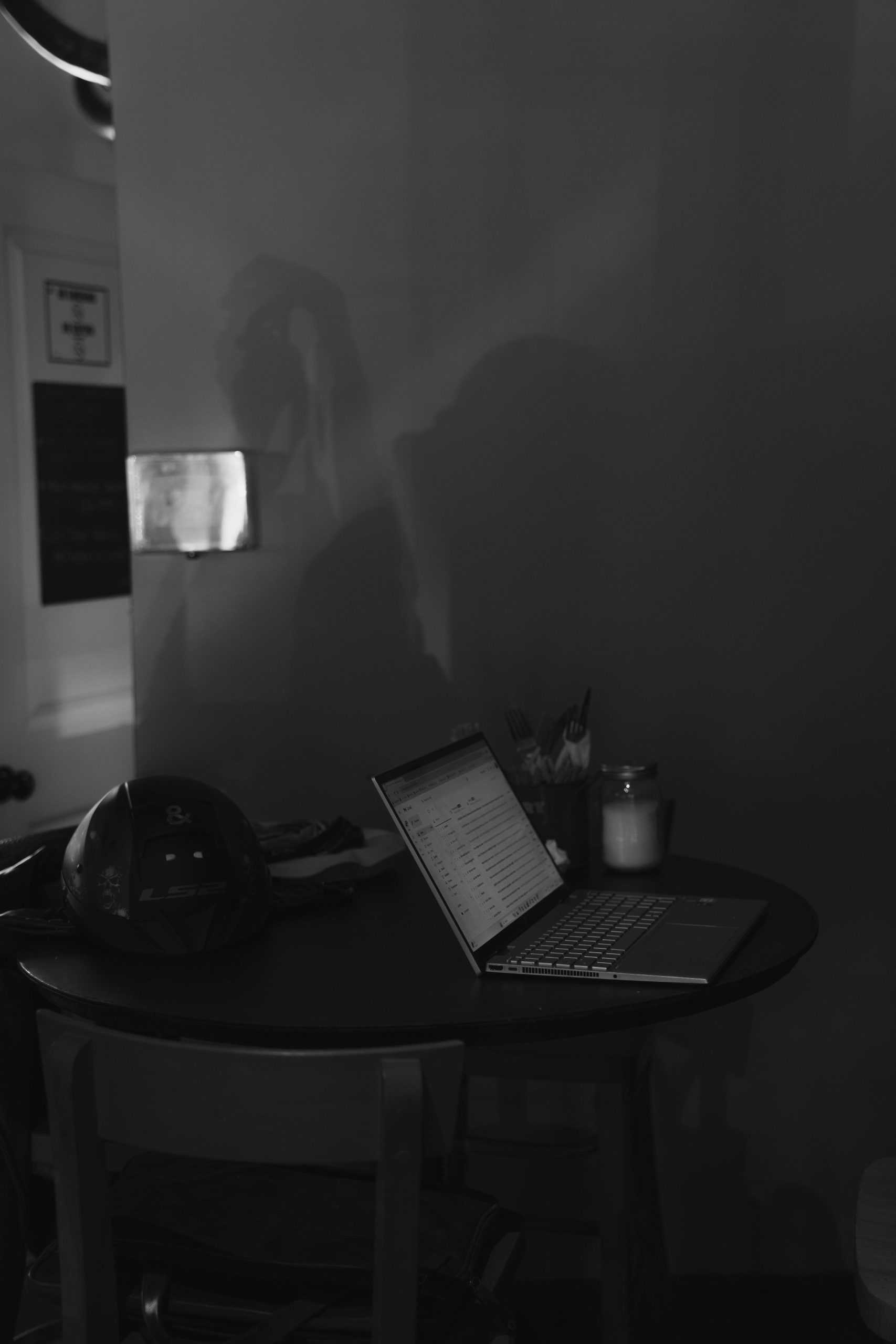



It’s great that you’re taking proactive steps to safeguard your valuable photos during and after a virus incident. To enhance your data security, consider performing a thorough antivirus scan using multiple reputable tools, such as Malwarebytes or Avast, in addition to Windows Defender. Remember to disconnect external drives before scanning to prevent any potential infection transfer.
When reviewing your photos manually, be cautious of any unfamiliar files or strange icons, and avoid opening suspicious images. If you’re considering cloud storage, ensure it’s a trusted service with end-to-end encryption, like Google Drive or Dropbox, and verify that your account security features are enabled.
After transferring your files, updating your system and software, including your antivirus, helps patch security vulnerabilities. Establishing a regular backup routine—using automated backups to an external drive or cloud—will provide extra peace of mind moving forward.
If you’re planning a factory reset, remember to back up your data first, perform the reset, and then carefully scan all files before restoring them to your system. This approach helps ensure your photos and files are free from any residual malware. Stay vigilant and practice good cybersecurity habits to protect your data long-term.