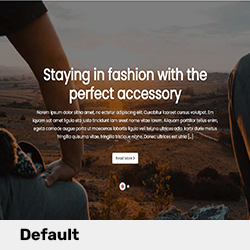How I Handled a malware Scare: Removing the “Great Discover” Trojan
Dealing with malware is never a pleasant experience, and I recently found myself confronted with a malicious Software called “Great Discover.” While my last run-in with malware was seven years ago, I had never faced a trojan before, which made this situation particularly daunting for me. This blog post details my experiences and the steps I took to remove the malware. I hope it can serve as a helpful resource for anyone in a similar predicament.
Taking Action Against the Trojan
Earlier today, I downloaded an unwanted application called “Great Discover.” Unfortunately, information about this specific malware is scarce, with only a single removal guide and a couple of YouTube videos to rely on. I’m sharing my experience in the hopes of finding additional measures I can take to ensure my system’s safety.
The first indication that something was wrong came when I noticed a strange program running in my system tray. Upon clicking it, I was presented with a pop-up that provided instructions for its removal—basically, directing me to uninstall the program through the standard apps settings. However, it then required me to solve a captcha that was impossible to complete, leading me to suspect I was dealing with malware. A quick search confirmed my fears—according to the resource I found, this trojan could be mining cryptocurrency, though I am still unclear on what that entails.
Initial Steps Taken
To address the situation, I followed several steps:
-
Browser Cleanup: I began by clearing my browser history and resetting my browser settings to defaults. This seemed crucial, especially after Google prompted me to add dubious extensions.
-
File and Folder Deletion: Next, I navigated to
C:\Program FilesandC:\Program Files (x86)and deleted numerous folders with unrecognizable names—some had even been added months prior, surprising me. -
Control Panel Scanning: I accessed the Control Panel and reviewed the Programs and Features section for unfamiliar applications to uninstall any suspicious items.
After these initial measures, I learned that malware can accompany viruses, so I decided to download Malwarebytes for a thorough scan. The first scan identified a single threat, which I quarantined and removed. Feeling cautious, I ran another scan, and this time it returned with a clean bill of health. To further reassure myself, I also downloaded Kaspersky’s virus removal tool, which also confirmed that my system
Share this content: