The Mystery of the Screen Bug: Is It Real or Just a Glitch?
We’ve all experienced those moments of confusion when technology seems to play tricks on us. A recent inquiry caught my attention: What happens when an insect appears to invade your screen—only to vanish when you try to touch it? This puzzling phenomenon has left one individual feeling quite exasperated. Let’s dive into this curious case and explore the possibilities.
A Frustrating Encounter
Imagine sitting at your desk, focusing on your work when suddenly, you spot a tiny bug crawling on your monitor. Confusion sets in as you swipe at it, only to realize that it isn’t on the surface at all. Puzzled, you press your finger against the screen, hoping to squash it, but the mysterious intruder remains unfazed.
The brain starts racing: Could it be a display glitch? After turning off the monitor, the critter mysteriously disappears into the shadows, only to reappear when the screen is back on.
With curiosity piqued, you take matters into your own hands and close any unfamiliar applications running in the background. After shutting down several processes, the bug finally vanishes. Yet, upon resuming your work, it pops back up once again, teasingly eluding capture.
Is It a Bug or a Virus?
This leads to a pressing question: Is it possible that a computer virus can project a virtual insect onto your screen? Or perhaps, has a real insect somehow found its way inside the monitor? Such scenarios can spark both intrigue and anxiety in any tech-savvy individual.
The Verdict
In this instance, it turns out that the “bug” was simply an actual insect that had crawled beneath the screen’s panel. However, such instances do highlight the fascinating and sometimes frustrating interplay between human perception and technology. A reminder that while we often obsess over digital security and software issues, nature can still surprise us in the most unexpected ways.
So, the next time you encounter an elusive critter on your screen, take a moment to investigate rather than panic. You might just discover that the culprit is more natural than you think!
Final Thoughts
This experience serves as a lighthearted reminder of the quirks of technology and nature. Whether it’s a digital display glitch or a real insect exploring new territories, one thing is for sure: the world of tech is never dull! And just like this case illustrates, sometimes the answer is
Share this content:


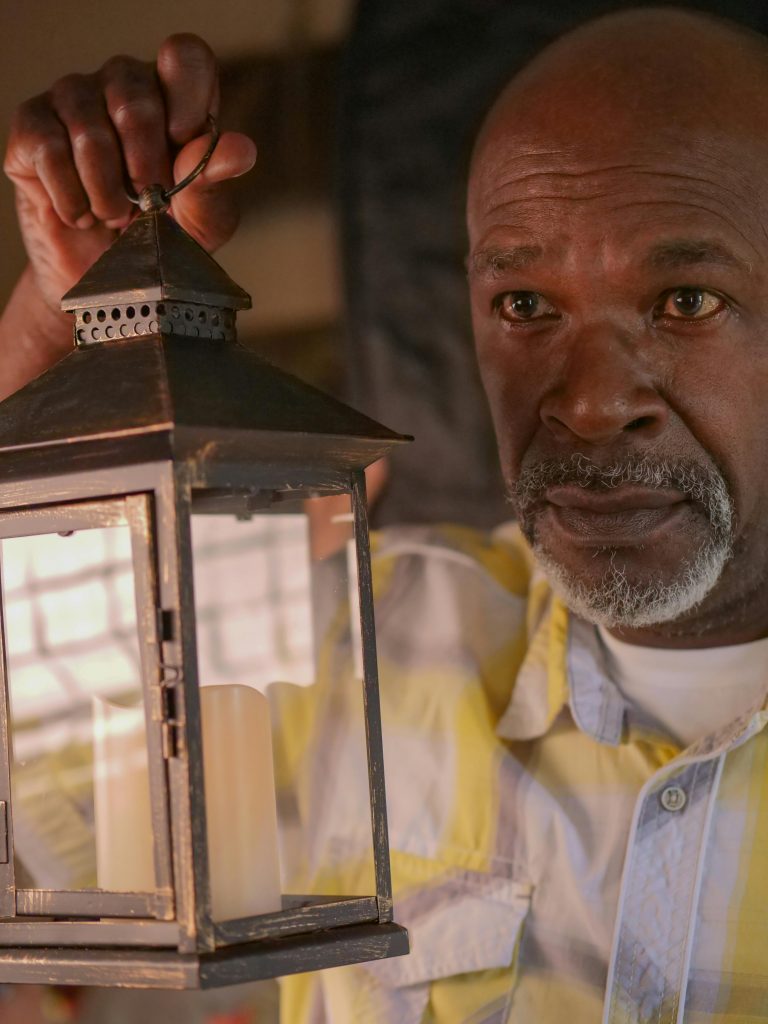

Thank you for sharing your experience. While it may seem alarming to see a bug on your screen, in most cases, what appears to be a digital insect is actually a visual artifact caused by various factors such as display glitches, software bugs, or even physical debris like actual insects trapped beneath the monitor panel.
To troubleshoot these kinds of issues, consider the following steps: