What to Do After Spilling Milk on Your Laptop: A Guide to Recovery
Finding yourself in a situation where you’ve accidentally spilled liquid on your laptop can be distressing, especially if it’s something sticky like milk. If you’ve recently encountered this dilemma, you’re likely wondering about the potential damage and what steps to take next.
Here’s a Step-by-Step Guide to Help You Navigate the Situation:
1. Immediate Action is Crucial
In the unfortunate event of a spill, the first thing you did right was to disconnect the power supply immediately—this step is critical. If your laptop has a removable battery, taking it out quickly can prevent further complications. For future reference, always make it a priority to power down your device as swiftly as possible to avoid electrical damage.
2. Clean Up the Spill
You’ve started off well by using compressed air to dislodge any liquid. While air can help clear out excess moisture, it’s smart to follow up with a lint-free cloth or towel to dab up any visible milk. Just remember to flip your laptop upside down to allow gravity to aid in removing the liquid. This technique is essential in minimizing the liquid’s contact with sensitive components.
3. Inspect the Laptop Internally
After your cleanup, you wisely removed the keyboard for a better inspection. Noticing that only a few drops of milk made their way through to the bottom suggests you may have avoided a worst-case scenario. However, since the laptop wasn’t fully disassembled, it’s challenging to ascertain if any milk seeped through into more protected areas, like the motherboard.
4. Waiting Period
Given that it’s been nearly 72 hours since the spill, it might be worthwhile to let your laptop air out a bit longer. Even though you took measures to clean it, allowing the device to dry fully can prevent potential short-circuiting when you power it back on.
5. Assess the Risks Before Turning It On
As tempting as it might be to power up your laptop, it’s crucial to weigh the potential risks involved. You’ve done a commendable job so far, but without a complete disassembly and thorough inspection of components like the motherboard and hard drive, turning it on could lead to issues.
6. Seek Professional Help
If you’re uncertain about the condition of your laptop or if you suspect that any liquid may have infiltrated deeper, it might be wise to consult a professional technician. They can
Share this content:
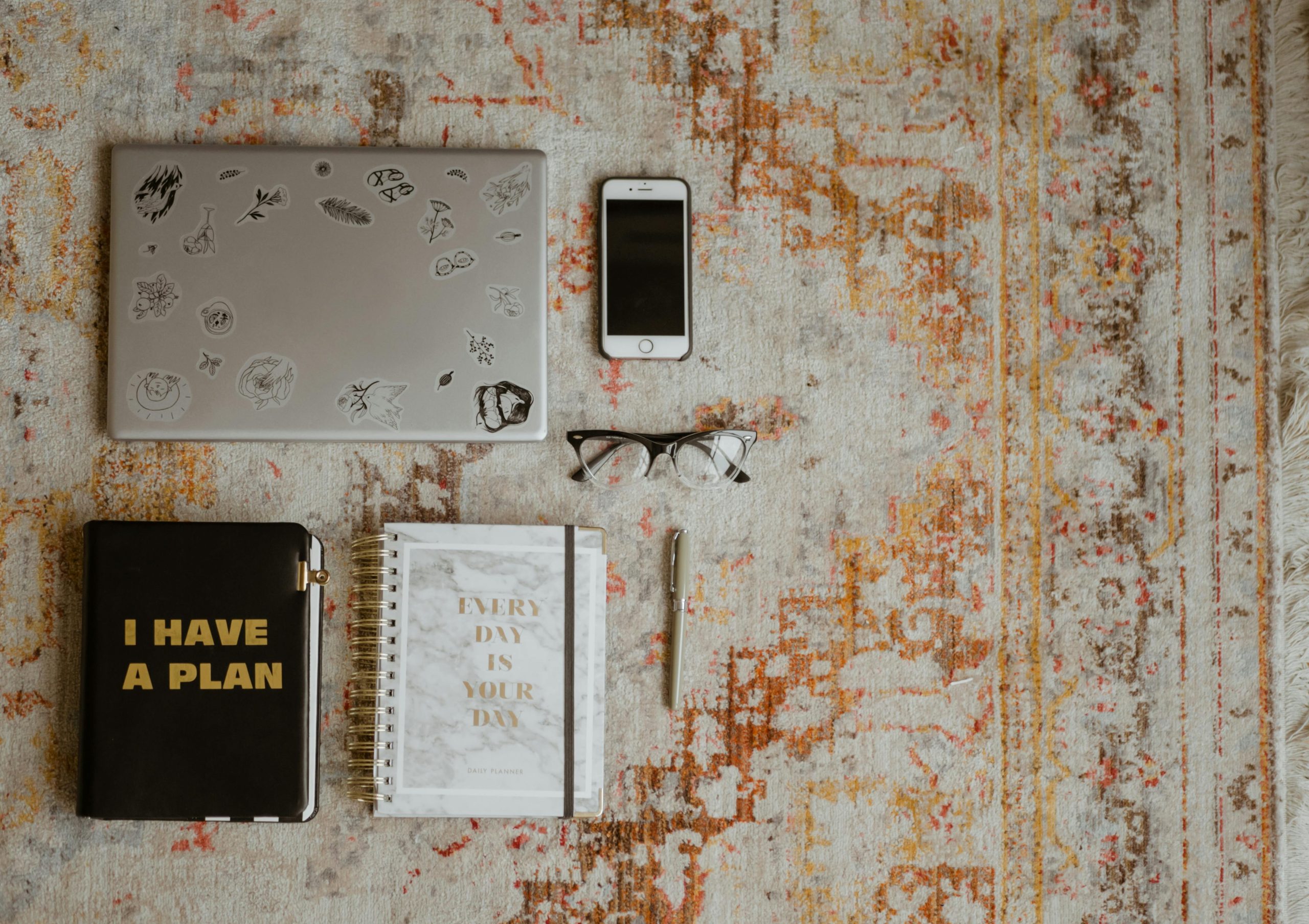



Helpful Tips for Your Milk Spill Incident
Thank you for sharing your detailed account. Liquid spills on laptops can be concerning, but you’ve already taken important initial steps like disconnecting power and cleaning the device. To further ensure your laptop’s safety, consider the following:
If there’s any doubt about internal damage or if your laptop exhibits issues such as failure to power on, display problems, or unusual behavior, promptly consulting a professional technician is the safest course. Remember