Maximizing Your Display: Using 1920×1080 on a 3840×2160 Monitor
Many users who work primarily with high-resolution monitors, such as those boasting 3840×2160 pixels, often encounter challenges when attempting to adjust their display settings. A common question arises: is it possible to use a lower resolution, like 1920×1080, effectively on a 4K display without experiencing any scaling issues?
The Dilemma of Display Resolutions
When working with applications that demand significant processing power—like SolidWorks—using an ultra-high-definition resolution can sometimes hinder performance. The native setting of 3840×2160 offers stunning clarity, but switching to 1920×1080 can lead to a frustrating scenario where the application appears as a small window rather than utilizing the full screen.
Achieving Full-Screen Display at Lower Resolutions
If you’re grappling with this issue, there are a few approaches you can take to ensure that your 1920×1080 resolution fills the screen properly:
-
Adjusting Display Settings: Most operating systems allow you to change display settings under the “Display” option in system preferences. Here, look for scaling options. You might find a setting that allows non-native resolutions to fill the screen adequately.
-
Graphics Control Panel: If you have dedicated graphics hardware, dive into your graphics card’s control panel (like NVIDIA or AMD). These tools often come with options for resolution and display scaling that can help you stretch 1920×1080 to fit the 4K screen.
-
Windows Compatibility Settings: Sometimes, applications have their own resolution settings. Right-click the application icon, select ‘Properties’, go to the ‘Compatibility’ tab, and explore ‘High DPI settings’ to tweak how your software interacts with screen resolutions.
-
Consider Using a Virtual Desktop: Some users find that creating a virtual desktop environment specifically set to 1920×1080 can provide a smoother workflow without having to navigate display scaling issues.
Conclusion
While using a 4K monitor offers superb visuals, specific applications might perform better at lower resolutions like 1920×1080. By adjusting your settings thoughtfully, you can leverage the best of both worlds—efficiently use your desired resolution while fully utilizing the screen real estate of your 4K display. With a few tweaks, your setup can enhance productivity without compromising on visual quality.
Share this content:
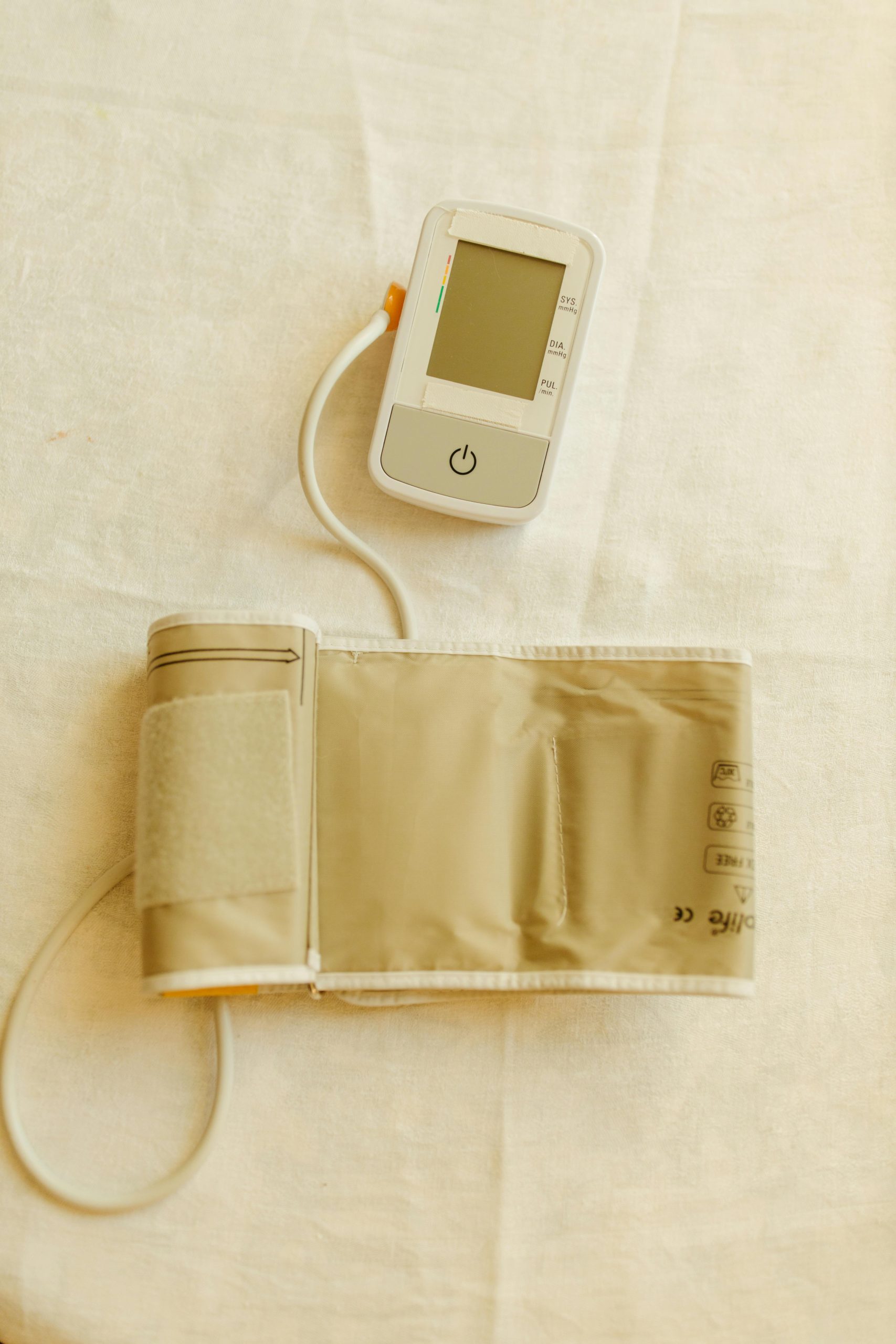



Great question! Yes, you can use a 1920×1080 resolution on a 3840×2160 (4K) monitor without necessarily switching to native resolution, but it will involve specific display settings or graphics card configurations. You have a few options to optimize your experience: