Urgent: Navigating the Fallout from a LummaStealer Compromise
If you find yourself in a situation where you’ve been affected by LummaStealer, you’re not alone. Many users are grappling with the implications of compromised accounts, leaving them feeling frustrated and overwhelmed. This is exactly what happened to me recently, and I’d like to share my experience and offer some guidance on how to address this alarming issue.
Just yesterday, I discovered that several of my online accounts—ranging from Microsoft and EA to Instagram, Twitter, Ubisoft, and LinkedIn—had been breached. The situation escalated when I noticed further complications today, including additional EA accounts and my Supercell account also being compromised. It was shocking to see the extent of the breach, with my Instagram account not only following random users but also posting explicit content and scams related to cryptocurrency.
While I attempted to mitigate the effects of this malware, I turned to Malwarebytes for help. It identified and removed eight threats, including two instances of malware. However, this was prior to the current situations. Despite these efforts, I continued to face issues with some accounts being compromised even today.
In my quest for resolution, I reached out to customer support for each affected application. Unfortunately, my experiences have been less than satisfactory. For instance, LinkedIn’s support left much to be desired, offering little in the way of actionable solutions. Instagram’s response was no better—aside from suggesting that I reset my password and enable two-factor authentication, which I had already done. This has only added to my frustration, as I still face ongoing issues.
If you find yourself in a similar predicament, here are some steps you can take:
-
Run Comprehensive Malware Scans: Utilize trusted anti-malware software to identify and remove any threats, like Malwarebytes or similar tools.
-
Change Your Credentials: Immediately update the passwords for all compromised accounts. Use strong, unique passwords and consider a password manager for better security.
-
Enable Two-Factor Authentication (2FA): Although it may seem redundant if you’ve already activated it, 2FA adds an essential layer of security to your accounts.
-
Notify Support Teams: Document your issues and persistently reach out to customer support for the affected platforms. While responses may vary, having a record can be beneficial.
-
Regularly Monitor Your Accounts: Keep an eye on account activity to catch any unauthorized actions quickly.
Share this content:
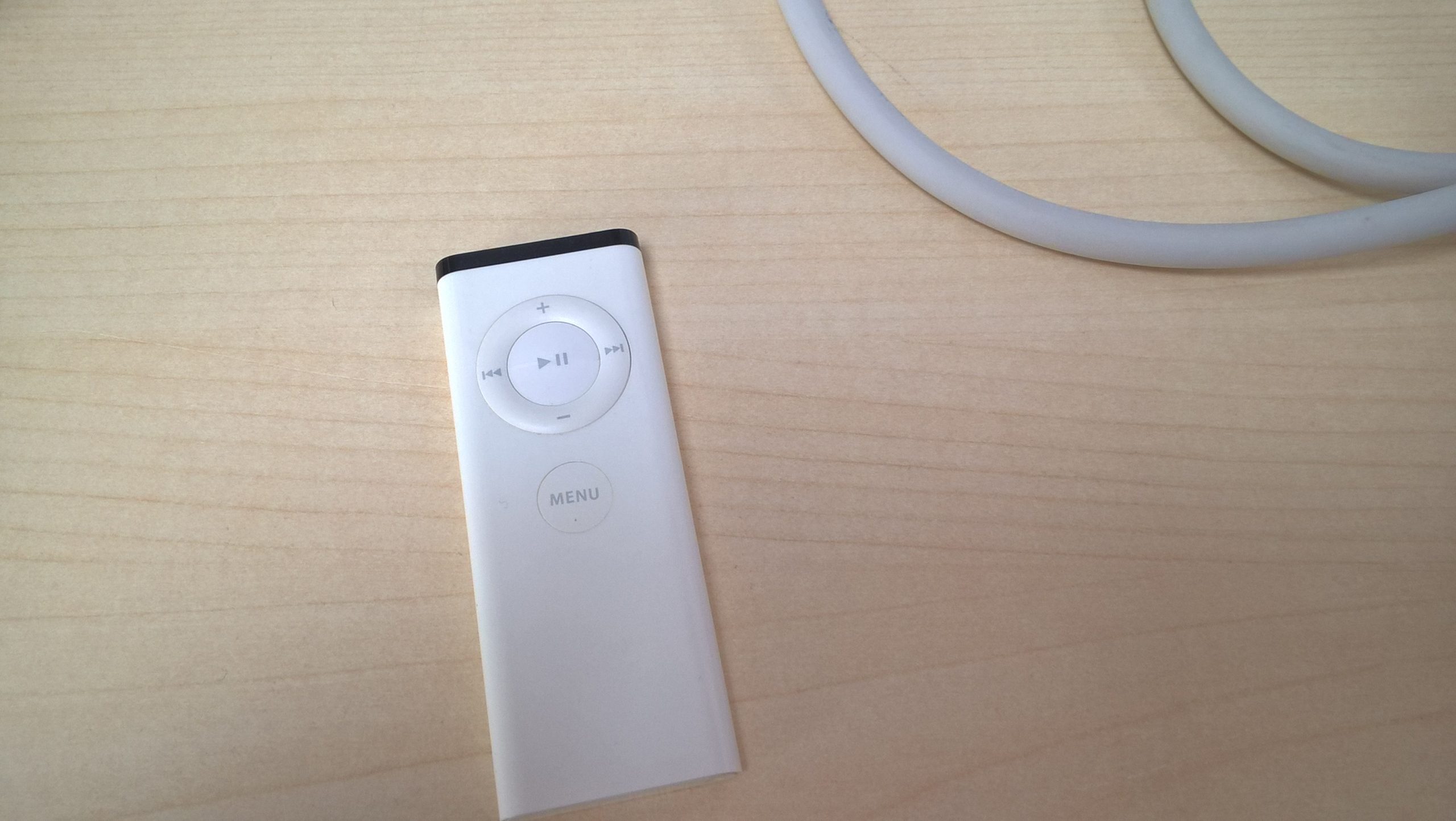



It sounds like you’re experiencing a challenging situation with LummaStealer and Windows Defender. When Defender shows the “abandoned” status without quarantining the threat, it typically indicates that the malware was detected but not fully contained. Here’s what you can do: