Battling PC Freezes: My Experience and Solution
As a technology enthusiast, there’s nothing more frustrating than encountering unexpected issues with your computer. Recently, I found myself grappling with a perplexing problem that left me nearly ready to give up on my PC altogether. After weeks of dealing with intermittent freezing, I decided to reach out to the community for advice, and I’m here to share my journey, from symptoms to resolution.
My Setup
Before diving into the details of the issue, here are the specifications of my machine:
- Processor: Intel Core i5-6500
- Motherboard: MSI PC Mate Z170A
- Memory: 16GB Kingston HyperX Fury DDR4
- Storage: Samsung 970 m.2 SSD
- Graphics Card: ASUS Strix ROG RX 480 8GB
- Display: 144Hz 27″ 1080 main display and 60Hz 24″ 1080 side display
The Problem
The trouble started a couple of weeks ago when my computer began to freeze randomly for brief moments—spanning from half a second to two seconds—roughly every two minutes. This bizarre behavior persisted regardless of whether I had multiple applications open, like Discord, Chrome, or even when nothing was running at all.
In an attempt to diagnose the problem, I monitored my system using Resource Monitor and OpenHardwareMonitor. During these freezes, I observed that my CPU usage spiked to 100%, while all temperature readings remained normal. My initial instinct told me that I might be dealing with a faulty CPU. However, I later discovered that a bad processor was unlikely, as the system didn’t shut down completely during these interruptions.
Seeking Solutions
Desperate for answers, I turned to community forums to share my frustrations and see if anyone else had encountered similar issues. The feedback and suggestions were varied, but it became evident that troubleshooting a freezing PC could range from hardware diagnostics to software solutions.
The Unexpected Resolution
In a twist I never saw coming, the key to resolving my issue turned out to be much simpler than I anticipated. After experimenting with various settings, I discovered that my slideshow wallpaper was the culprit behind the freezes. By switching back to a static image, the freezing ceased immediately. It was a relief to finally pinpoint the problem, even if it was somewhat humorous in retrospect.
Conclusion
If you find yourself facing similar issues with your computer freezing unexpectedly, know that
Share this content:


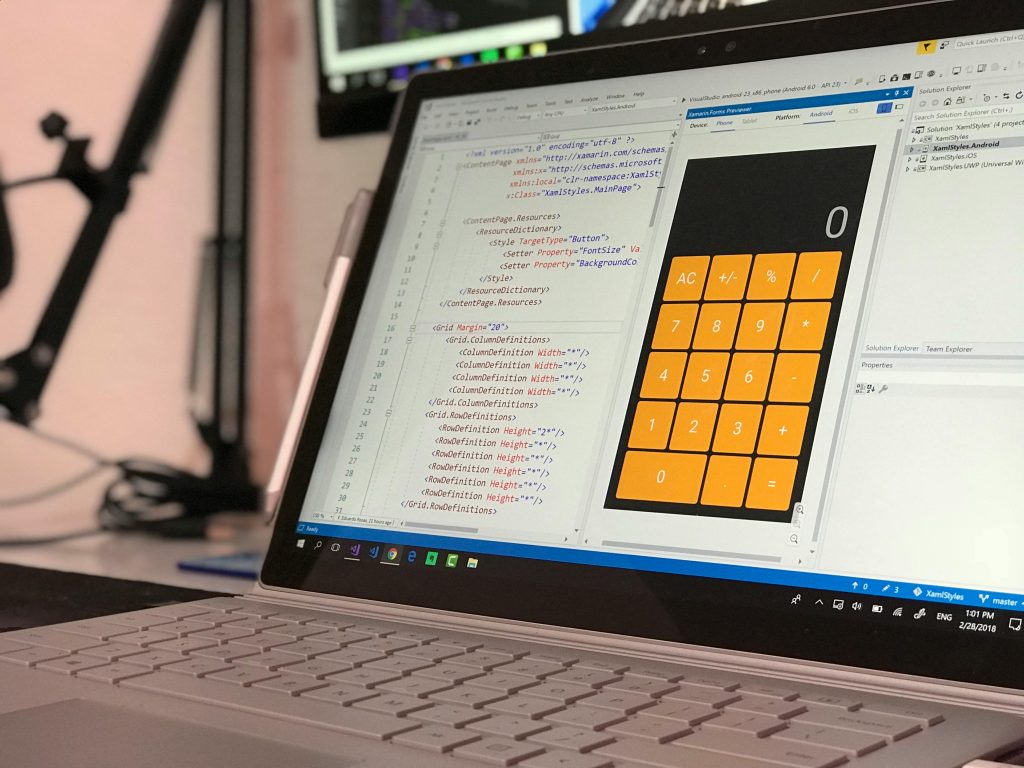
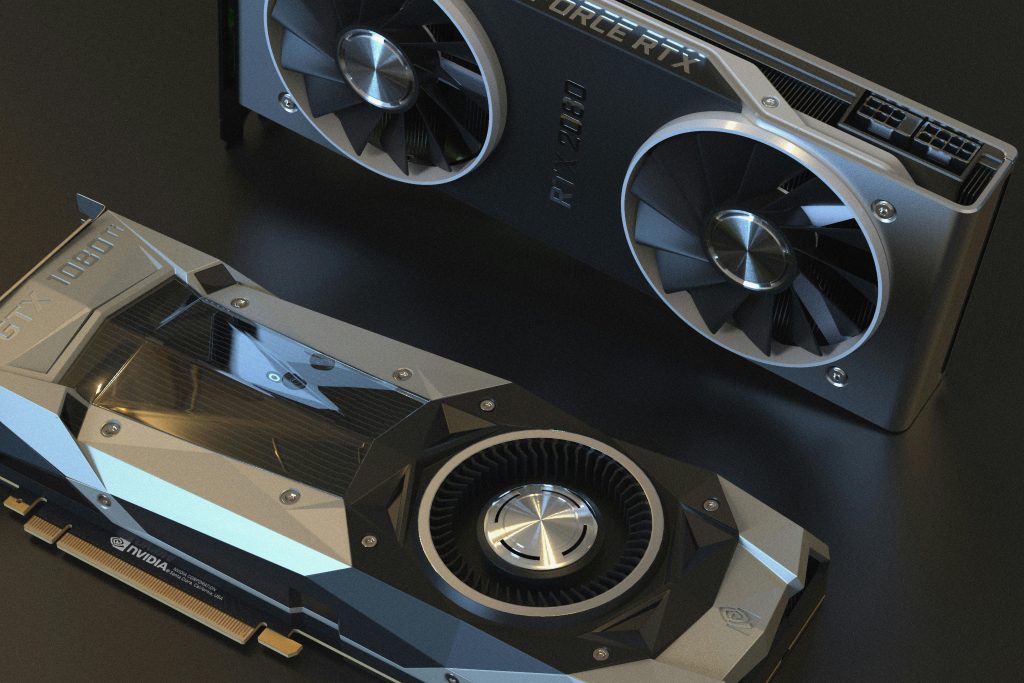
Hi there!
It sounds like you’ve been thorough in your troubleshooting efforts. The issue with your slideshow wallpaper causing system freezes is a known quirk in Windows systems. When Windows changes the desktop wallpaper periodically in slideshow mode, it can sometimes trigger high CPU usage or GPU rendering issues, leading to system instability or freezing.
To prevent this from happening again, you can try the following steps:
If these steps don’t resolve the problem, consider performing hardware diagnostics, especially RAM and SSD tests, to rule out hardware issues