Troubleshooting RAM Installation: A Journey from “No Signal” to Success
Upgrading your computer’s RAM can be a rewarding experience, but sometimes it leads to unforeseen challenges. Recently, I faced such a dilemma after installing additional RAM in my PC. Here’s a detailed account of my experience, including the hurdles I encountered and how I resolved them.
The Upgrade
Having used Corsair Vengeance LPX (DDR4, 2 x 8GB, 3200MHz) in my system for some time, I decided to expand my memory from 16GB to 24GB. The installation process went smoothly, as I carefully inserted the new RAM sticks into the available slots and powered my machine on. Initially, everything seemed fine. My monitors recognized the computer, and the display worked without a hitch. However, when I checked my system properties, I was surprised to see that only 4GB of RAM was detected instead of the expected 24GB.
Troubleshooting Steps
Confused and a little frustrated, I powered down the computer, unplugged it, and relocated it to a workspace where I could troubleshoot more effectively. I rearranged the RAM sticks to ensure they were seated correctly and double-checked all connections. When I powered the system back on, I encountered a new issue: both monitors displayed “No Signal.”
Determined to solve this, I tried several potential fixes:
– Repositioned the Display Cables: I swapped the cables connecting the monitors to my PC.
– Tested Each RAM Set Individually: I booted the computer with only the original RAM, followed by just the new RAM.
– Reset Connections: I disconnected and reconnected all components, hoping for a reset miracle.
– Patience Test: After leaving the system off for an hour, I hoped it might heal itself automatically.
Despite my best efforts, my monitors remained stubbornly silent, leading me to ponder seeking professional help.
Seeking Expert Help
After exhausting my troubleshooting options, I reluctantly decided to take my computer to a repair shop, hoping for a swift resolution. I updated the community I had consulted regarding my plight and thanked them for their support, eager to learn from the experience.
The Resolution
In a fortunate turn of events, the technician managed to get all 24GB of RAM recognized and operational. However, my excitement was short-lived when I discovered my system was only utilizing 12GB out of the 24GB available.
Share this content:
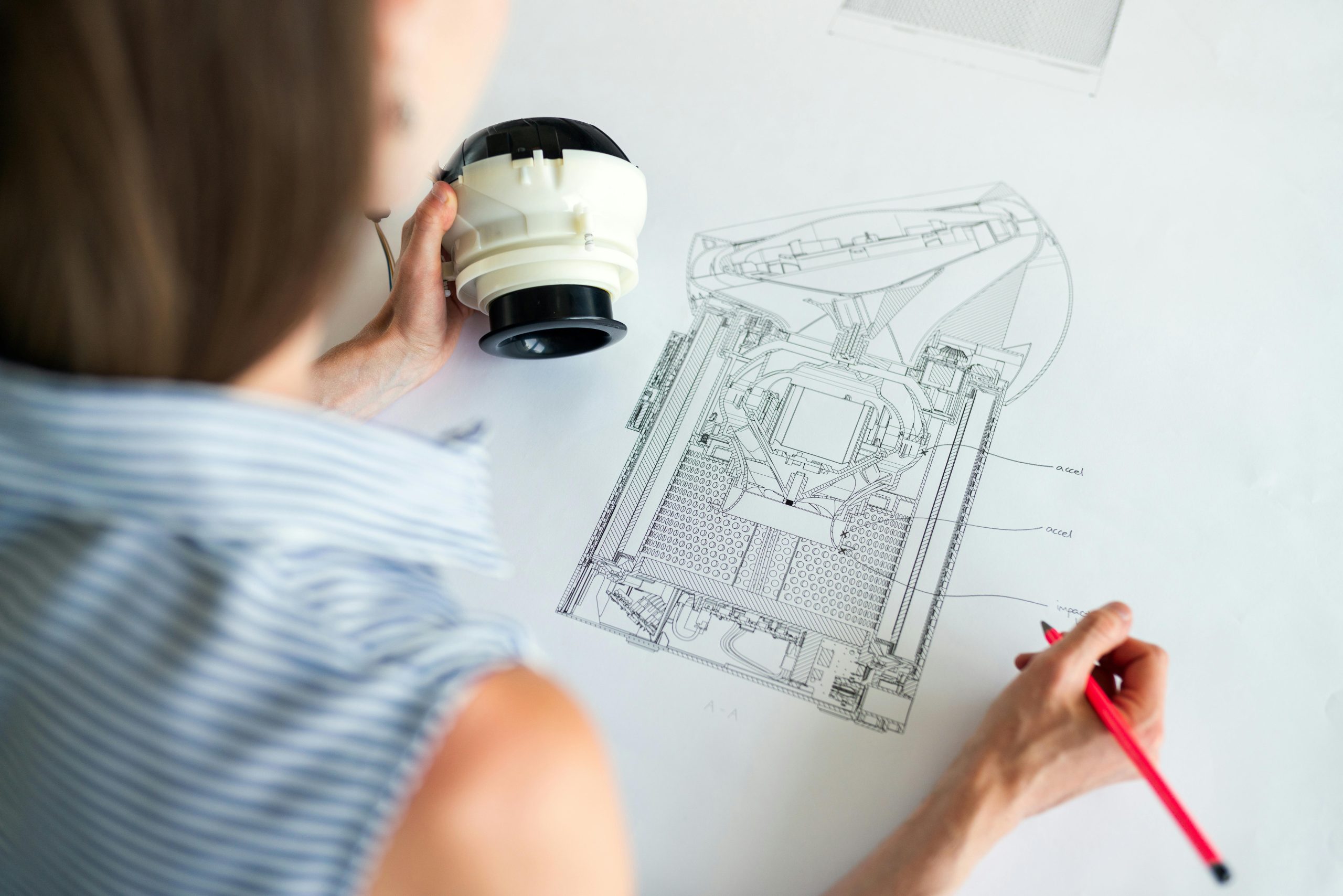



Technical Support Advice for “No Signal” After RAM Upgrade
It sounds like you’ve taken some excellent troubleshooting steps already. When experiencing “No Signal” issues after RAM installation, here are some additional suggestions that might help resolve the problem: