Navigating Internet Issues with Your Landlord’s Security Cameras
Having recently settled into a new rental property, I’ve encountered an intriguing dilemma regarding my internet connectivity. It appears that the security cameras installed by my landlord are causing my internet speed to fluctuate considerably, particularly when he is actively streaming footage from the cameras.
The setup involves a network video recorder (NVR) situated within my living space, which seems to be a direct link to my internet service. On several occasions, I’ve noticed a significant slowdown in my internet connection, coinciding with times when my landlord is likely monitoring activities via the cameras. It became evident when he sent us reminders about smoking policies right after we’d been enjoying a cigarette on the patio.
Given that I am responsible for the internet bill and my router is located in my unit, I am seeking advice on how to potentially manage the bandwidth used by these security cameras. Is there a way to limit their bandwidth consumption without disrupting my own internet use?
I appreciate any insights or suggestions on how to address this matter effectively. Thank you!
Share this content:
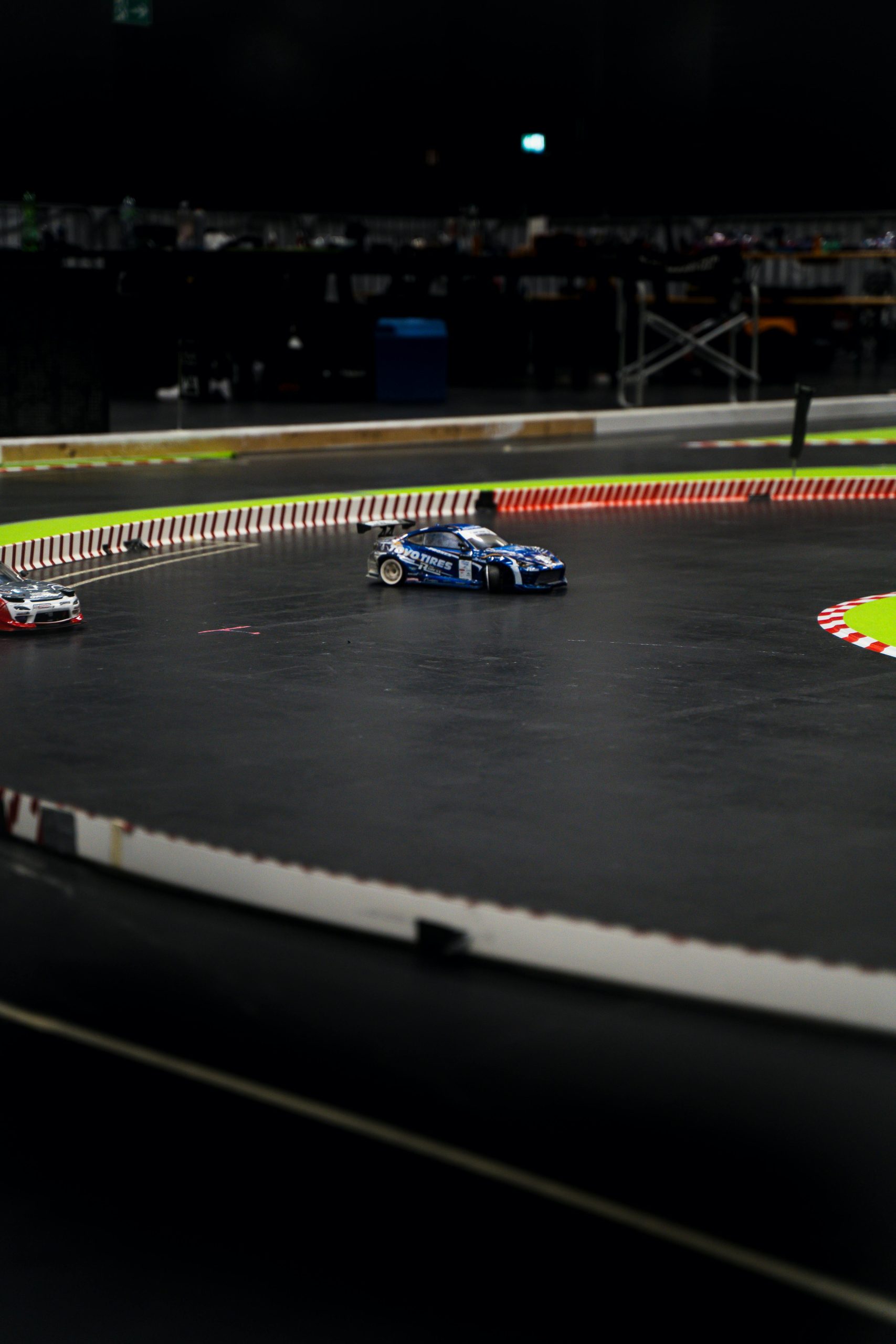



Hi, thanks for reaching out with your concern. Security cameras connected directly to your internet network can indeed consume significant bandwidth, especially if they stream high-definition video continuously. To address this, here are some potential solutions:
Implementing some of these strategies should help