Urgent Action Needed: Navigating Account Compromises Due to LummaStealer
Recently, I faced a distressing situation where multiple online accounts were compromised due to a malware known as LummaStealer, which Windows Defender appeared to have neglected. If you find yourself in a similar predicament, here’s a breakdown of my experience and steps you can take to regain control of your accounts and enhance your cybersecurity.
Understanding the Breach
Just yesterday, I noticed irregular activities across several of my accounts, including Microsoft, EA, Epic Games, Instagram, Twitter, Ubisoft, and LinkedIn. Alarmingly, not only were these accounts hacked, but another EA account and my Supercell account also fell victim to the attack. It became clear that the threat was pervasive and not isolated.
Inflated frustration arose when my Instagram account began following random profiles and, distressingly, posting explicit content and crypto scams. The time and effort required to rectify these issues have been overwhelming.
Initial Recovery Efforts
Upon realizing the severity of the breach, I utilized Malwarebytes to scan my system. The software identified and removed eight threats, two of which were confirmed malware, while the rest were classified as potentially unwanted programs (PUPs). However, I soon learned that these efforts were insufficient, as some accounts continued to be compromised even after the cleanup.
Customer Support Struggles
With the situation growing dire, I attempted to reach customer service for assistance on each platform. Unfortunately, my experience with LinkedIn was particularly frustrating; the platform offered little help. Instagram, too, proved unhelpful, with their support suggesting generic solutions like resetting passwords and enabling two-factor authentication (2FA)—both of which I had already implemented.
What Can You Do?
If you’re dealing with a similar security breach, here are some actions you can take:
-
Immediate Password Changes: Change the passwords for all compromised accounts immediately. Ensure that new passwords are strong and unique.
-
Enable Two-Factor Authentication: Although I had already activated 2FA, it’s crucial to ensure that it’s enabled wherever possible for added security.
-
Run Comprehensive Security Scans: Use reliable security software, like Malwarebytes, to scan your device for malware and other threats regularly.
-
Monitor Account Activity: Keep a close eye on all your accounts for any unauthorized activity. Report suspicious behavior to the respective platform as soon as possible.
-
**Seek Help from
Share this content:
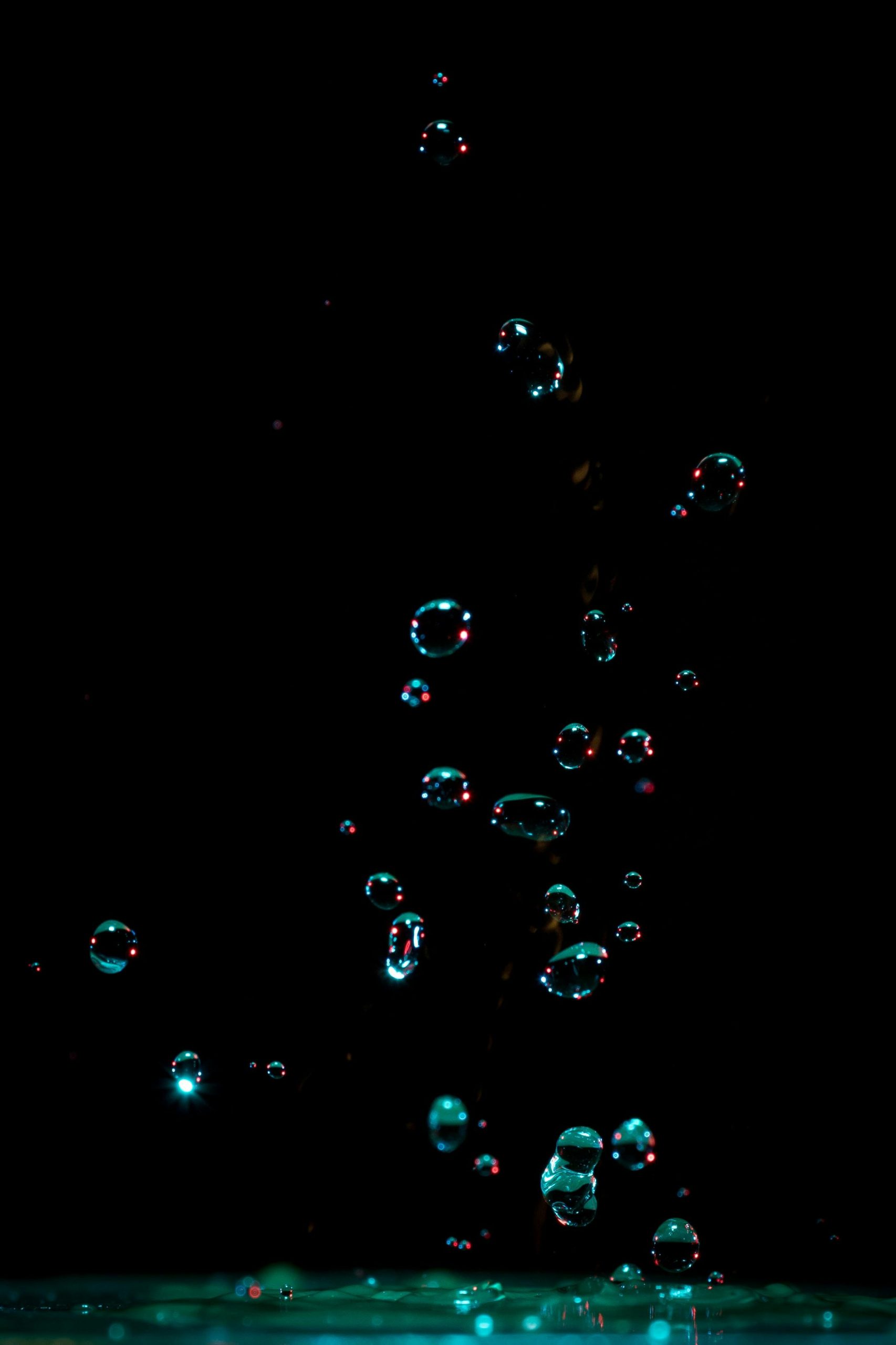



Hi, thank you for reaching out and sharing your detailed experience. Dealing with LummaStealer and similar malware can be challenging, especially when initial scans and basic security measures don’t fully resolve the issue. Here’s some additional guidance that might help you restore and enhance your security: