The Perils of a Hasty Delete: My Experience with a Failed Factory Reset
We’ve all been there: the computer slows down, storage runs low, and frustration sets in. Recently, I found myself in a similar predicament with my aging Windows 10 machine. As a casual gamer, my laptop had served me well, but its limited storage space was becoming a significant hurdle.
Feeling a little overwhelmed and underprepared, I decided that a factory reset was the ultimate solution to breathe new life into my device. However, when I attempted to initiate the reset, I discovered that I didn’t have enough free space on my solid-state drive (SSD) to proceed. Faced with this obstacle, I figured that I’d need to make some room by deleting unnecessary files.
To speed up the process, I thought it wise to take a drastic approach. Instead of meticulously sifting through files, I haphazardly selected everything on my SSD and hit delete, assuming that the system would prevent the removal of critical system files. Unfortunately, my assumption couldn’t have been more misguided.
After the deletion, my computer initially appeared to be functioning normally. However, as I initiated the reset process, I was met with an unexpected hurdle: the reset failed, and it indicated that no changes had been made. When I checked my files, I was horrified to see that nearly everything was gone— including essential components like File Explorer.
To summarize my unfortunate experience: I deleted a significant portion of my SSD content in an attempt to free up space for a factory reset. Now, I find myself unable to reset my PC or use it effectively, leaving me wondering if purchasing new hardware is the only option left.
Lessons Learned
This experience has provided me with a few valuable lessons about managing computer storage:
-
Take the Time to Organize: Rather than opting for a blanket deletion, it’s crucial to organize files and determine what can be removed carefully.
-
Backup Important Data: Always back up essential documents and files before making substantial changes to your system.
-
Seek Professional Help: If you’re unsure about the best course of action, consider consulting with a tech expert who can offer guidance tailored to your situation.
Navigating technology can often be a turbulent journey, but with a bit of caution and foresight, I hope to avoid making the same mistakes in the future. In the meantime, I’m contemplating whether it’s time to invest in new hardware
Share this content:
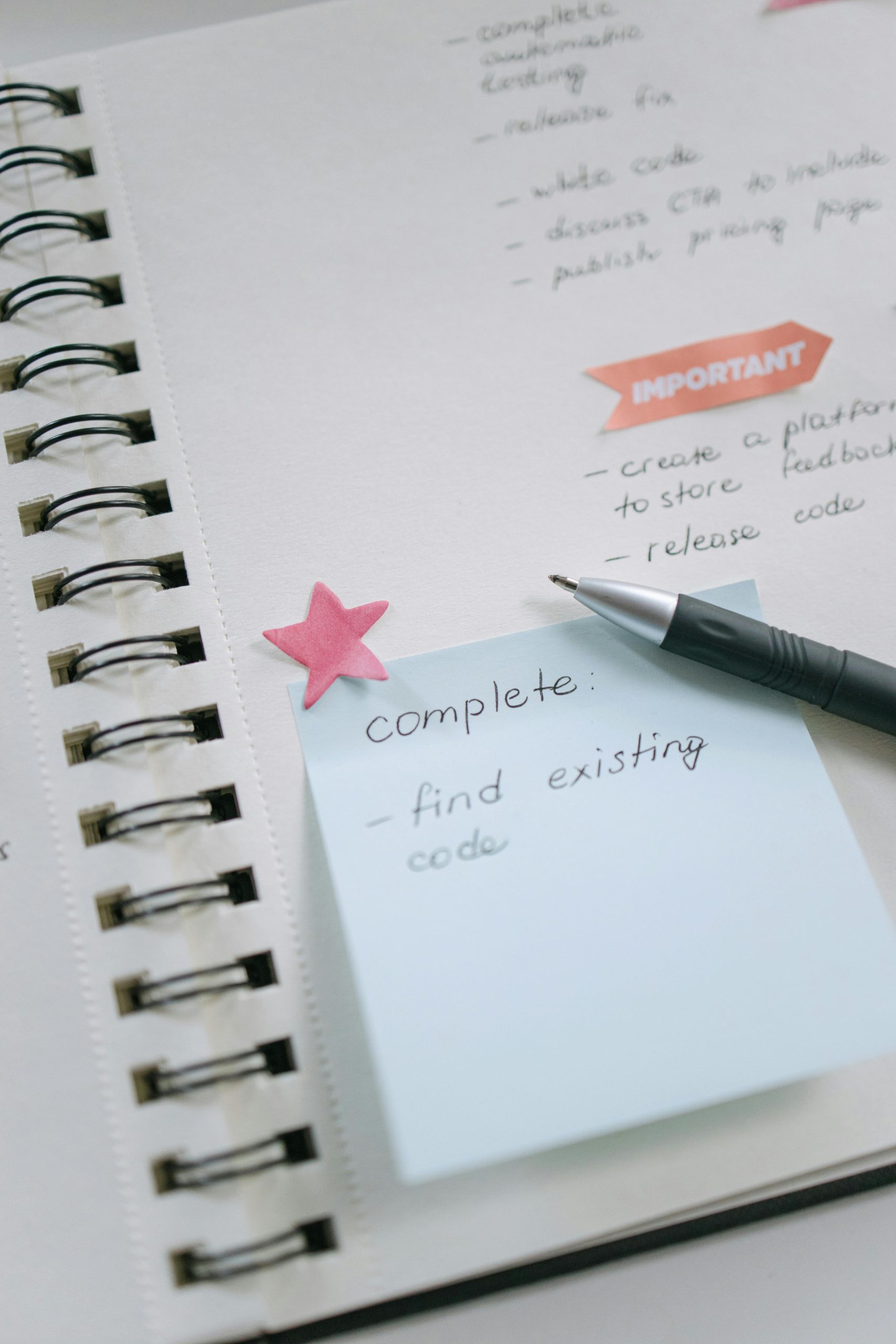



Hello,
I’m sorry to hear about the difficulties you’ve experienced. Deleting critical system files can cause significant issues with your Windows installation and recovery options. Here are some steps you can try to recover your system:
In the future,