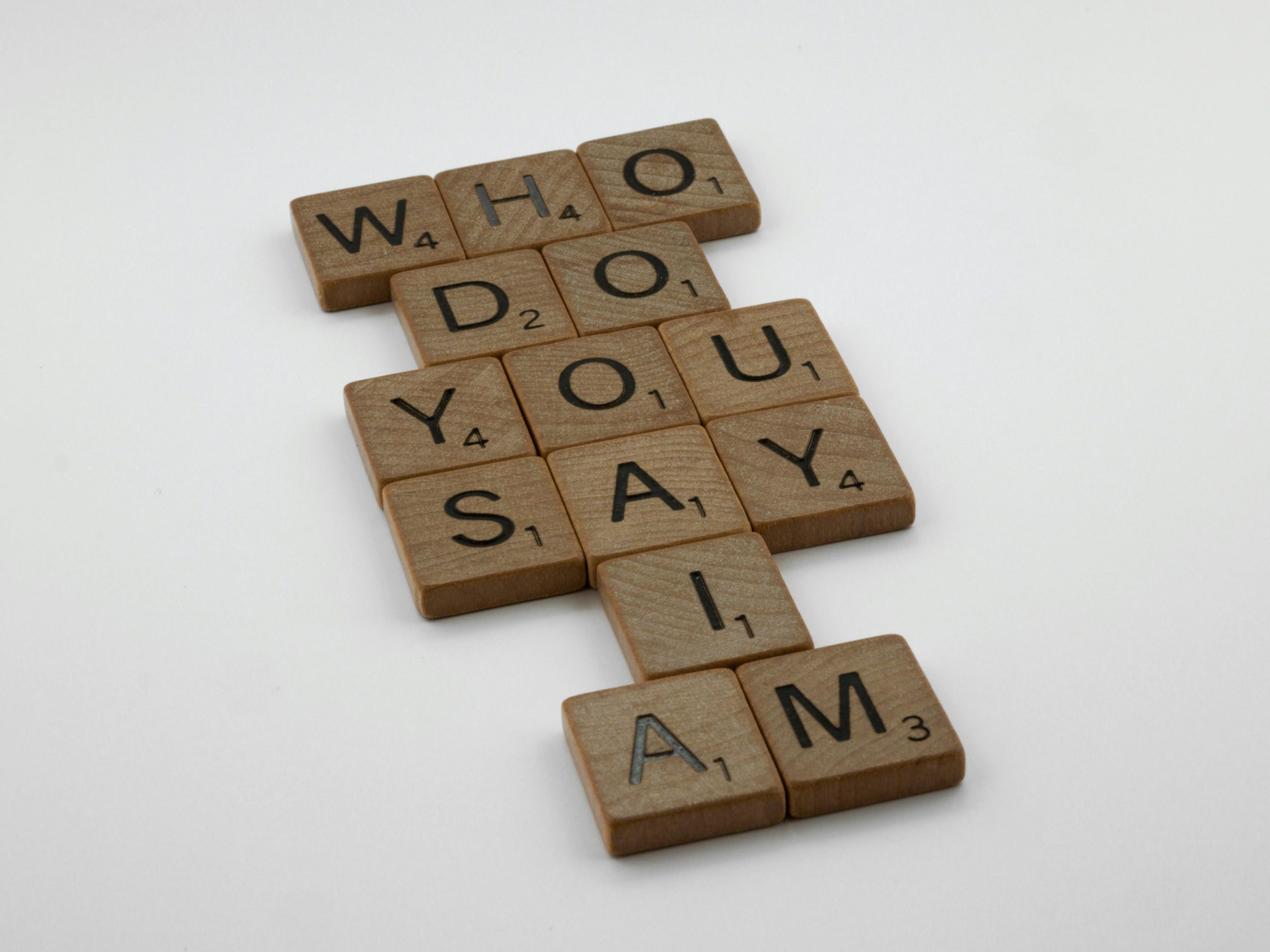Troubleshooting Browser Verification Issues: How to Keep Your Online Accounts Recognized
Are you tired of constantly having to verify your identity every time you visit important websites? If you find yourself entering verification codes for your bank or travel sites on a regular basis, you’re not alone. This issue can be frustrating, especially when you have taken steps to enable your browser to remember your login details.
Understanding the Verification Process
Many websites, particularly those dealing with sensitive information like banking and travel, implement rigorous security measures to protect user accounts. This often includes requiring users to verify their identity via text message or email, even if you have checked the box for the browser to remember your credentials.
Possible Solutions to Reduce Verification Prompts
-
Browser Settings: Start by reviewing your browser settings. Make sure that cookies are enabled and that your browser is not set to delete cookies upon closing. This can help maintain your session and reduce the need for frequent verification.
-
Password Managers: Consider using a password manager. These tools securely store your passwords and login information, which can save you from repetitive verification processes by autofilling your details.
-
Check for Updates: Ensure that your browser is up-to-date. Older versions may lack certain functionalities that can improve the management of saved credentials.
-
Secure Connection: When logging into sensitive sites, ensure you’re using a secure connection (HTTPS). Some websites have heightened security measures when they detect unsafe browsing conditions, which might prompt additional verification.
-
Account Settings: Explore the settings of the websites you frequent. Some platforms allow you to manage your device or browser settings regarding saved logins and verification processes.
-
Clear Browser Cache: Occasionally, clearing your browser cache can resolve unexpected issues, helping your browser to remember settings more effectively.
Conclusion
While security measures are essential for protecting your online accounts, they can sometimes lead to a cumbersome user experience. By adjusting your browser settings, considering a password manager, and keeping your Software updated, you can mitigate these frequent verification requests and streamline your online activities. If the problem persists, you may want to reach out to customer support for the specific websites in question for additional assistance.
Feel free to share your experiences and any further tips in the comments below!
Share this content: