Understanding Optical Image Stabilization in Mobile Devices: Is It Worth It?
In today’s fast-paced digital world, the quality of the photos and videos we capture on our mobile devices matters more than ever. While browsing through tech discussions, one term that frequently comes up is Optical Image Stabilization (OIS). But what exactly does it entail, and is it a necessary feature for the average user?
What is Optical Image Stabilization?
Optical Image Stabilization is a technology designed to reduce blurriness and produce clearer images and smoother videos, particularly in challenging shooting conditions. OIS works by using a system of tiny gyroscopes and motors that detect your camera’s movement. When you take a photo or record a video, this mechanism compensates for any shaky hand movements, resulting in a far more stable shot.
The Benefits of OIS: Are They Real?
Many wonder whether OIS is simply a marketing ploy or if it genuinely enhances photo quality. The truth is, OIS can significantly improve your media, especially in low-light situations or when shooting at slower shutter speeds. This can be particularly beneficial for casual users who enjoy capturing candid moments of pets, family, or day-to-day life.
Even if you’re not a professional photographer, having stable images can elevate the quality of your captures. For instance, if you often find yourself taking pictures of your dogs or home decor, OIS can make those everyday shots much clearer and more visually appealing.
Is It Worth the Investment?
If you’re considering purchasing a smartphone with OIS, like the upcoming F4—which boasts image optimization features—it’s essential to weigh the cost against your specific needs. While the price tag might seem steep at around $500, think about how often you use your device for photography. If taking high-quality photos or videos is a regular activity for you, the investment may be worthwhile.
Many consumers have experienced a noticeable improvement in their media quality thanks to OIS, but individual results can vary. If you have friends or family who own devices with this feature, reaching out to them for their insights could provide valuable perspectives before making your purchase.
In Conclusion
Optical Image Stabilization is more than just a flashy feature; it offers practical advantages for mobile photography. Whether you’re snapping shots of your furry friends or capturing beautiful moments at home, investing in a smartphone equipped with OIS could make a significant difference in your photo and video quality. Take the time to evaluate your usage habits and
Share this content:
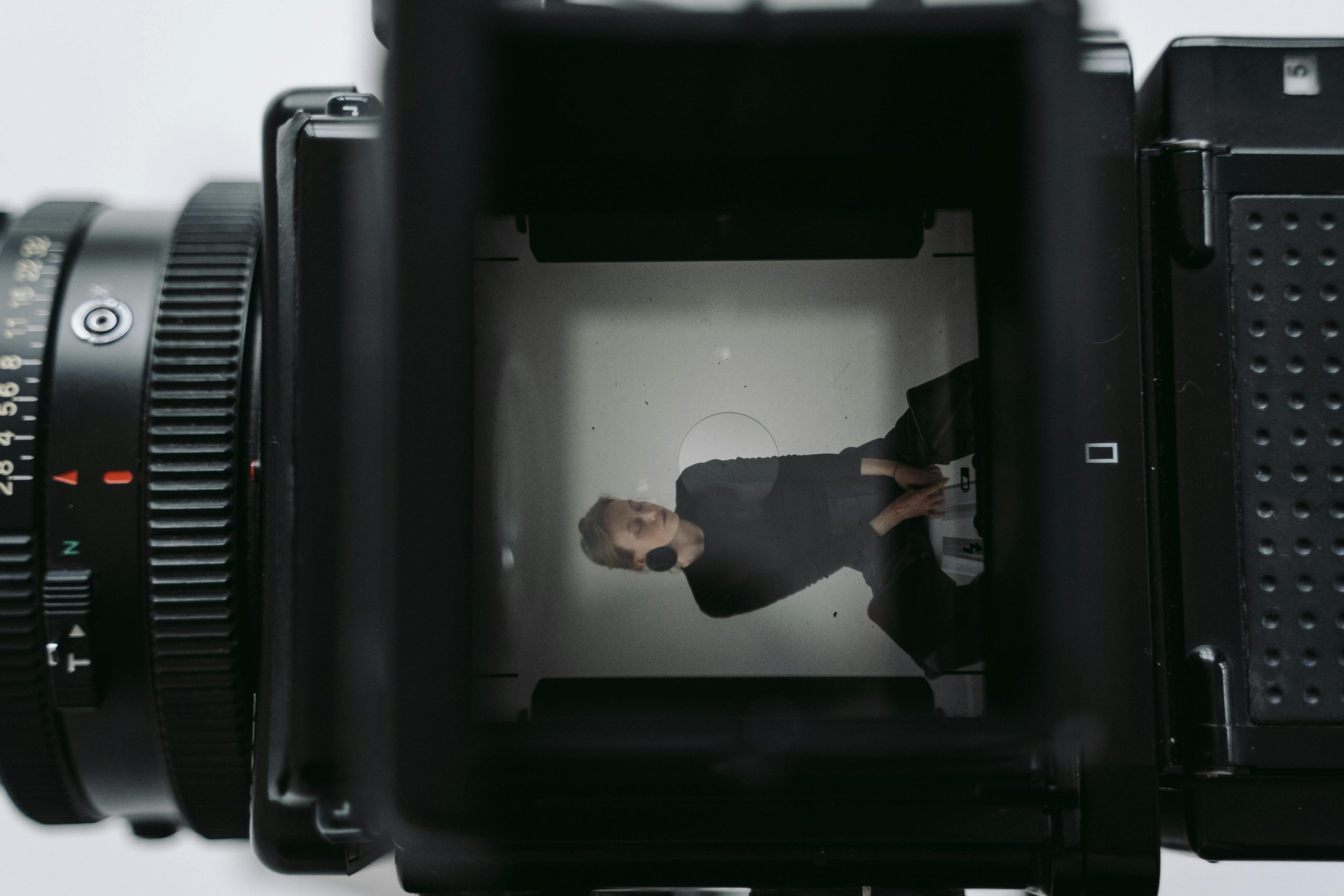



Thank you for sharing this detailed overview of Optical Image Stabilization (OIS). If you’re experiencing issues with OIS on your mobile device, here are some troubleshooting steps you can try:
Understanding how OIS works and maintaining your device properly can help you maximize the benefits of this