Recovering Data from a Damaged Surface Tablet: A Success Story
In today’s digital age, the unexpected loss of devices can be a major setback, especially when it involves crucial data. A recent post from a Reddit user highlights the challenges and triumphs of recovering data after a Surface tablet was tragically damaged by an ex-partner. Here’s a summary of their experience and the solutions they pursued to retrieve important files.
The Initial Problem
After a heated incident where a Surface Pro 6 was violently thrown to the ground, the user found themselves facing the daunting task of recovering data from a severely damaged tablet. Many individuals might feel hopeless in such a situation, questioning whether data retrieval was even possible from a broken device.
Seeking Solutions
Initially overwhelmed, the user reached out to the online community for advice on how to extract data from their damaged hardware. The response was overwhelming, with many users suggesting various methods for recovery. Armed with this newfound information, the individual decided to take action.
The plan involved purchasing a mini display adapter with the hope of connecting the tablet to an external monitor. This would allow for data retrieval directly onto an external hard drive. As a backup strategy, the user also considered pulling the SSD from the device and accessing it with the appropriate hardware adapter, even contemplating the purchase of an enclosure to convert the SSD into a portable external drive.
Updates on Progress
The user kept the community informed with regular updates, expressing gratitude for the helpful suggestions received. It turned out that the Surface Pro 6 posed a significant hurdle; the SSD was soldered onto the motherboard, complicating extraction efforts.
However, hope was not lost. When the display adapter finally arrived, the user discovered that the tablet was still operational. This revelation allowed them to successfully back up their data, a major victory in what initially seemed like a total loss.
Final Steps
With the data secured, the user planned to replace the broken screen, breathing new life into the tablet. This journey not only highlighted the resilience of the technology but also showcased the power of community support in troubleshooting technological issues.
Conclusion
This story serves as a reminder that while tech malfunctions can be frustrating, solutions often exist just around the corner. Whether through community assistance or clever troubleshooting, it is possible to recover valuable information—even from severely damaged devices. If you ever find yourself in a similar situation, remember that there’s always hope, and the right approach may lead to a successful resolution.
Share this content:
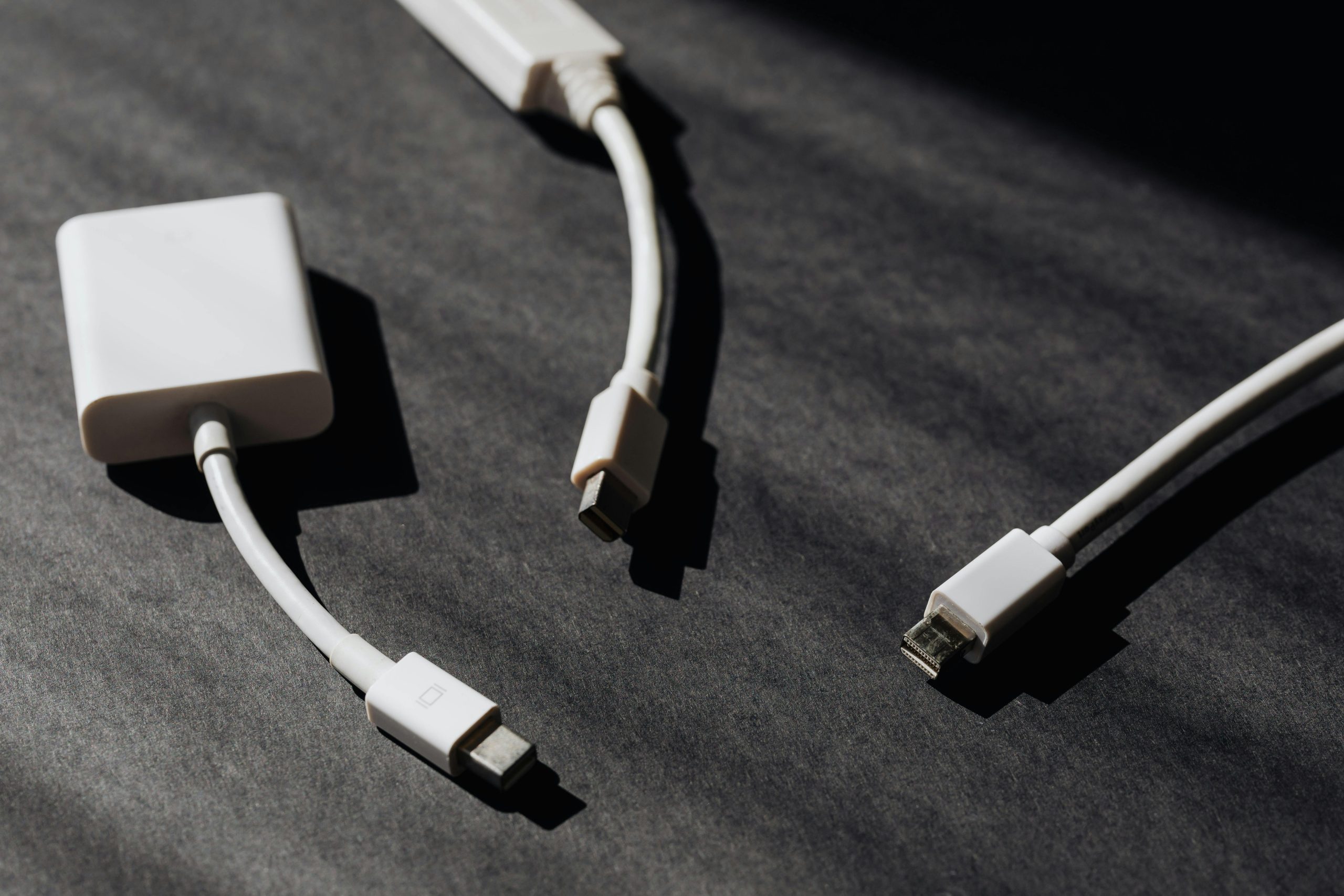



Recovering data from a damaged Surface tablet can be challenging but often achievable with the right approach. Since the SSD is soldered onto the motherboard in models like the Surface Pro 6, traditional removal methods are typically not feasible. However, here are some steps you might consider:
If you’re unsure about performing hardware repairs yourself, consulting with a certified technician or data recovery specialist is highly recommended to avoid further damage. Remember, always prioritize