The Chromecast Mix-Up: A Hilarious Yet Awkward Situation
In today’s digital age, technology brings us both convenience and unexpected surprises. One such instance occurred when my neighbor inadvertently casted an unexpected show on their Chromecast, and let’s just say, it didn’t involve nature documentaries.
Imagine this scenario: it’s a quiet evening, and suddenly, you’re jolted awake by the sound of raucous laughter emanating from next door. The culprit? A rather embarrassing casting mishap that has my neighbors cackling, while I’m lying awake, mortified and wondering about my own role in this comedy of errors.
The background is a classic case of shared Wi-Fi. Living in an apartment complex, we are all connected, which can be both beneficial and troublesome. I had just been browsing on my Android device using Google Chrome’s Incognito mode, blissfully unaware that my actions could inadvertently break the invisible barrier of privacy.
This led me to a pressing concern: would my neighbors be able to trace the casting back to me? Would they receive a notification displaying my device name or Google account, revealing my unintentional involvement in this cringe-worthy incident?
As I lay in bed, trying to drown out the sound of their hearty amusement, the thought of facing them the next day filled me with dread. Would I be the subject of their jokes, forever known as the one who brought adult entertainment to their living room via Chromecast?
If you’re ever in a similar situation—perhaps casting something genuinely innocent but inadvertently tapping into the wrong stream—here are a few tips to maintain your digital discretion:
-
Use a Different Network: Whenever possible, use your personal Wi-Fi for streaming and casting. If you have access to a private network, this can avoid such blunders.
-
Be Mindful of Devices Nearby: Before casting, ensure that you know which devices are connected to your network to avoid unwelcome surprises.
-
Incognito Mode Is Not Foolproof: While it offers privacy in web browsing, it won’t hide your casting activities on shared devices.
-
Clear Your Cast Devices: Regularly check your list of available casting devices and remove any you no longer use. This helps you retain control over what gets played and when.
-
Laughter Is the Best Medicine: If you should find yourself in an awkward situation like mine, sometimes it’s best to just laugh it off. After all,
Share this content:



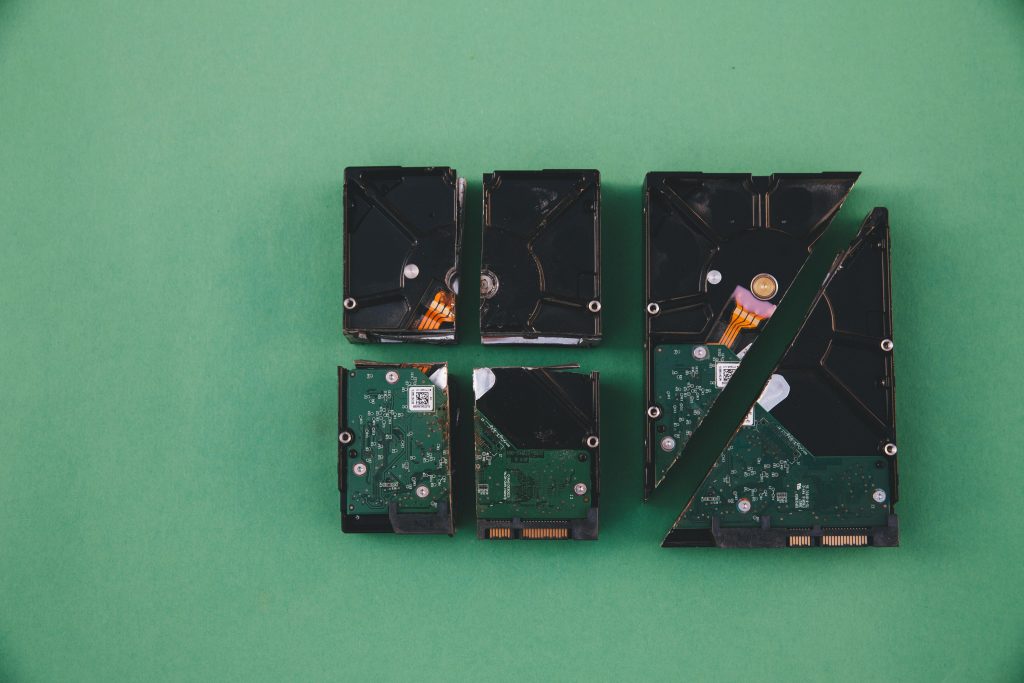
Potential Privacy Concerns and Best Practices for Casting
Hi there,
It sounds like you’ve experienced an amusing yet somewhat concerning situation related to Chromecast privacy. To help mitigate such issues in the future, here are some technical recommendations:
Implementing these