Navigating Windows 7’s End of Support: Essential Steps to Maintain Your Computer’s Security
As of January 14, 2020, Microsoft officially ended support for Windows 7, which means users no longer receive security updates and technical assistance. If you are still using this operating system, it is imperative to take action to keep your computer secure. In this article, we’ll explore various options for upgrading your system or enhancing your security measures.
Options for Modernizing Your System
- Upgrade to Windows 10
Transitioning to Windows 10 is arguably the most straightforward choice for users wanting to maintain access to the latest software and games. Many new titles, especially VR games, require Windows 10 to function correctly.
Windows 10 offers several versions including Home, Pro, Education, and Enterprise. For most consumers, Windows 10 Pro strikes a balance between features and control. If you’re part of an educational institution, you might qualify for a free Windows 10 Education license. Alternatively, check if you can upgrade your current system as there are still paths to upgrade from Windows 7 or 8.1 at no cost.
If upgrading isn’t feasible, consider purchasing a new computer pre-installed with Windows 10. For detailed instructions on installation, you can find reliable resources online.
- Switch to a Linux Distribution
For those looking for a free and stable alternative, Linux distributions like Ubuntu can be a fantastic choice. They offer robust security features and user-friendly interfaces, making them suitable for everyday tasks. Additionally, many games are compatible with Linux, either natively or through software like Proton.
Note that some gamers and users of certain software may face limitations with Linux. However, dual-booting with Windows is an option if you want the best of both worlds.
To explore Linux further, consider joining online forums or communities that focus on Linux gaming and support.
-
Transition to Mac
If you prefer a completely different ecosystem, switching to a Mac might suit you. However, this option requires purchasing new hardware since macOS is designed to run exclusively on Apple devices. Macs are known for their security and reliability, but they come with a higher price tag and fewer gaming options compared to other platforms. -
Implement Extended Security Updates (ESU)
If upgrading isn’t possible and you choose to remain on Windows 7, Microsoft offers Extended Security Updates (ESU) for users who still require essential security
Share this content:
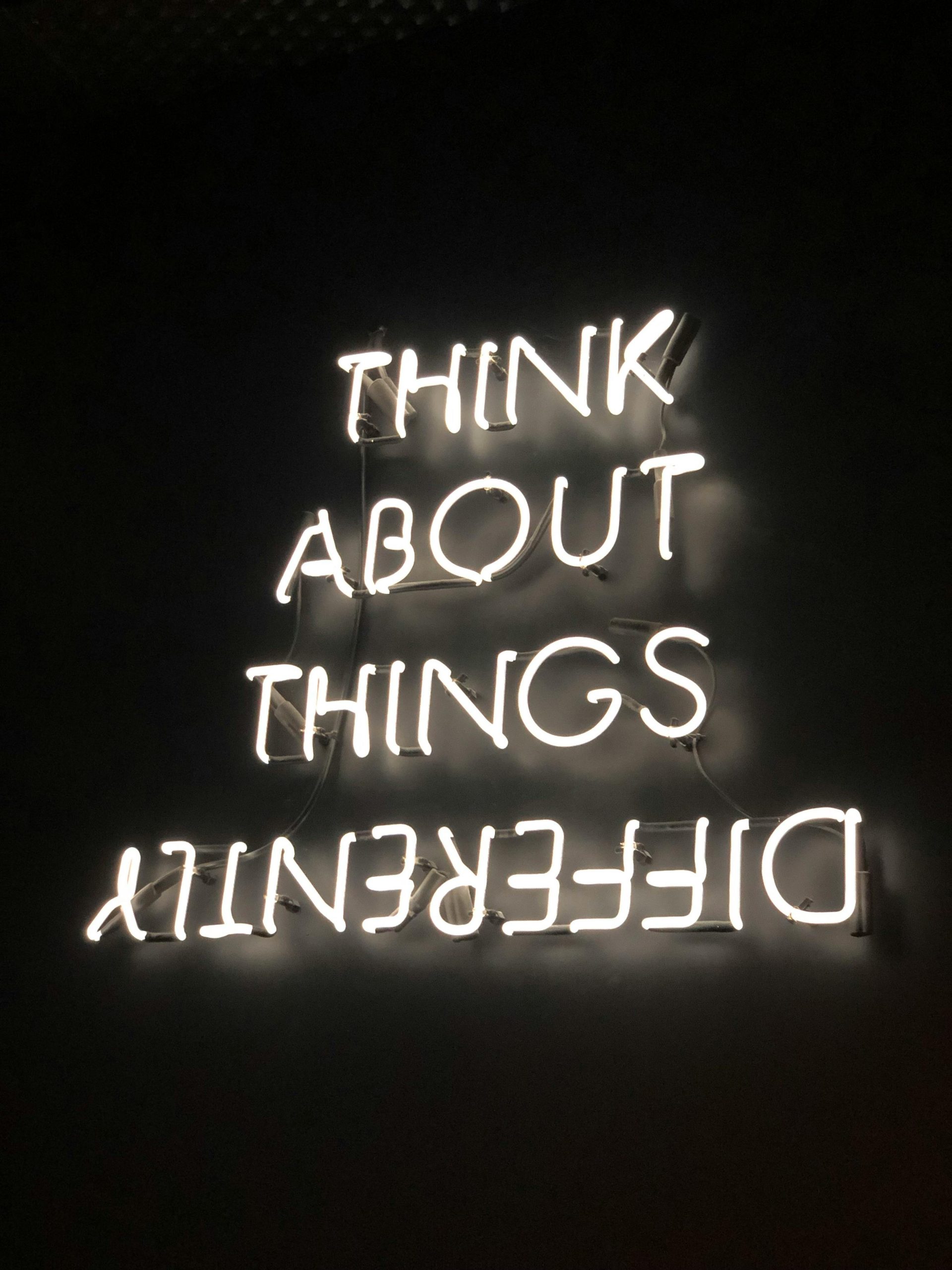



If you’re still using Windows 7, it’s highly recommended to consider upgrading to a supported operating system to ensure your system remains secure. Microsoft no longer provides security updates for Windows 7, which significantly increases vulnerability to malware and cyber threats.
Here are some practical options:
Additionally, if you plan to stay on Windows 7 temporarily due to specific software requirements, Microsoft offers Extended Security Updates (ESU) for an additional fee. Keep in mind that ESU is a temporary solution; planning to upgrade is the best approach for long-term security.