Navigating Accusations of Plagiarism Due to Metadata Confusion: A Personal Experience
In the fast-paced world of academia, demonstrating integrity in one’s work is paramount. However, misunderstandings can arise, leading to unwarranted accusations. Recently, I found myself in a perplexing situation that tested my commitment to academic honesty when I was accused of plagiarism during an exam.
While using AutoCAD Electrical for a project, I submitted my work, which I had painstakingly completed just the day before the exam. To my dismay, my professor suggested that my file had a creation date of 2013. Alarmed by this assertion, I immediately investigated the metadata on my end. To my relief, the file indeed bore a creation date of December 11, 2023, although the timeline showed something perplexing: it indicated that the file was created at 9 PM but modified at 6 PM on the same day.
This inconsistency left me bewildered. It raised questions about why the metadata appeared differently for my professor. Some of my peers speculated that it could be a “bit flip” error, a term I had not encountered before. After researching, I discovered that files created in AutoCAD Electrical 2013 would be incompatible with the latest version I was using during the exam. Adding to my concerns, the exam was conducted on a school computer, which I knew wiped its hard drive upon shutdown, casting further doubt on the recovery of any previous versions of my file.
After a nervous wait and gathering of my thoughts, I updated my peers and supporters with the resolution of the situation. Fortunately, my professor turned out to be quite understanding. Upon further investigation, he acknowledged that the 2013 metadata issue was a glitch affecting several students. When he reopened my submission on a different computer, the file’s creation date displayed correctly as 2023. Thankfully, I was cleared of any accusations and the automatic red flag for academic integrity violations was lifted.
This experience served as a practical lesson in the possible causes of metadata discrepancies. I compiled a list of potential reasons for future reference:
- Software Versioning Issues: Different software versions may handle file metadata inconsistencies.
- Computer Compatibility: Using older computers or operating systems might lead to unexpected metadata interpretations.
- File Transfer Anomalies: Saving files to cloud services or external drives could sometimes lead to errors during the syncing process.
- Technical Glitches: Software
Share this content:
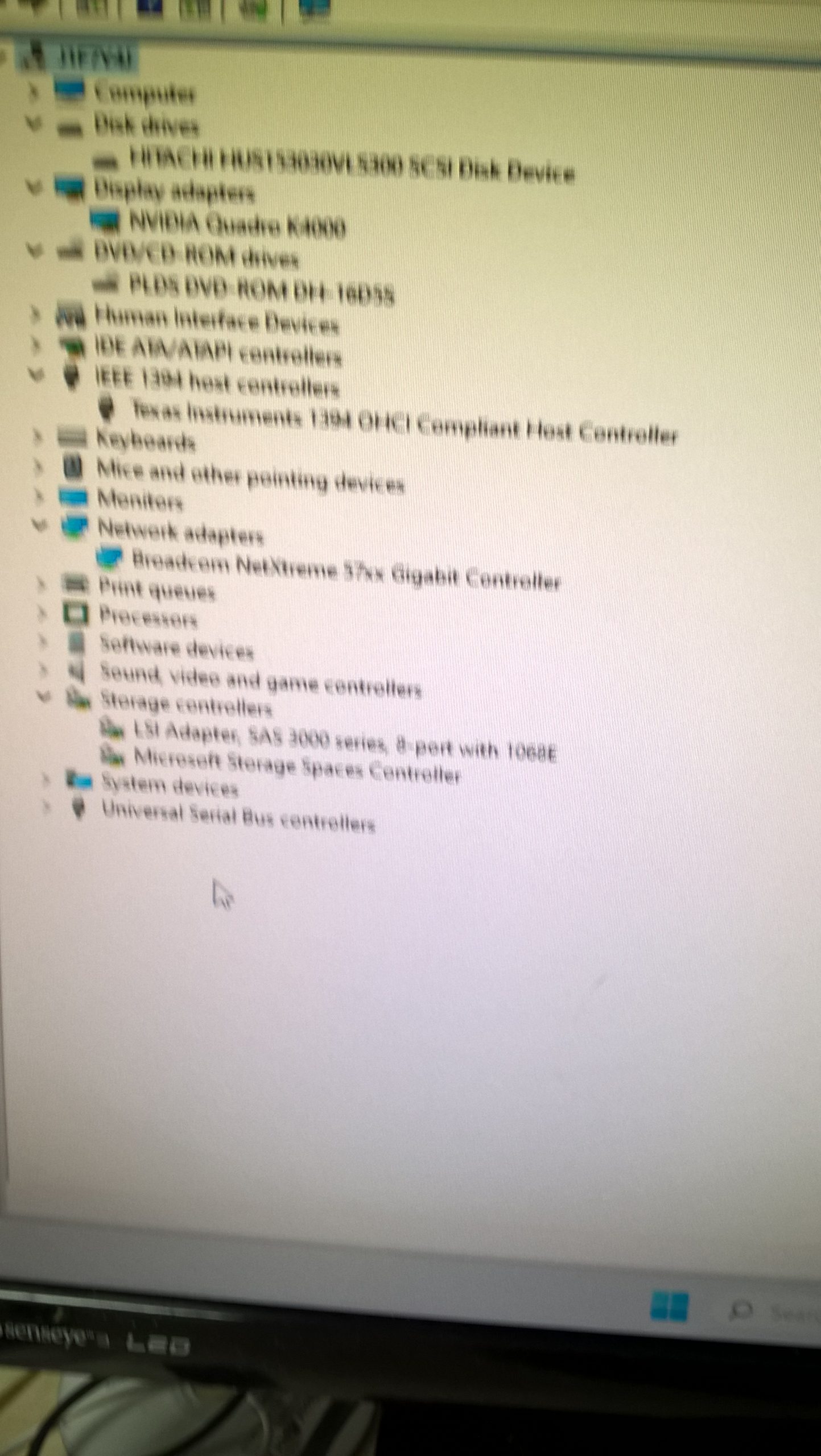



Thank you for sharing your detailed experience. Metadata discrepancies like the one you encountered can indeed be confusing and sometimes lead to misunderstandings in academic or professional settings. Based on your description, here are some additional insights and troubleshooting steps that might help prevent or clarify such issues in the future: