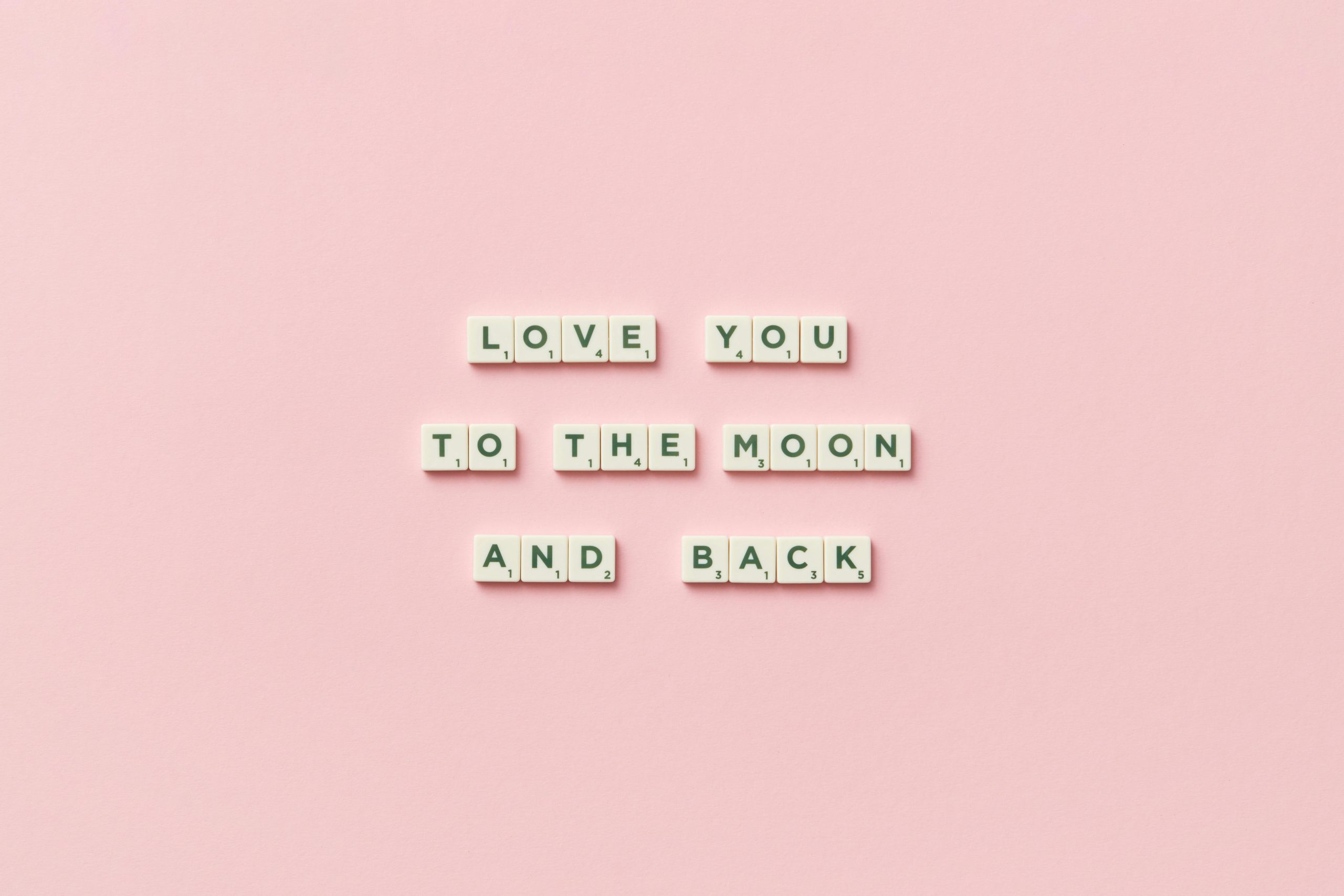Navigating New Technology Requirements in Schools: A Parent’s Perspective
As many parents know, the transition to new educational technologies can be a double-edged sword. Recently, my son’s fifth-grade elementary school introduced a requirement that all students use a feature called ‘Google Sync’ for their Google Classroom accounts. This push for synchronization comes with the installation of certain browser extensions, including one named ‘NetRef,’ which is intended to track attendance. While technology can facilitate learning, it also raises a few concerns—especially for parents managing their child’s privacy and device integrity.
Currently, my son is able to access all of his classwork without being enrolled in Google Sync. So, while everything is functioning well on his end, the school insists on implementing this extension for attendance monitoring, which has left me contemplating the necessity and implications of such a requirement.
Over the past three weeks, we’ve seen the integration of various digital tools in his classroom, but this sudden shift to a more controlled environment feels a bit unsettling. The primary concern for me is the potential impact on my son’s personal laptop, which wasn’t provided by the school district. I prefer to keep his device free from school-mandated Software that may not align with our preferences or comfort levels.
As I weigh my options, I find myself wondering—am I being overly cautious in my apprehension toward this requirement? It’s crucial to strike a balance between embracing innovative educational tools and safeguarding our children’s digital experiences. I would love to hear thoughts from fellow parents or educators who have navigated similar situations. How have you approached mandated technology in schools, and what steps did you take to ensure your child’s online safety and device independence?
Together, we can discuss best practices and find a path forward that respects both educational advancements and family values.
Share this content: