Troubleshooting Your Vizio TV: Solving the Endless “Searching for Available Updates” Issue
If you’re experiencing the frustrating issue of your Vizio smart TV continuously displaying a “searching for available updates” message—just like I recently did—you’re not alone. Earlier today, as I was enjoying a show from my computer on my 32″ E-series Vizio TV, the update searching began, spinning in an incessant loop between “loading” and “searching.” While the video played for a short while, it inevitably stalled, leaving me with an unresponsive screen stuck in this never-ending cycle.
In an attempt to remedy the situation, I powered the TV off and back on, restarted my modem and router, and scoured the settings for an option to disable automatic updates. Unfortunately, nothing worked, and the constant searching rendered my TV effectively useless when connected to the internet. This ongoing interruption, even in the menu, made it impossible to enjoy any viewing experience.
If you’ve found yourself in a similar predicament, you’re likely searching for solutions. Here are some potential fixes that have emerged from community discussions:
For Wireless Connections:
- Navigate to Menu > Network > WPS.
- Begin the WPS connection process, then quickly cancel it. This action will disconnect your TV from the network.
- Afterward, reconnect to your preferred wireless network (you will have to re-enter your password).
Many users, myself included, have found success with this method, halting the relentless searching.
For Wired Connections:
If you’re using a wired connection, you might try the following steps, which have worked for some:
1. Disconnect the Ethernet cable from your TV.
2. Attempt to connect to a wireless network and then cancel the connection process.
3. Reconnect the Ethernet cable afterward.
These steps have also garnered positive feedback from others experiencing the same issue.
Final Thoughts
While the details of this issue may vary, it’s evident that you’re not alone in your struggle with the Vizio TV update glitch. I want to extend my gratitude to community members like unstoppablenow and ChiefDarunia for sharing their insights and fixes that have been instrumental in addressing this problem.
Should you continue to face challenges or have further troubleshooting methods, feel free to share your experiences in the comments below. Let’s work together to ensure our Vizio TVs deliver the seamless viewing experience we all expect!
Share this content:
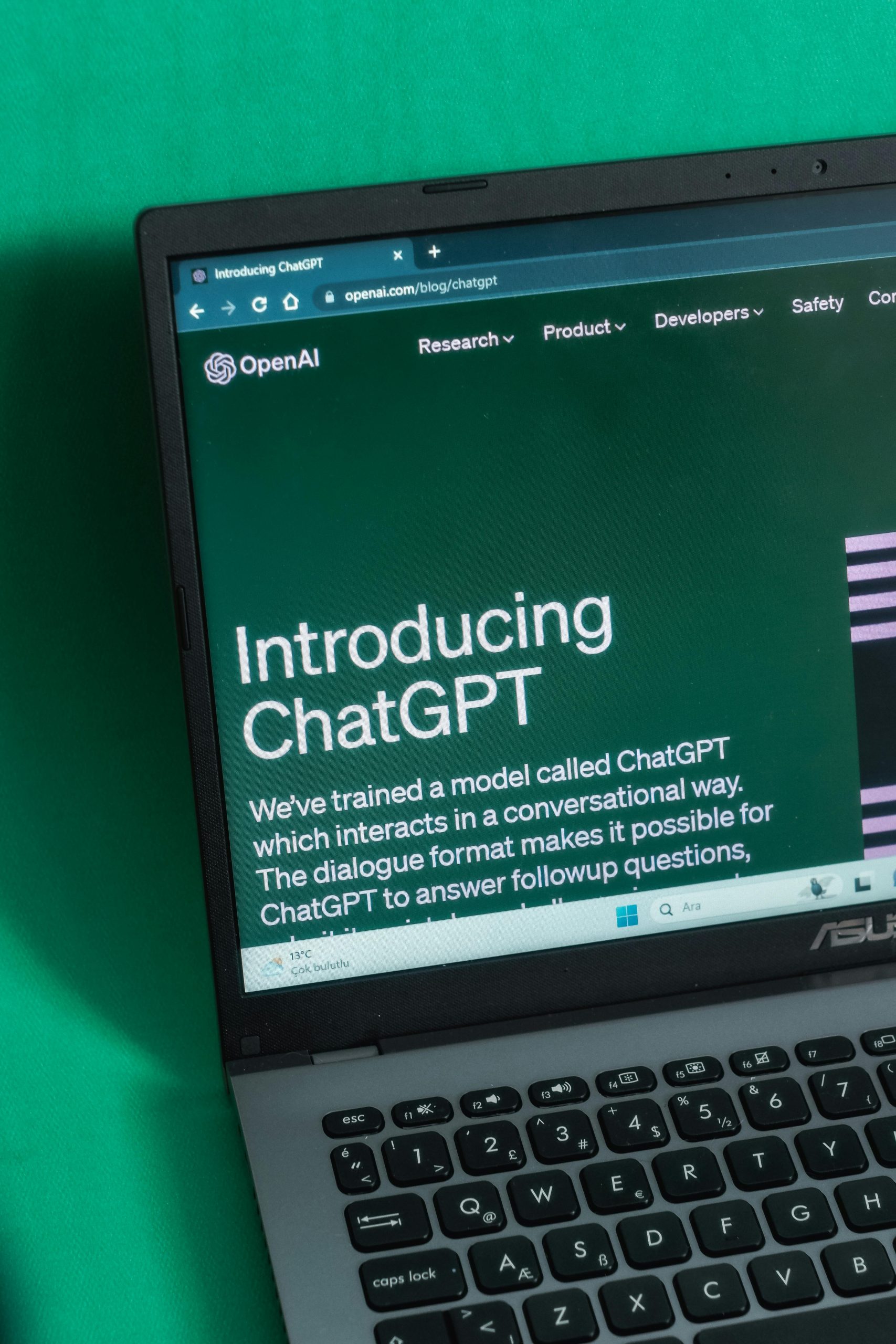



Hi there,
Thank you for sharing your detailed experience with the Vizio TV update loop issue. This can indeed be frustrating, but there are a few additional steps you might consider to resolve or diagnose the problem further:
I hope these suggestions help you resolve the update search