Troubleshooting Laptop Issues After an Unfortunate Accident: A Personal Journey
In our tech-driven world, accidents can happen in the blink of an eye and leave us feeling helpless. One of our readers recently faced such a dilemma when they dropped their phone on their HP laptop keyboard, resulting in a frustrating automatic repair loop. Let’s explore the steps taken and the lessons learned from this experience, which might help others facing similar challenges.
The Incident
After inadvertently dropping a phone on their laptop, the user found themselves unable to bypass the automatic repair screen. With no nearby computer repair shops and limited finances, they felt overwhelmed—especially given that this laptop was a hard-earned purchase following a previous mishap with their last device. The added complication? The laptop sat precariously on a pillow rather than a solid desk due to lack of proper furniture.
A Diagnostic Approach
In a bid to understand the problem, the user initiated a system diagnostic, hoping to pinpoint the issue. The sudden black screen of death (BSOD) they encountered left them wondering if the device was beyond saving. They reached out to the online community for advice, sharing crucial details about their HP Laptop Model 15-db0011dx.
The Path Forward
As responses poured in, it became clear that replacing the hard drive might be the only viable solution. This realization was disheartening, as it suggested extra expenses were on the horizon. Still, armed with community support and newfound insights, the user decided to seek professional repair services rather than attempt a fix themselves—a commendable step for anyone unfamiliar with computer repairs.
Finding Help
Acknowledging their initial trepidation about the repair process, the user expressed gratitude for the assistance received. They recognized the importance of keeping an open mind to various solutions, especially when dealing with technology. This experience serves as a reminder: sometimes, reaching out for help can lead to clarity and potential solutions you might not see on your own.
Conclusion
For anyone who finds themselves in a similar predicament, this account highlights the value of community support and the importance of seeking professional help when needed. Remember, it’s perfectly okay to ask for assistance—technology can be confusing, and you don’t have to navigate it alone. Whether it’s a simple diagnostic or a more complex repair, there’s always a way forward.
Share this content:
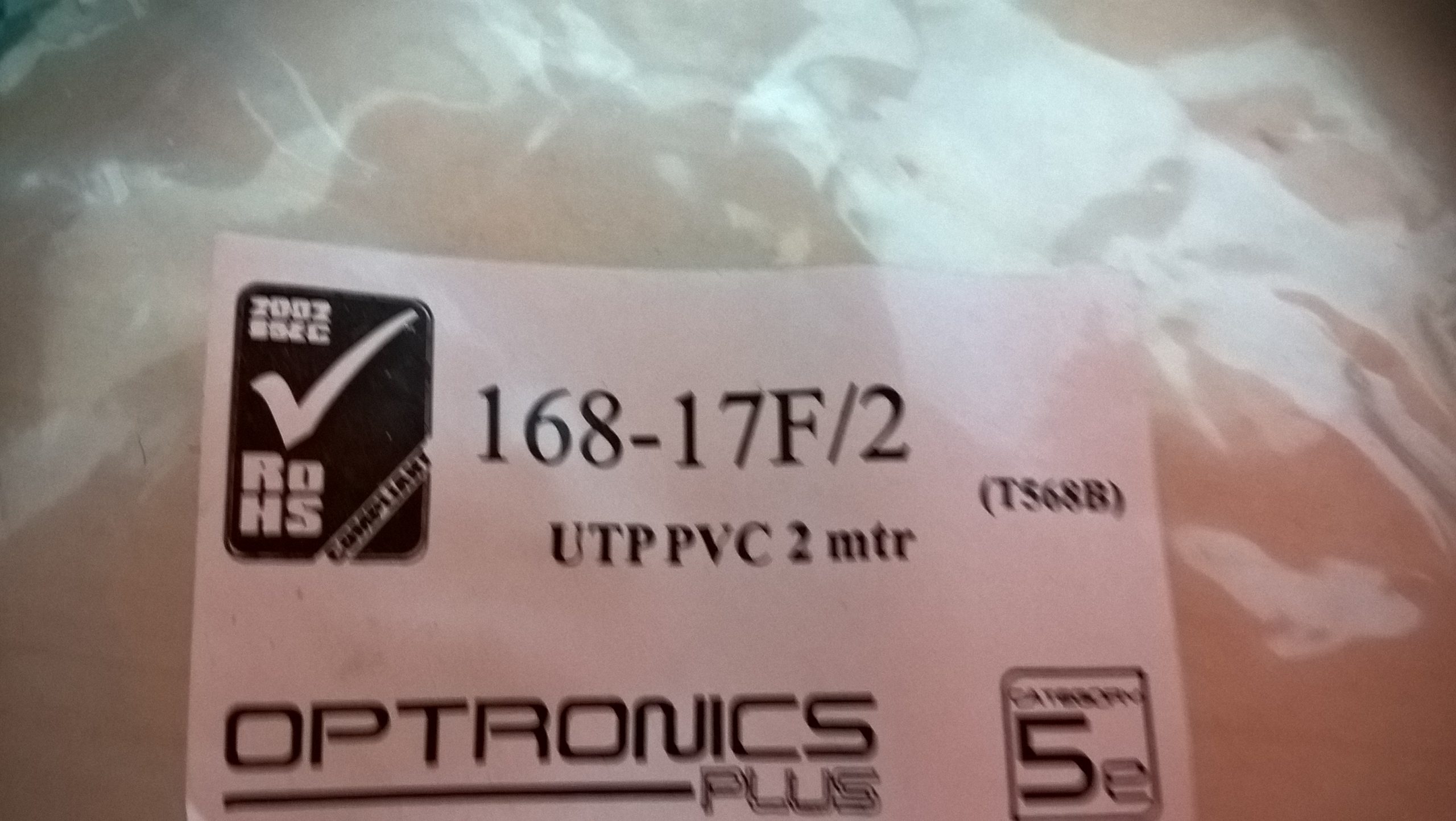



I’m sorry to hear about the trouble you’re experiencing with your laptop after the incident. Dropping a phone onto a laptop keyboard can cause hardware or software issues, especially if it results in physical damage or disrupted components. Here are some steps you can take to troubleshoot and resolve the problem: