Mysterious Black Window on My PC: Is It Malware or Something Else?
Have you ever come across an unusual black window on your computer that isn’t the Command Prompt? Recently, I had a perplexing experience that left me scratching my head. Initially, I suspected it might be a dead pixel on my screen. However, I discovered that I could move the window around by dragging it with my mouse.
Curious, I opened the Task Manager to identify any unfamiliar applications, but nothing appeared out of the ordinary. The window had a transparent, ghostly quality, similar to the Command Prompt, but it was not the traditional CMD window. In case you’re interested, I documented the peculiar sighting and posted images here: Weird window – Imgur.
This situation raised some serious concerns—could this be a sign of malware lurking on my system? Should I consider doing a complete reinstall of Windows as a precaution?
Update: Unraveling the Mystery
After seeking advice from a fellow Redditor, I decided to download Process Explorer to get to the bottom of this enigma. To my surprise, I traced the elusive black window back to a feature within the One Dragon Center software, specifically related to its voice recognition capability.
I hadn’t anticipated that the tool I primarily used for customizing RGB lighting for my Instagram and Pinterest posts would cause such an odd occurrence. Thankfully, after uninstalling the Dragon Center application and rebooting my PC, the weird window disappeared for good.
I appreciate all the suggestions and support from the community! If you find yourself facing a similar situation, remember to investigate those unexpected windows before jumping to conclusions about malware. Your PC’s quirks could be harmless after all!
Share this content:
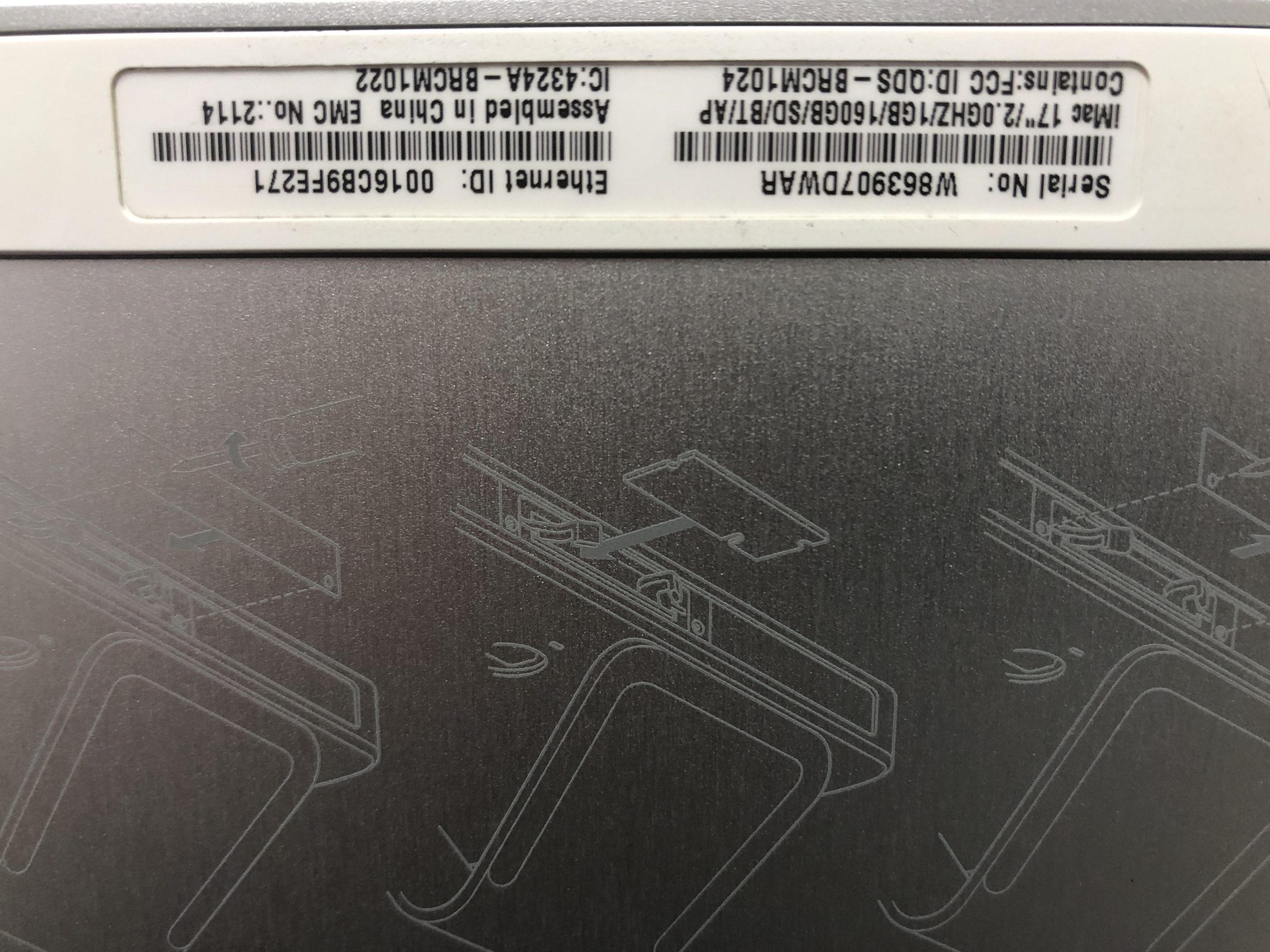



It sounds like you’ve done a thorough investigation into the mysterious black window on your PC. Such windows can sometimes be caused by software components or background applications with transparent or ghost-like UI elements, especially those related to system utilities or device customization tools like the Dragon Center. Since uninstalling the application resolved the issue, it’s likely that its internal features, such as the voice recognition component, were triggering this visual anomaly.
To further troubleshoot similar issues in the future, consider these steps:
If similar issues occur again, consider performing a clean boot to isolate problematic software, and always keep your system updated for security and stability. Glad to hear uninstalling the problematic software resolved the issue, and thank you for sharing your experience—it can