Proper Disposal of a 20-Year-Old Toshiba Office Copier: Ensuring Data Security
In the fast-paced world of technology, what was once cutting-edge can quickly become obsolete. This is true for office equipment like copiers, which have evolved significantly in their capabilities and functionality over the last few decades. If you’re dealing with a 20-year-old Toshiba office copier, you might find yourself wondering about the best way to dispose of it while safeguarding any sensitive information that might still be stored on the device. This blog post will guide you through understanding the risks, checking for an internal hard drive, and properly disposing of an outdated copier without compromising your data security.
Understanding the Evolution of Office Copiers
A Brief History
Office copiers have come a long way from their humble beginnings. The first plain paper copier was introduced by Xerox in 1959, revolutionizing office work. Over the following decades, copiers gained speed, efficiency, and a host of new features. By the late 1990s and early 2000s, many copiers included digital technology such as scanners and internal hard drives, which greatly expanded their functionality but also introduced new security concerns.
The Digital Transition
The transition from analog to digital began in earnest in the mid-1990s. Copiers started incorporating features like network connectivity, color copying, and most importantly, hard drives. These hard drives enabled the storage of digital copies of documents, allowing for enhanced functionalities like scan-to-email and document management. However, these advancements also brought about the need for data security considerations that were previously unnecessary.
Does Your Toshiba Copier Have a Hard Drive?
Identifying Hardware Components
To determine if your Toshiba copier has an internal hard drive, you may need to conduct a hands-on investigation. Here are some steps you can take:
-
Model Research: Identify the exact model of your copier. This information is usually found on a label on the back or inside the front cover of the machine. With this information, you can search online for specifications or service manuals that might indicate whether a hard drive is present.
-
Physical Inspection: Carefully open any accessible panels on the copier. Look for components that resemble a computer hard drive. In older models, this might be a 2.5-inch or 3.5-inch hard drive commonly found in laptops or desktop computers.
-
Service Mode Access: Many copiers have a service mode that can be accessed by technicians to diagnose and service the machine. Check the user manual or service manual (if available) to enter this mode and look for system settings that indicate storage capacity.
-
Professional Assistance: If these steps seem too technical, consider asking a professional technician to inspect the copier. They can conclusively determine the presence of a hard drive.
Toshiba Copier Models with Known Hard Drives
Certain Toshiba models are known to have included hard drives. For example, models from the early 2000s such as the e-Studio series often came with this capability. Specific models like the Toshiba e-Studio 350/450 or 2500c/3500c frequently had hard drives installed. If your copier is from one of these series, data storage is a possibility.
The Importance of Data Security
Risks of Negligent Disposal
If your copier does have a hard drive, disposing of it without properly managing the data can lead to significant risks. Confidential information stored on the hard drive can potentially be recovered if not properly erased. This data could include sensitive business documents, personal information of employees or clients, and proprietary company information.
Real-World Consequences
Businesses that fail to adequately protect such data can face severe consequences. Data breaches can attract penalties from regulatory bodies, legal action from affected individuals, and significant reputational damage. As an example, in 2010, CBS News broke a story on how sensitive information from discarded copiers was easily retrieved, exposing companies to massive liabilities.
Proper Disposal Steps
Step 1: Data Erasure
If a hard drive is present, the first step is to ensure all data is completely erased. Simply deleting files or reformatting the drive is not sufficient as data can often be recovered using specialized software. Here are effective methods for data erasure:
-
Use Data Wiping Software: Employ software designed to overwrite data multiple times, making recovery impossible. Products like DBAN (Darik’s Boot and Nuke) are designed for this purpose.
-
Physical Destruction: For the highest level of data security, consider physically destroying the hard drive. Drilling holes in it or using a specialized shredder can ensure data is irretrievable.
Step 2: Responsible Recycling
Once data has been securely erased, focus on environmentally responsible disposal. E-waste contains hazardous materials that can be harmful if not properly managed. Here’s how to dispose of the copier:
-
Certified E-Waste Recycler: Choose a recycling firm certified by organizations such as R2 (Responsible Recycling) or e-Stewards. These certifications ensure compliance with environmental and ethical standards.
-
Manufacturer Take-Back Programs: Some manufacturers, including Toshiba, offer take-back programs where they accept old copiers for recycling or disposal. Check if such a program is available for your device.
Step 3: Donate or Resell
If the copier is in good working condition and data security has been assured, consider donating it to a local charity, school, or community center. Alternatively, you could sell it through platforms that specialize in refurbished office equipment. This approach not only extends the life of the device but also benefits the community or other organizations.
Conclusion
Disposing of a 20-year-old Toshiba office copier requires careful consideration to prevent potential data breaches. By identifying if your copier has a hard drive and taking the necessary steps to erase data securely, you can mitigate risks and protect sensitive information. Additionally, environmentally responsible recycling or reuse can contribute positively to waste reduction and resource conservation. As technology continues to advance, staying informed about the data implications of office equipment and responsibly managing disposal processes is not just prudent—it’s essential for any modern business or organization.
Share this content:
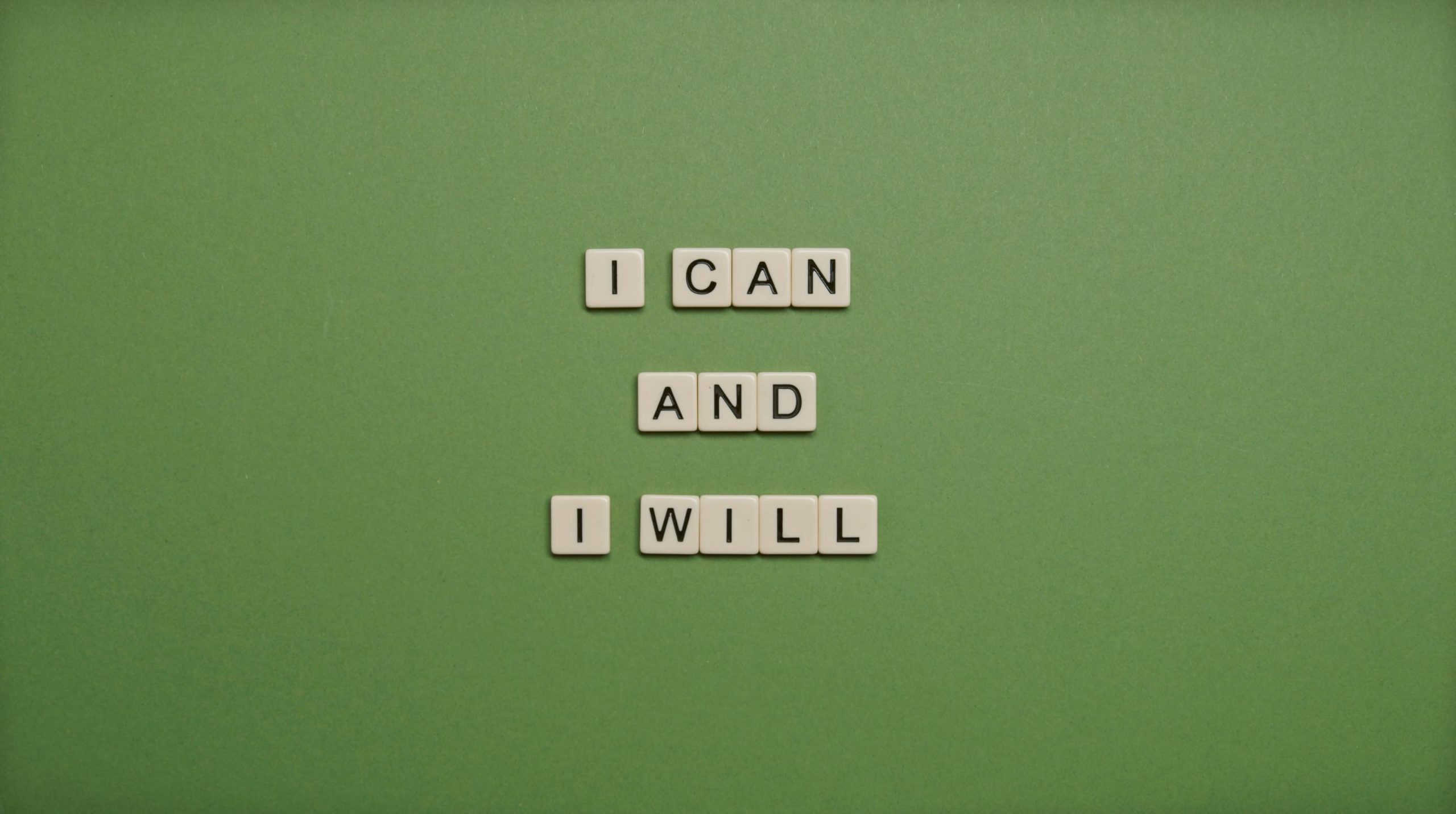


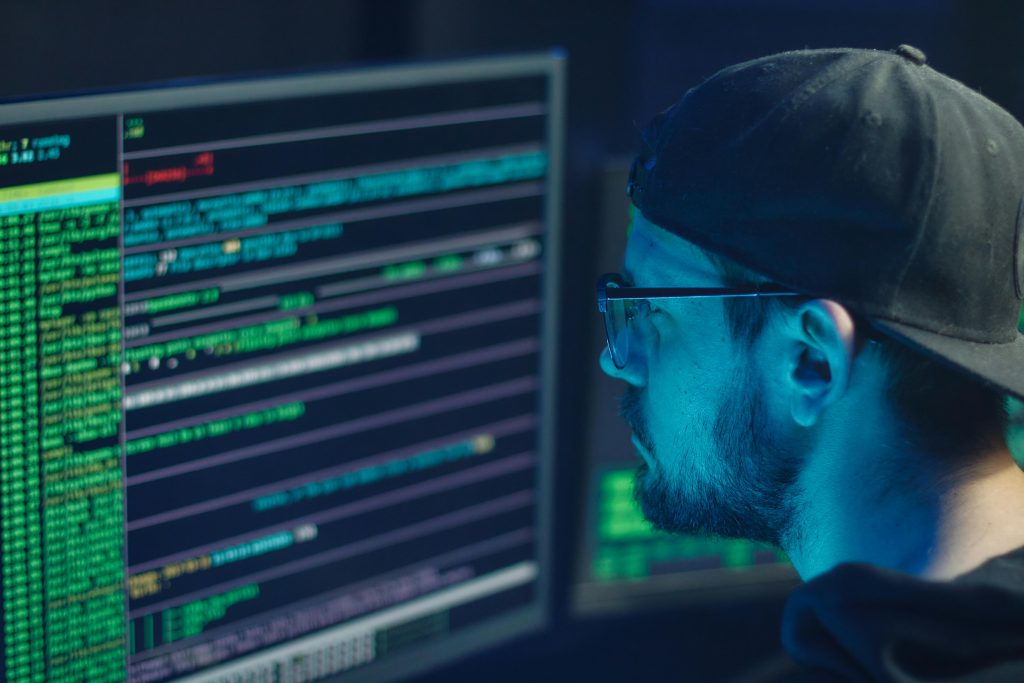
Response to Proper Disposal of a 20-Year-Old Toshiba Office Copier
Thank you for addressing the important topic of disposing of outdated office equipment, particularly copiers that may still house sensitive data. As someone who has managed IT assets for several years, I can appreciate the challenge of ensuring data security while also considering environmental impact.
Additionally to your steps for data erasure, I recommend implementing a multi-layered approach to safeguard against data breaches. Along with using data-wiping software such as DBAN or Eraser, you might also look into advanced data destruction services. These services can provide a certificate of destruction, which can be crucial if you’re subject to regulatory scrutiny or want to demonstrate due diligence.
Furthermore, when it comes to responsible recycling, I’d emphasize the importance of verifying the credentials of your chosen e-waste recycler. R2 and e-Stewards certifications are excellent indicators of a company’s commitment to environmental responsibility, but also check for local regulations regarding e-waste, as they can vary widely.
If you’re considering donation or resale, ensure that you perform a final check for any remaining data. Even if you believe it has been erased, having professionals assist in this remediation can prevent potential liabilities.
Lastly, documenting your entire disposal process can offer peace of mind and provide evidence that you’ve taken the correct steps to comply with data
Thank you for sharing this comprehensive guide on disposing of an old Toshiba office copier. It’s crucial to determine whether your device contains an internal hard drive before proceeding with disposal. If you suspect that your copier has a hard drive, I recommend consulting the model’s service manual or contacting a qualified technician to inspect the unit physically.
For data security, using specialized data wiping software such as DBAN or similar tools will help ensure that any stored information is irrecoverable. Physical destruction of the hard drive is also a highly effective method if you want to guarantee data is completely inaccessible.
Once data erasure is confirmed, environmentally friendly recycling through certified e-waste recyclers or manufacturer take-back programs is the best course of action. Remember, prioritizing data security and environmentally responsible disposal not only protects your organization but also contributes to sustainable practices. If you need further assistance with identifying your copier’s hard drive or choosing the right disposal method, don’t hesitate to ask.