Solving the Mystery: Understanding Why My RAM Swap Solved a Major Computer Issue
Computers can often be enigmatic, riddled with challenges that stump even the most tech-savvy among us. Recently, I encountered a baffling problem with my computer that, after months of puzzling, was resolved with a seemingly simple fix: swapping the RAM sticks. The real question is, why did this work? Through this blog post, I’ll delve into my experience, exploring potential reasons and solutions to help others who might find themselves in a similar predicament.
My Initial Computer Problem: Symptoms and Diagnosis
The Hardware Setup
To paint a clear picture, let’s start with the specifications of my desktop setup:
– CPU: AMD Ryzen 9 3900X
– Motherboard: Asus Prime X570-P
– Graphics Card: NVIDIA RTX 3060
– RAM: 2x16GB Sticks
– Power Supply Unit (PSU): RM750X
This is a robust system designed for heavy tasks, including gaming and content creation. However, the last thing I expected was for such a well-rounded setup to fail at powering on correctly.
Symptoms Encountered
Initially, my desktop could not display anything on the screen, even though the computer lights were on, and the fans were spinning. Additionally, the peripherals (keyboard, mouse) failed to activate, and notably, I couldn’t turn off the machine by the traditional long press on the power button. It only shutdown when I flipped the PSU switch or unplugged the power cable. These symptoms pointed to a power issue, but reality turned out to be more convoluted.
A Prolonged Computer Troubleshoot
Delaying the Repairs
Considering the symptoms, I initially suspected a motherboard malfunction, a daunting and costly problem to resolve. Due to frustration and an array of growing issues over six months, I postponed addressing the computer problem. Life without a functioning primary computer is challenging, but the weariness of continuous troubleshooting took its toll.
RAM Experimentation
After leaving my desktop unplugged for a month, I revisited the issue. Deciding to tackle the problem with fresh eyes led me to experiment with the RAM. Here’s a quick rundown of my attempts:
1. The same issue persisted after reinserting the RAM.
2. I removed the secondary RAM stick, with no change.
3. Swapping the secondary RAM into the first slot, alone, surprisingly worked!
4. Reinstalling both RAM sticks in their original configuration also resolved the issue.
These trials led to a breakthrough. Though relieved, the critical question of why this method worked remained.
Potential Reasons Behind the Successful RAM Fix
RAM Reseating and Slot Issues
The process of removing and reseating RAM can solve many elusive system problems. The RAM modules may simply require a cleanup, as dust accumulation or residue on the contacts can lead to poor connections or signals. Additionally, there might have been an issue with how the RAM modules were initially seated in their slots, which reseating could rectify. Over time, thermal expansion and contraction could loosen connections within DIMM slots, explaining why changing the configurations worked without explicit physical alterations.
Improper BIOS Configuration
Sometimes, incorrect BIOS settings can prevent a successful power-up. A malfunctioning BIOS, particularly after updates or power cycles, can lead to miscommunication between the motherboard and the installed components. Removing the RAM and reseating it might have triggered a reset or correction in the BIOS configurations. Though it didn’t occur to me to check at the time, a potential CMOS reset could have secretly contributed to resolving underlying hardware configuration issues.
Power Distribution Challenges
The symptoms also suggested potential power supply or motherboard power distribution problems. Different RAM configurations could have altered power dispersion, inadvertently resolving an electrical fault. Dust or debris may also lead to slight power outputs variations, affecting how effectively RAM is powered and recognized by the motherboard.
Bridging Faulty Circuits
When dealing with integrated circuits and complex electronic systems like motherboards, issues might stem from small, unseen anomalies within the circuit paths. The act of reseating RAM could have pushed these faults back into a functional state temporarily or long-term.
General Insights and Tips for Similar Issues
Routine Maintenance Checks
Regularly cleaning computer components and ensuring snug connections can ward off many avoided issues. Using compressed air to clean RAM slots and other connectors can help in keeping the system operational and stable.
BIOS and Firmware Updates
Ensure that your system’s BIOS and firmware are up to date. Manufacturers release updates that can resolve underlying bugs, and these updates often include improvements that can enhance hardware compatibility and system performance.
RAM Testing
Utilizing tools like MemTest86 can help diagnose potential RAM malfunctions. Running these tests periodically can unveil early signs of RAM issues and prevent prolonged troubleshooting when the computer is needed most.
Professional Consultation
Sometimes, it’s worth considering professional intervention to avoid the lengthy process of home troubleshooting. Experts can provide quick diagnostics and resolutions, albeit at a cost, it might save time and peace of mind.
Practice Patient Troubleshooting
When faced with computer complexities, maintain patience and try multiple potential solutions. What might seem irrelevant (like swapping RAM) can often unveil the fix you seek, as hardware behavior can be unpredictable without thorough testing.
Conclusion
While my computer is now working smoothly, the journey to resolve its problems was neither intuitive nor straightforward. RAM reseating was the unexpected hero of this saga. Understanding the importance of each component, proper maintenance, and willing experimentation can lead you to the correct solution when technical emergencies hit. Approaching technical issues with a rigorous method will not only fix immediate problems but enhance your technical prowess over time.
Hopefully, my experience and insights shared here will aid others when faced with a similar enigma, ensuring a swift return to seamless computing.
Share this content:
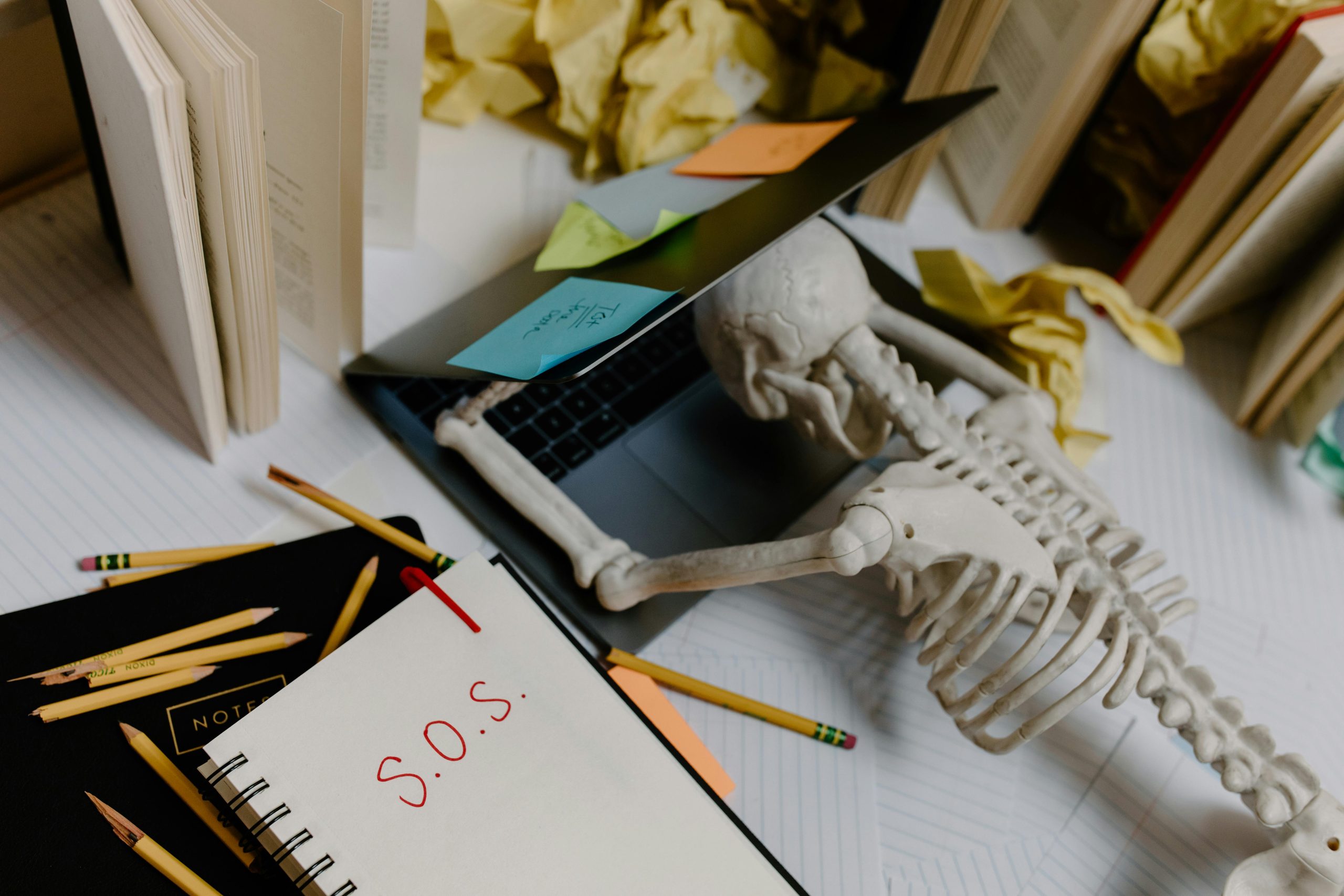



Response to Your Experience
Thank you for sharing your journey through such a challenging technical problem. It’s always surprising how seemingly simple issues can lead to larger complications in computer diagnostics. Your detailed account of symptom analysis and troubleshooting steps is not only interesting but incredibly helpful for others facing similar situations.
Your hypothesis about RAM reseating resolving the problem echoes common experiences in the tech community. Dust accumulation and connection issues in DIMM slots are often overlooked but can critically affect system performance. It’s also noteworthy to mention how manipulating RAM configurations can lead to changes in power distribution, as you’ve alluded. This emphasizes the importance of a systematic approach to troubleshooting.
In addition to your insights, I would recommend trying a few additional diagnostic methods to prevent such issues in the future:
Your conclusion regarding patience and a methodical approach is key in handling
Thank you for sharing your detailed experience and insights. It’s quite common for RAM seating or slot issues to cause a variety of system symptoms, including boot failures and hardware recognition problems. Reseating RAM modules can often resolve poor connections caused by dust, thermal expansion, or slight misalignments in the slots.
Additionally, your mention of BIOS reset implications is very valid—removing and reseating RAM might trigger a reset or reinitialization of BIOS settings, especially if there are configuration irregularities. It’s also worth noting that motherboard power distribution and circuitry anomalies can sometimes manifest as seemingly unrelated hardware issues, which reseating RAM can inadvertently “correct” by altering electrical pathways temporarily.
For ongoing troubleshooting, I recommend periodically performing hardware cleanliness checks, ensuring BIOS is up to date, and running diagnostics like MemTest86 to rule out RAM faults. Also, consider resetting CMOS to ensure BIOS settings are properly configured if problems recur.
If similar issues persist or become frequent, consulting with a professional technician might be beneficial to perform more in-depth hardware diagnostics and ensure the stability of your setup. Your proactive approach to troubleshooting is excellent—patience and systematic testing often lead to uncovering the root cause of hardware enigmas like this.
Should you need further assistance with hardware diagnostics or BIOS updates, feel free to contact us. We’re here to help ensure your system remains