Troubleshooting Laptop GPU Issues: A Personal Journey with a Nvidia 3060
As an IT professional, it’s always a bit disheartening when you encounter a problem that seems to elude your expertise. Recently, I acquired a used laptop equipped with an Nvidia 3060 graphics card from my previous workplace, and for a brief period of two weeks, everything functioned perfectly. However, just a few days ago, the GPU ceased to perform.
In my quest for resolution, I embarked on a series of troubleshooting steps that included reinstalling the drivers and checking for BIOS updates. Despite these efforts, I found myself reverting back to previous BIOS and Windows versions, hoping to uncover a remedy. I even went so far as to perform a complete Windows reinstallation, all in the pursuit of getting my laptop’s graphics card to function correctly again.
What has been particularly frustrating is that the Nvidia 3060 is still visible in the Device Manager. However, it remains unrecognized by all applications that would typically depend on its capabilities.
At this point, I’m reaching out to the community for insights and potential solutions. If anyone has encountered a similar issue or has suggestions that could lead to a resolution, I would greatly appreciate your guidance. Let’s solve this puzzle together!
Share this content:
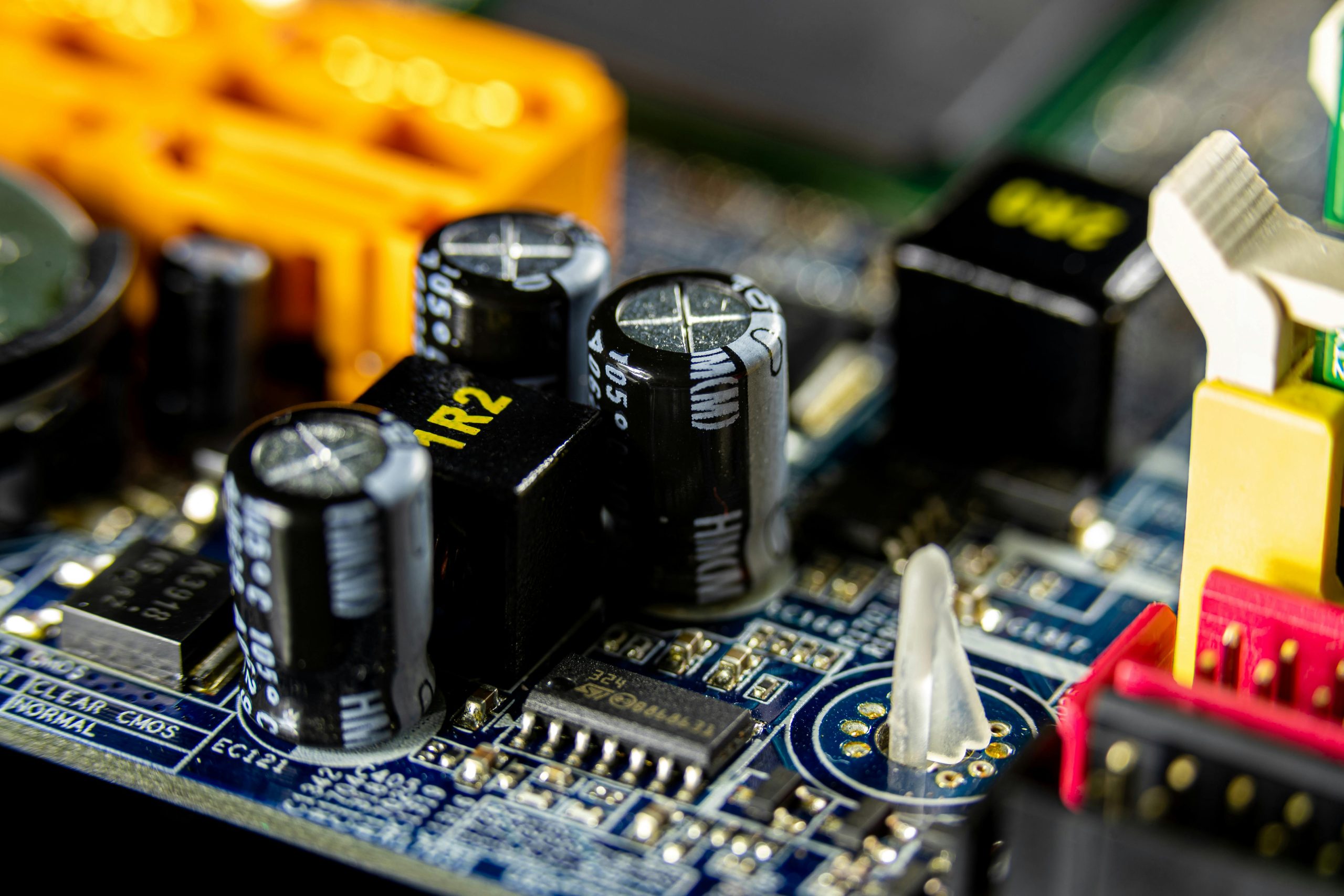



Possible Steps to Troubleshoot Nvidia 3060 GPU Recognition Issues