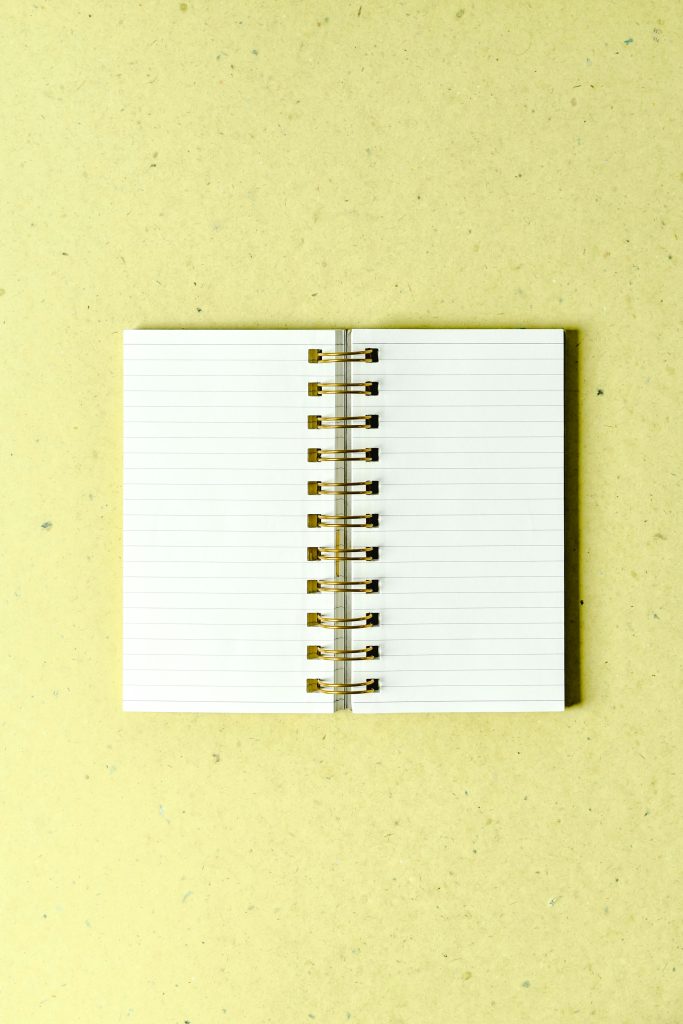Troubleshooting Persistent PC Restarts: A Comprehensive Approach to Diagnosing and Resolving Bootloop Issues
Encountering persistent system instability can be a frustrating experience for any PC enthusiast or professional. Recently, I faced a challenging scenario where my desktop PC began experiencing frequent crashes, black screens, and ultimately, continuous reboot loops starting from the BIOS or login screen. Despite extensive troubleshooting efforts, the issue persisted, prompting a systematic approach to identify and resolve the underlying cause. In this article, I will share the troubleshooting steps I undertook, along with insights that might help others facing similar problems.
Initial Symptoms and Changing Behavior
The problem initially manifested as intermittent black screens and random shutdowns, with intervals sometimes lasting a day. Over time, these occurrences escalated into continuous boot loops, where the system would restart repeatedly from the BIOS or login prompt. Attempting to access BIOS settings via F12 sometimes caused crashes, complicating the troubleshooting process.
System Components Overview
My system configuration includes:
– Graphics Card: GIGABYTE GeForce RTX 4060 Ti EAGLE OC 8G
– Motherboard: GIGABYTE Z790 UD AC with DDR5 support
– Processor: Intel Core i5-13500
– Memory: TeamGroup T-FORCE VULCAN 32GB DDR5-6000MHz
– Power Supply: Initially a Corsair CX750M, then replaced with a different unit
– Storage: Multiple SSDs, with a recent addition removed for testing
Troubleshooting Steps Undertaken
To isolate and resolve the issue, I systematically tried the following:
- Reinstalled Windows:
-
Performed a fresh installation using Windows’ built-in reset feature that retains personal files to eliminate software corruption or malware.
-
Graphics Driver Management:
-
Used Display Driver Uninstaller (DDU) to thoroughly remove GPU drivers, then reinstalled the latest drivers to fix potential driver conflicts.
-
Memory Testing:
-
Tested RAM modules individually and ran Windows’ built-in memory diagnostics to rule out defective RAM.
-
Hardware Substitutions and Removal:
- Removed the GPU temporarily to see if integrated graphics could stabilize boot.
- Swapped out the power supply with a known working unit to eliminate power-related issues.
-
Removed recently added SSDs to check for storage-related conflicts.
-
Firmware and Settings:
- Updated the
Share this content: