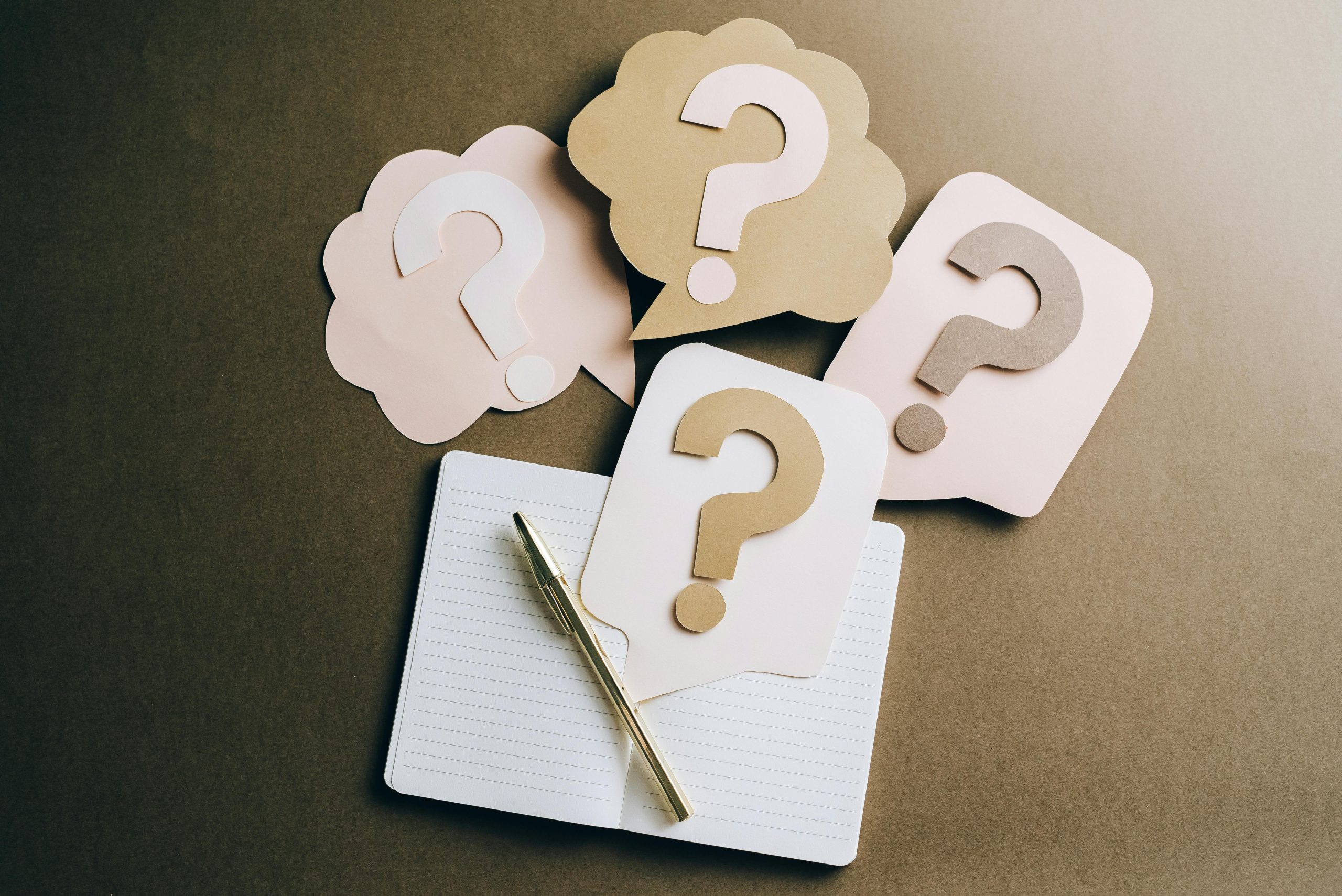Persistent Issue with Windows 11 Taskbar Thumbnail Previews Unresolved for Six Months
For Windows 11 users, the inability to view live thumbnail previews on the taskbar has become an ongoing frustration. Despite numerous reports and discussions spanning several months, this particular feature remains non-functional in many setups, with Microsoft’s responses often falling short of offering a tangible fix.
Background and Context
The issue centers around the thumbnail previews on the Windows taskbar—those small, engaging previews that appear when hovering over open applications. In certain cases, these previews no longer display real-time video or dynamic content, diminishing the multitasking experience. An example of this concern was shared in a Reddit post from three months ago, highlighting a persistent problem that many users continue to face.
Scope of the Problem
This problem isn’t isolated. Multiple users running Windows 11 Pro 23H2 have reported that their systems do not generate live thumbnail previews, especially for applications like video players or streaming services. The affected systems have been unable to update to newer feature updates beyond version 23H2, such as 24H2, adding another layer of complexity.
Impact of Recent Updates
The issue appears intertwined with specific recent updates—namely, KB5060999 and KB5058405—both classified as critical security patches. Ironically, these updates have also introduced or coincided with the malfunction of thumbnail previews. Users are increasingly concerned about installing these updates, given that the problem persists and that the updates include non-critical changes seemingly unrelated to this functionality.
Microsoft’s Response: A Frustrating Routine
Despite multiple user reports over the past six months, official responses from Microsoft have been less than satisfactory. Typical replies tend to mirror ChatGPT-like boilerplate responses—covering common troubleshooting steps but failing to address the root cause or provide a definitive solution. This leaves affected users in limbo, contemplating whether to roll back security updates or accept the persistent glitch.
Why Is This Happening?
The exact cause remains unclear. Contributing factors might include compatibility issues, bugs introduced by recent updates, or perhaps conflicts caused by security patches. The situation raises broader questions about the way Microsoft packages updates—bundling critical security patches with non-critical changes, sometimes leading to unintended side effects.
What Can Users Do?
At this stage, there is no straightforward, official fix available from Microsoft. Users are advised to:
- Avoid installing problematic updates: If feasible, delay updates KB5060999 and KB505
Share this content: