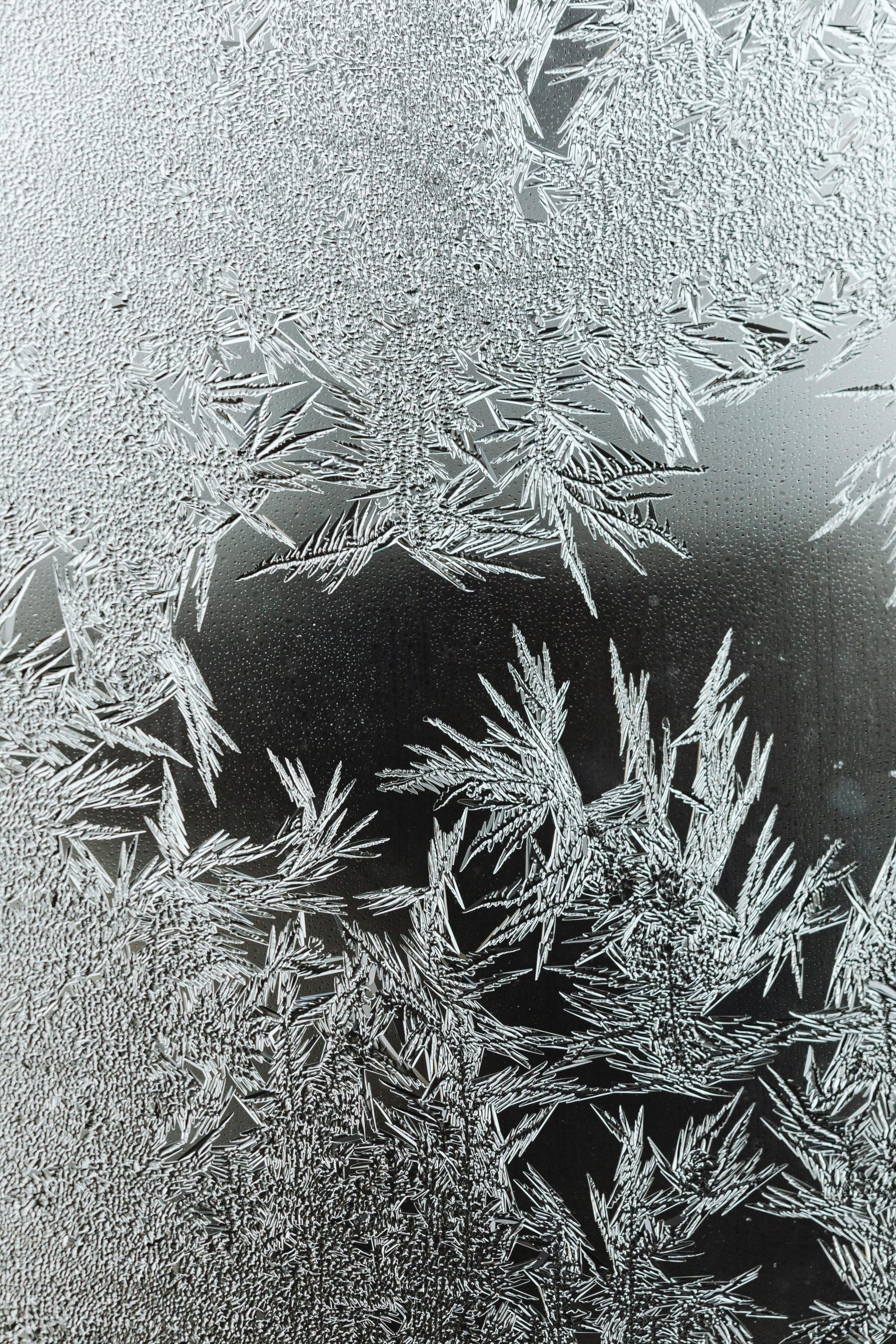Understanding and Troubleshooting Windows 11 Blue Screen and System Instability: A Step-by-Step Guide
Introduction
Experiencing frequent Blue Screen of Death (BSOD) errors, system freezes, and crashes can be frustrating, especially when the PC runs smoothly in Safe Mode. This article aims to guide you through a comprehensive troubleshooting process, using a real-world example of a high-end gaming and workstation rig. If you’re facing similar issues, this methodical approach can help identify the root cause—be it hardware, drivers, or software—and lead to an effective solution.
Case Overview
Hardware Configuration:
– Processor: Intel Core i9-14900KF
– Memory: 2x32GB A-Data RAM
– Graphics Card: PNY Nvidia RTX 4080 Super
– Motherboard: ASRock 790PG Riptide
Symptoms:
– System crashes approximately once daily after a month of use
– Starts to be unusable outside Safe Mode about a week ago
– Works fine in Safe Mode but crashes or freezes within minutes in normal mode during gaming, stress testing, or after login
Troubleshooting Steps Taken
- Hardware Testing and Configuration
- Switched RAM slots and tested with single and dual sticks
- Replaced NVMe SSD and performed clean OS installations (Windows 11 and Windows 10)
- Changed PCIe slots for drives and unplugged USB peripherals
- Updated BIOS and drivers via motherboard software and Windows Update
-
Ran Windows Memory Diagnostic and MemTest86—no errors detected
-
System File and Image Repairs
- Executed system repair commands:
sfc /scannowdism /online /cleanup-image /scanhealthDISM /Online /Cleanup-Image /RestoreHealth-
No issues reported
-
Crash Analysis and Debugging
- Collected crash dump files for analysis—focused on minidumps
- Observed that many BSODs cite
ntoskrnl.exeas the faulting module -
Common error codes include PAGE_FAULT_IN_NONPAGED_AREA, IRQL_NOT_LESS_OR_EQUAL, CLOCK_WATCHDOG_TIMEOUT, amongst others
-
Identifying the Culprit
- Noted that certain diagnostic tools, such as CPU-Z from cpuid.com, tend to trigger crashes consistently, indicating potential stress points
- Recognized the challenge of pinpointing specific hardware components as root causes, especially when dealing with high-end
Share this content: