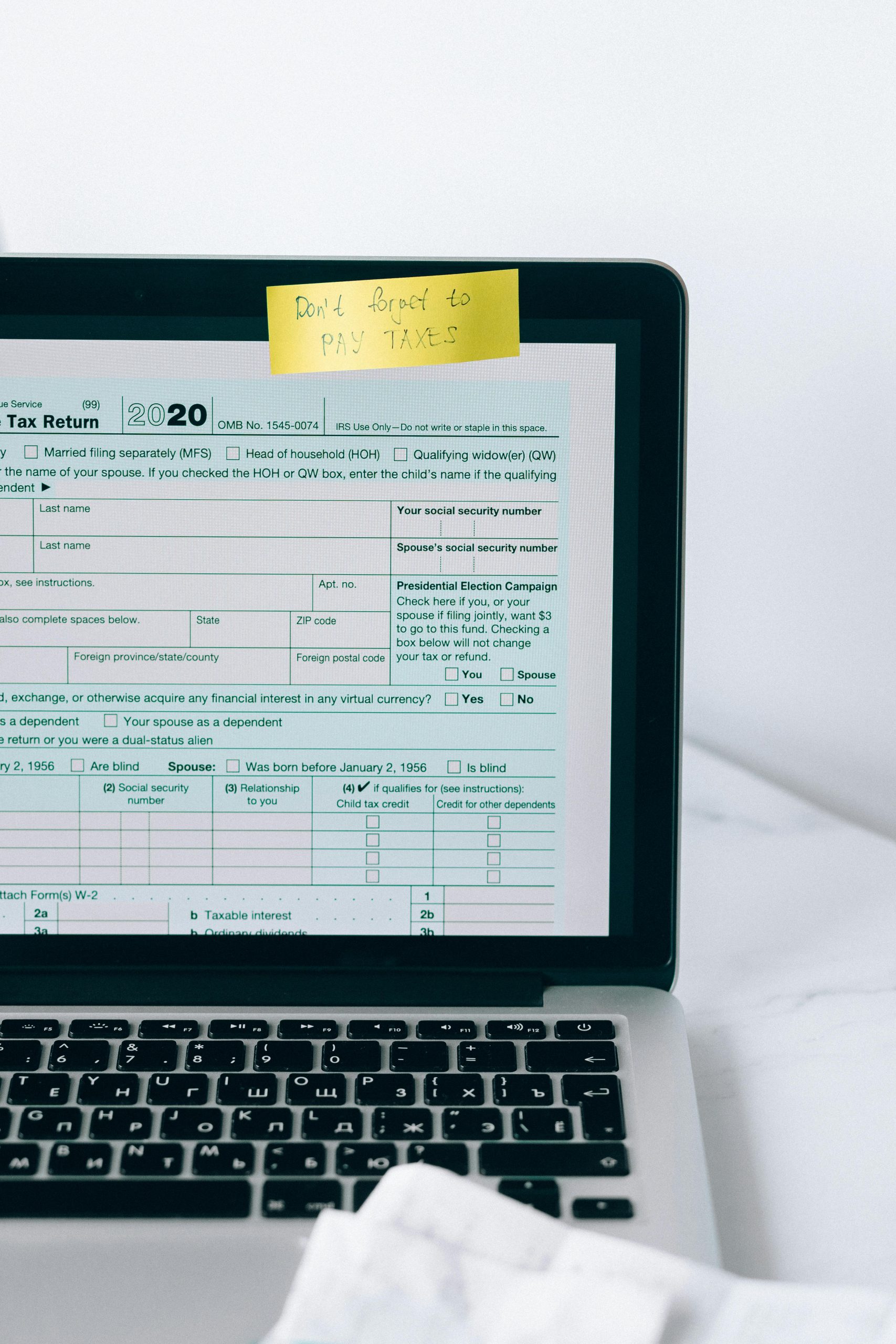Understanding and Troubleshooting Sudden Laptop Performance Decline: A Case Study with Lenovo IdeaPad Slim 3i
Introduction
Despite the rapid advancements in laptop technology, users often encounter unforeseen performance issues even within the first year of use. Such problems can be particularly frustrating, especially when they impede everyday tasks and gaming experiences. This article examines a common scenario involving a Lenovo IdeaPad Slim 3i equipped with an Intel i5-12450H processor and 16GB DDR5 RAM, highlighting potential causes and troubleshooting strategies to restore optimal performance.
Initial Performance and Use Case
The user’s device initially delivered satisfactory performance, with only typical thermal throttling during benchmarks—a normal behavior for slim form factor laptops under heavy load. The primary use case included light gaming, with the most demanding title being Grand Theft Auto V (GTA V). Upon installation, GTA V maintained smooth gameplay at approximately 55 frames per second (FPS) at 1080p on normal settings, indicating the system was functioning as intended.
Emerging Performance Issues
Several months post-purchase, the user noticed a significant decline in gaming performance after reinstalling GTA V. The game now suffers from persistent stuttering, crashes, reduced FPS, and notably low GPU utilization. These symptoms suggest a broader underlying problem affecting the device’s ability to deliver consistent performance.
Troubleshooting Efforts and Challenges
The user has attempted numerous standard troubleshooting techniques, including:
- Applying registry tweaks to optimize system performance
- Enabling Windows performance mode
- Disabling Quiet Mode in BIOS settings
- Performing a complete Windows reset
Despite these efforts, the performance issues persist, indicating that the root cause may lie beyond software adjustments.
Potential Causes and Diagnostic Considerations
When experiencing sudden declines in laptop performance, several factors should be evaluated:
- Thermal Management
- Thermal paste deterioration can lead to higher CPU and GPU temperatures, causing thermal throttling.
- Dust accumulation within vents and cooling fans impairs airflow, increasing thermal stress.
- Hardware Degradation
- Components such as the CPU, GPU, or RAM may degrade over time, especially if operating under high temperatures frequently.
- Driver and Software Conflicts
- Outdated or corrupted graphics drivers can reduce GPU efficiency and stability.
- Background applications may consume resources unexpectedly.
- Storage Health
- An aging or failing drive can slow down data access, impacting overall system responsiveness.
- Power Settings and BIOS Configurations
- Incorrect power modes or BIOS
Share this content: