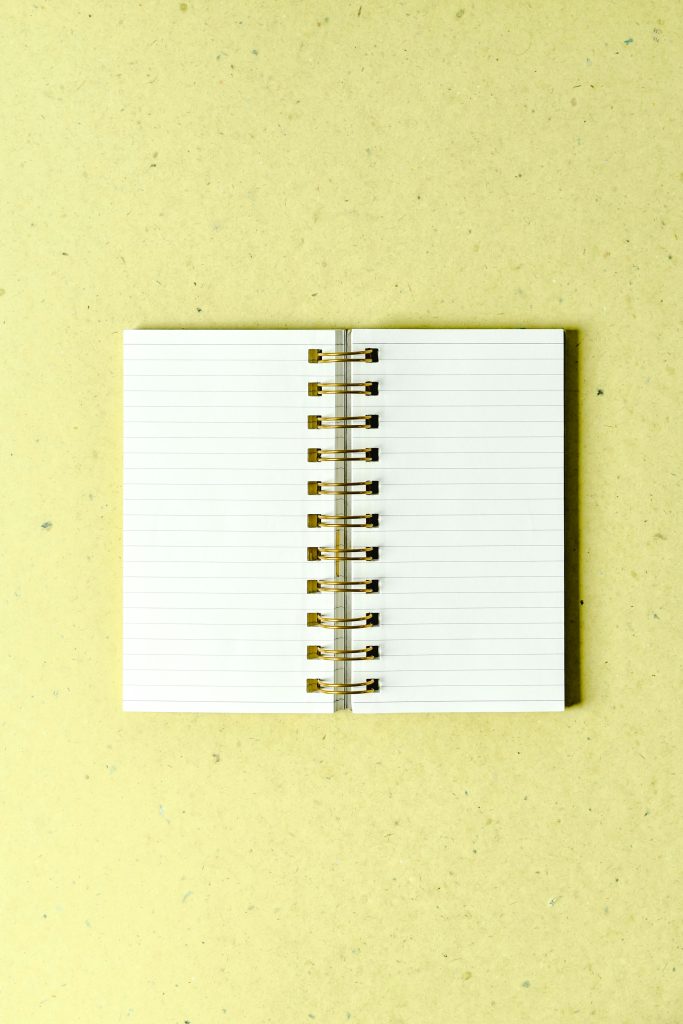Are You Experiencing Suspicious Pop-Ups After Visiting Video Converter Sites? Here’s What You Need to Know
In today’s digital landscape, encountering pop-up notifications claiming your device is infected can be alarming—especially after visiting seemingly legitimate websites. If you’ve recently visited video conversion platforms and are now bombarded with messages suggesting your computer has viruses, you might be wondering whether your system is truly compromised or if you’re falling victim to a scam.
Understanding the Scenario
Many users report that after browsing or downloading content from online video converter sites, they receive intrusive pop-up alerts warning of potential infections. These pop-ups often resemble legitimate system messages but are, in fact, part of malicious advertising tactics designed to frighten users into taking unnecessary actions, such as purchasing fake antivirus software or subscribing to suspicious services.
In some cases, users might run antivirus scans that show no issues, further confusing the situation. When clicking on these alerts, users are often redirected to scam websites promoting bogus security solutions—all signs pointing to deceptive advertising rather than genuine malware infection.
Why Do These Pop-Ups Occur?
These intrusive prompts are commonly generated by aggressive online ads known as “scareware” or “malvertising.” They are designed to appear as legitimate system warnings, exploiting users’ concerns to drive engagement with malicious or misleading content.
Best Practices to Protect Yourself
-
Don’t Panic: Recognize that such alerts are frequently scams meant to scare you into unnecessary actions.
-
Run a Comprehensive Security Scan: Use reputable antivirus and anti-malware programs to perform full system scans. Since many of these threats are scare tactics, your existing security software often detects and removes genuine issues.
-
Avoid Clicking Suspicious Links: Refrain from clicking on pop-ups or redirection links, especially those encouraging downloads or subscriptions.
-
Clear Your Browser of Unwanted Extensions and Cookies: Pop-ups can sometimes be caused by malicious or adware-infected browser extensions. Remove any unfamiliar add-ons and clear your browsing data.
-
Update Your Software: Keep your operating system, browser, and security tools up to date to patch vulnerabilities exploited by malicious ads.
-
Be Wary of Unsolicited Messages: Never input personal information or payment details on pages prompted by scareware alerts.
Preventative Measures for the Future
- Use ad-blockers to reduce exposure to malicious advertisements.
- Stick to reputable websites for downloads
Share this content: