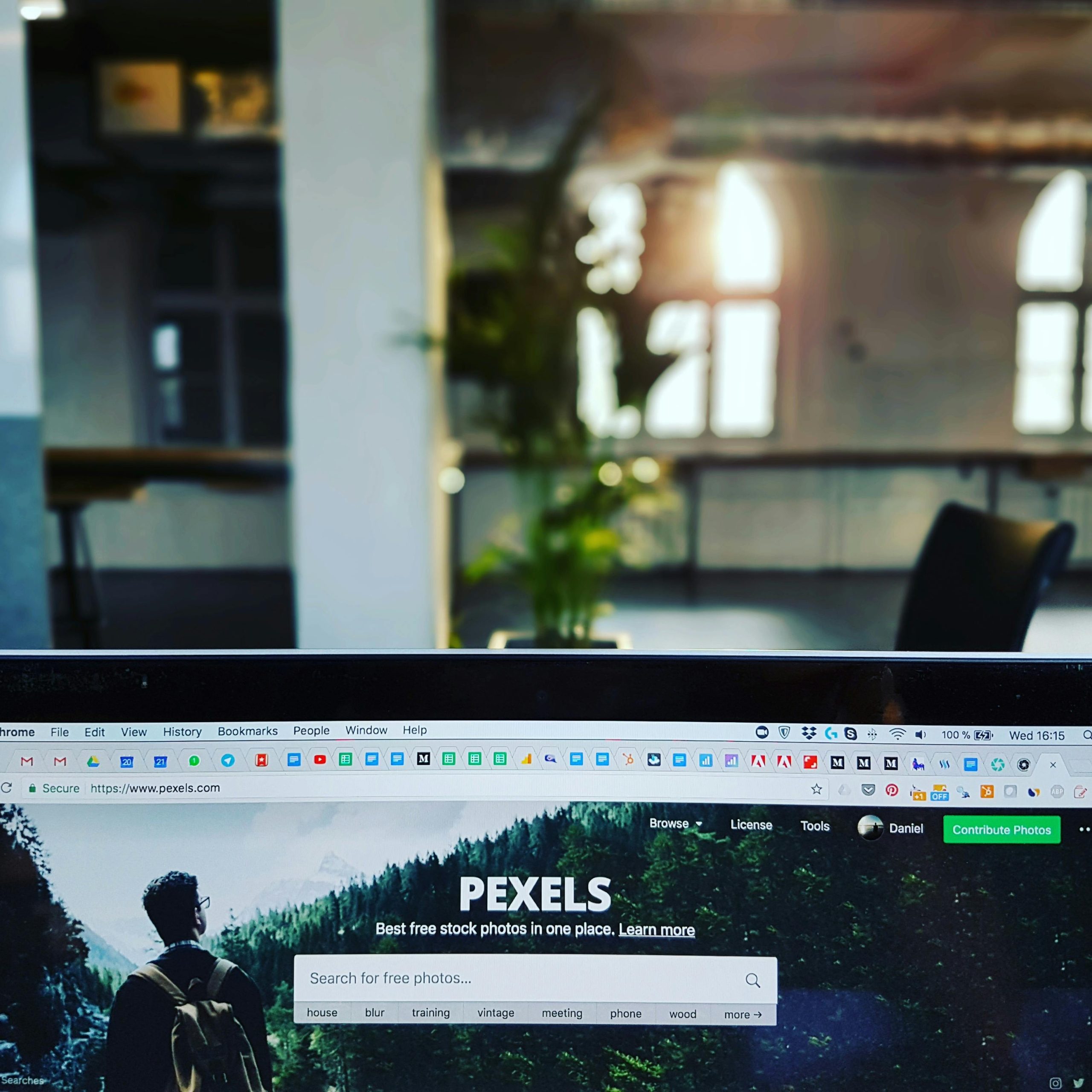How I Resolved the Startup Issue of My Browser Redirecting to an Unsafe Site
If you’ve ever encountered an unsettling situation where your browser unexpectedly opens to a suspicious website during startup, you’re not alone. Recently, I dealt with a similar issue where a Command Prompt window flashed briefly, followed by my browser directing me to an untrustworthy domain, “ururgisha[.]net.” Fortunately, I managed to resolve this problem effectively, and I’m here to share the steps I took in hopes that it may assist others facing the same frustration.
Step 1: Inspecting the Windows Registry for Startup Entries
To begin, I accessed the Windows Registry to look for any dubious entries that could be triggering the browser behavior:
- I opened the Registry Editor by pressing
Win + R, typingregedit, and hitting Enter. - I navigated to the following path:
HKEY_CURRENT_USER\Software\Microsoft\Windows\CurrentVersion\Run - In this section, I discovered an entry named after my username that appeared suspicious. It was set to execute
cmd.exe /c start www.dongdonger.org. - To eliminate this entry, I right-clicked on it and selected Delete.
Step 2: Checking Task Scheduler for Unwanted Tasks
Next, I turned my attention to the Task Scheduler to ensure there weren’t any scheduled tasks performing undesired actions:
- I accessed the Task Scheduler with
Win + R, typingtaskschd.msc, and pressing Enter. - After navigating to the “Task Scheduler Library,” I scoured through the list of tasks.
- I found a task with the same name as my username that appeared suspicious upon further inspection.
- By right-clicking the task and selecting Properties, I checked the Actions tab and noted that it was set to run
cmd.exe /c start www.dongdonger.orgas well. - I decided to delete this task completely by right-clicking and selecting Delete.
Step 3: Restarting My Computer
After cleaning up the registry and task scheduler, I restarted my computer to verify that the issue had been resolved. To my relief, the browser no longer opened to the unwanted site upon startup!
Conclusion
This method proved effective for me, and I hope these steps may help anyone else who is grappling with the same irritating startup issue. Being proactive about checking your system settings can often
Share this content: