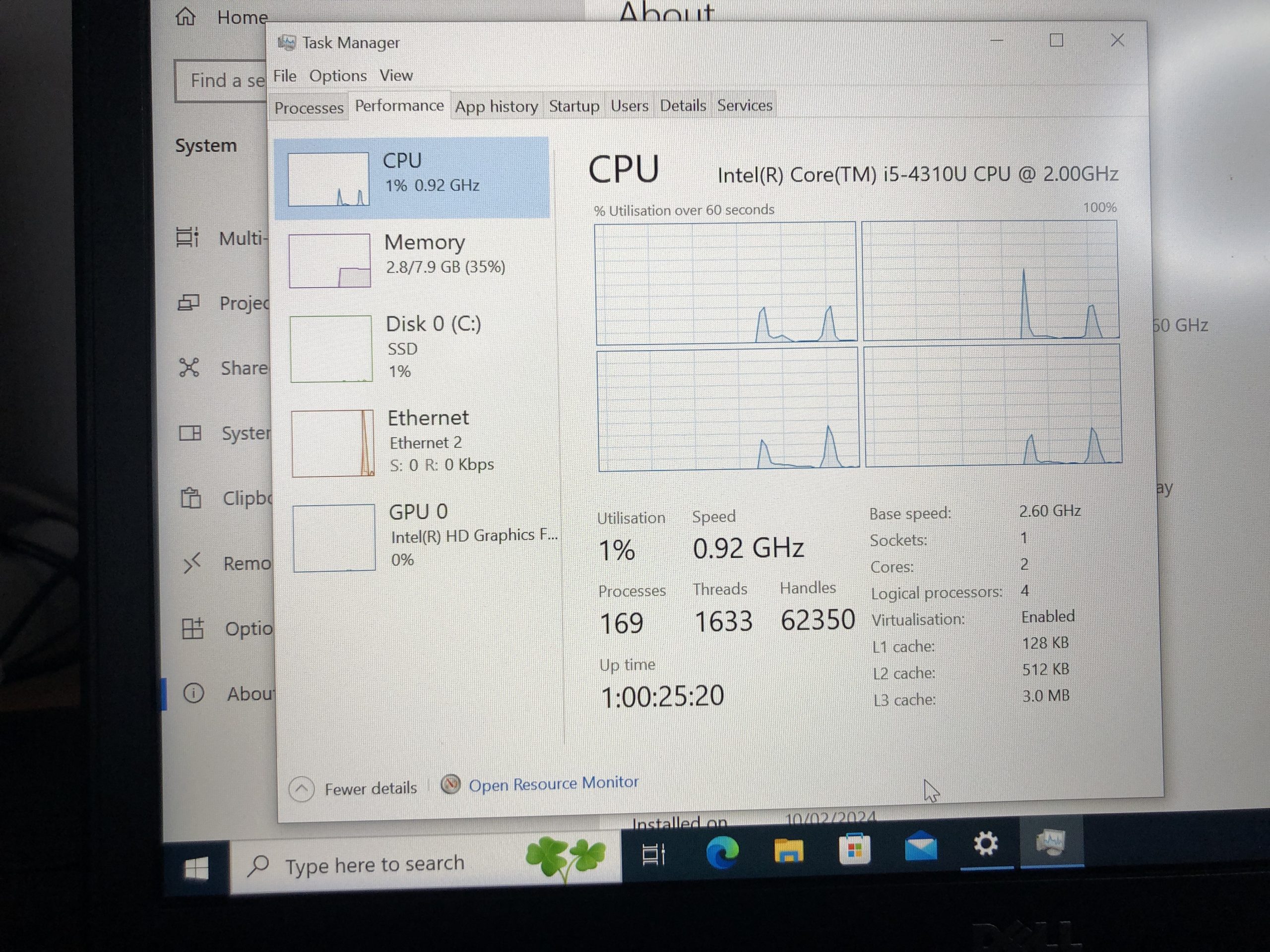Navigating a Malware Attack: My Experience with the “Great Discover” Trojan
Malware incidents can be daunting, especially for those who haven’t encountered them in years. Recently, I faced my first encounter with a trojan called “Great Discover.” After a seven-year hiatus from dealing with malware, I found myself navigating through a sea of technical jargon and unfamiliar processes. Here’s a detailed account of my experience, which I hope will assist others who may find themselves in a similar situation.
The Initial Discovery
Early this morning, I stumbled upon a troubling program silently running in my system tray. Clicking on it produced a pop-up providing instructions for removal. The catch? It required me to solve an impossible captcha. A simple search revealed I was dealing with “Great Discover,” a trojan known for mining cryptocurrency—something I wasn’t well-versed in.
My Removal Process
Desperate to eliminate the threat, I embarked on a systematic cleanup of my computer. Here’s a step-by-step breakdown of my actions:
-
Browser Cleanup: I started by completely clearing my browser history and resetting all settings to their defaults. Next, I accessed the extensions tab and removed any that I could not recall adding.
-
Program Files Inspection: I navigated to both
C:\Program FilesandC:\Program Files (x86)to delete numerous folders with unfamiliar names. Some folders appeared to have been created months prior, which confused me. -
Control Panel Review: After that, I opened the Control Panel and went to “Programs and Features” to identify and uninstall any suspicious programs that I did not recognize.
-
Scanning for Remaining Threats: Understanding that the malware may have introduced additional threats, I downloaded Malwarebytes. The initial scan revealed one issue, which I quarantined and subsequently removed. A second scan returned with no threats detected. For added assurance, I used Kaspersky’s virus removal tool and performed a full system scan; it showed no issues.
-
System Resource Check: I opened the Task Manager to monitor system performance and noted that everything appeared to be running smoothly. The offending program in the tray had vanished, but I did notice that applications like Discord and Spotify began launching automatically upon restarting—an odd behavior I noted for later investigation.
Further Verification
Since the guide I was following indicated that my PC could still be compromised, I executed a prompt to check for unauthorized changes to my
Share this content: