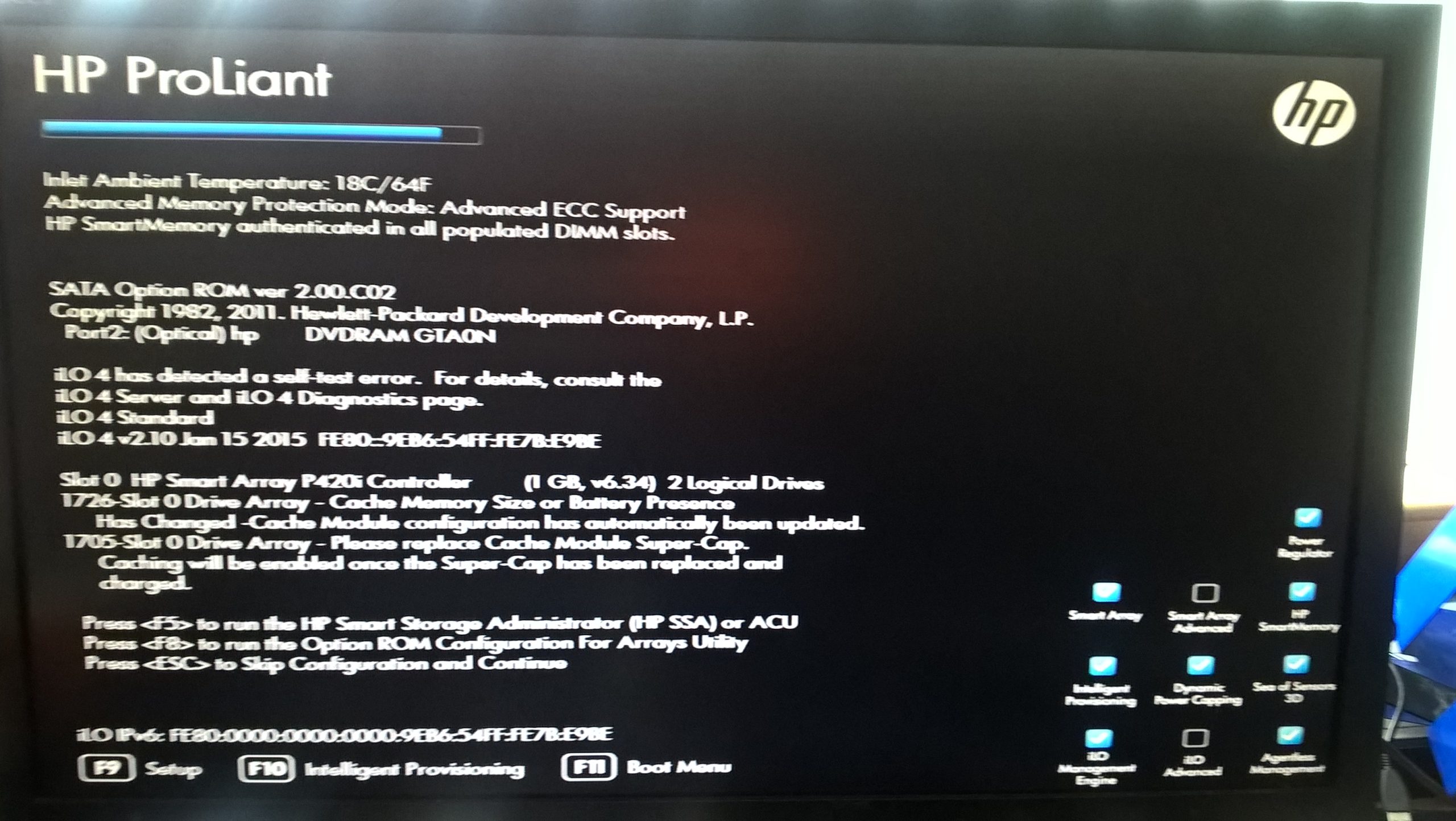Is Someone Hijacking My Internet Connection? A Frustrating Experience with CenturyLink
As a homeowner in the Pacific Northwest, I’ve been enjoying the benefits of CenturyLink’s fiber internet service for the past nine months, consistently achieving impressive download speeds around 950 Mbps and solid upload speeds to match. However, recently I’ve been thrown into a world of frustration and confusion. Out of nowhere, my internet speed plummeted to a crawl, leaving me constantly questioning if someone might be hijacking my connection.
The Sudden Drop in Speed
One day, I opened my laptop to find that my usual blazingly fast internet had dropped to an astonishing 4 Mbps. Initially, I thought it was a temporary glitch, but after several speed tests, I was shocked to see fluctuations from as low as 1.5 Mbps to somewhat higher rates of 20 Mbps and even 100 Mbps — yet my upload speeds remained impressively high, at times reaching nearly 900 Mbps. This disparity was utterly perplexing.
Troubleshooting with CenturyLink
In an attempt to address the alarming drop, I contacted CenturyLink’s customer support. A technician came to my home, ran diagnostics, and firmly stated that everything appeared to be operating normally. He even replaced my modem and the optical network terminal (ONT) while running new Cat6 cables between them. Despite these efforts, the same issues persisted. Even when connected directly via Ethernet, the situation didn’t improve, and the wireless connection was even worse.
During his visit, the technician repeatedly asked if I might be using a VPN. To be honest, my understanding of VPNs is minimal, and I confidently assured him I was not using one. Still, he left scratching his head, and I was back on the phone with tech support, getting the same script: “Everything seems fine” and the perplexing suggestion about the VPN.
The Captcha Concerns
Yet, that’s not where the oddities end. Lately, every time I search for something on Google through Chrome, I’m met with a captcha warning me of “suspicious activity.” This added layer of inconvenience has me wondering even more about the state of my internet security.
Seeking Solutions
Could it be possible that someone has set up a VPN on my network without my knowledge? Or am I simply overreacting to what could be a series of unfortunate technical glitches? I’m not particularly experienced when it comes to troubleshooting such issues, and I
Share this content: