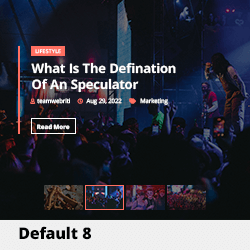Tackling Persistent Malware Infections: A Personal Experience
Dealing with malware is an all-too-frequent struggle for many computer users. I recently faced a frustrating situation that I believe can provide some insights for others encountering similar issues.
After lending my hard drive to a friend, I started receiving numerous notifications from Windows Defender, indicating potential threats. Concerned about the health of my device, I decided to take action immediately.
I began by installing Malwarebytes, a well-known antivirus solution, but to my dismay, it was quickly removed—presumably by the malware itself. Feeling defeated, I turned to additional resources and utilized the Kaspersky Rescue Disk. This powerful tool successfully identified a variety of malicious files lurking on my system.
However, despite the initial success in detecting these threats, the challenge persisted. After rebooting my computer, many of the same issues reappeared, illustrating the tenacity of the infection.
This experience has emphasized the importance of robust malware protection and underscores the need for vigilant cybersecurity practices. If you find yourself in a similar predicament, remember to keep your antivirus software updated, consider using multiple scanning tools, and don’t hesitate to seek professional assistance if needed.
Have you faced similar challenges with malware? What strategies have you found most effective in combating these persistent threats? Feel free to share your thoughts and experiences in the comments below!
Share this content: