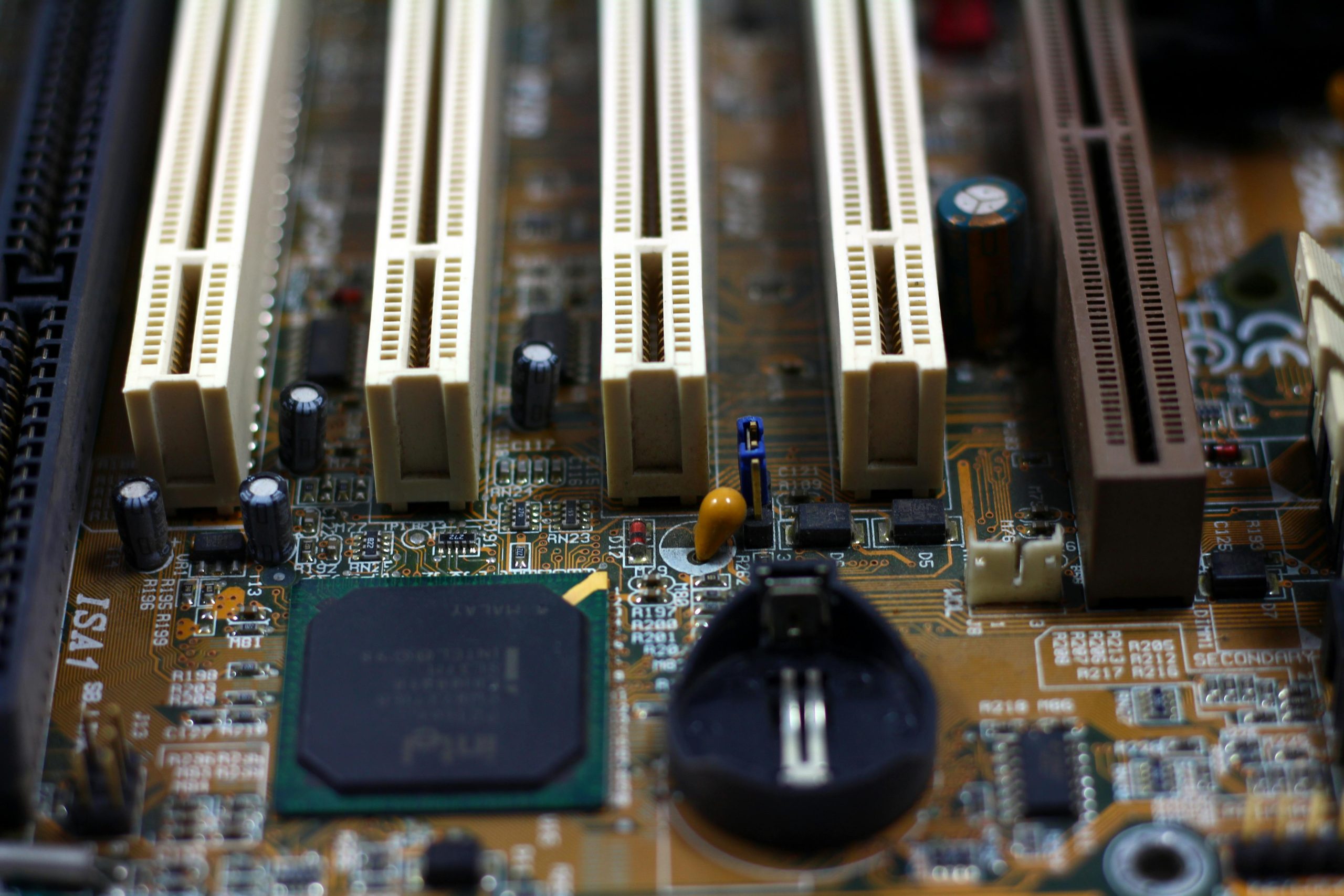Troubleshooting Mysterious Display Issues on Your Computer
Have you ever encountered strange graphical glitches on your computer, such as black squares appearing when you click and drag or icons highlighting unexpectedly? If so, you’re not alone, and you may be wondering about the best course of action to resolve these issues.
Recently, I’ve been experiencing some unusual behavior on my computer that I can’t quite figure out. Every time I left-click and drag, black squares seem to pop up on the screen. Additionally, when I hover over certain applications, some of them highlight in black and don’t seem to disappear. This issue has persisted despite my best efforts to find a solution.
I initially turned to Google for answers, but I wasn’t able to find the information I needed. In an attempt to resolve the problem, I’ve tried several basic troubleshooting steps, including rebooting my computer, updating the operating system, and even performing a reset. Unfortunately, the situation remains unresolved.
If you’ve experienced similar issues or if you have any tips on how to tackle this problem, I would greatly appreciate your insights. Let’s dive into potential solutions for resolving these pesky display problems and restoring your computer to its normal functioning state.
Share this content: