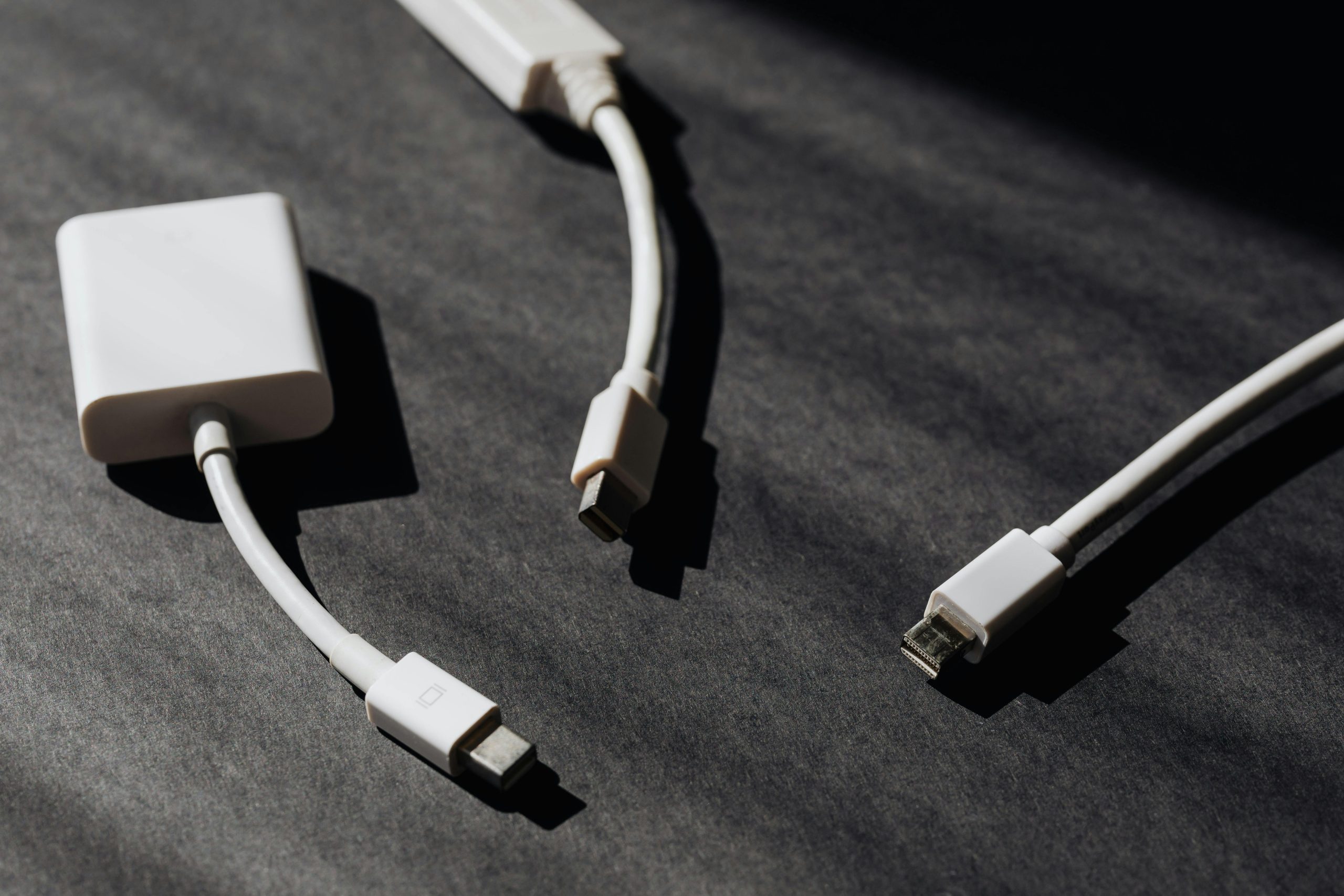Understanding and Troubleshooting Audio and USB Connectivity Issues Caused by High System Load on Your Hyperbook NH7
If you’re experiencing intermittent audio choppiness, USB device freezes, and erratic system behavior under heavy load on your Hyperbook NH7, you’re not alone. These issues can be particularly perplexing, especially when they occur inconsistently and are influenced by multiple hardware and software factors. In this article, we’ll explore potential causes and provide guidance on troubleshooting and resolving these problems.
Overview of the Issue
Users have reported that during intensive tasks—such as compressing large files with 7zip, which heavily utilizes CPU and drive resources—the system begins to exhibit symptoms including:
- Crackling or distortions in audio output
- USB device freezes (devices remain connected but become unresponsive at intervals)
- Cursor jumps and erratic input behavior
- System speeds behaving as if modifier keys are stuck (e.g., Ctrl, Alt)
- Certain peripherals like Bluetooth mice, touchpads, and the built-in keyboard remain unaffected
These symptoms have been observed on both Windows 10 and Windows 11. Notably, some users find that enabling “PCI Express > Link State Power Management” to “Maximum power savings” temporarily alleviates the issue, though it does not resolve it entirely.
Potential Causes and Contributing Factors
- Power Management Settings
Power management configurations, particularly PCI Express link state policies, can influence system behavior under load. Disabling or reducing power saving features may cause the system to draw more power, potentially leading to thermal or hardware stress.
- USB Hardware and Connectors
Repeated plugging and wiggling of USB-C hubs or connectors, such as a Baseus CAHUB-C0G, can cause physical or electrical stress. This may lead to:
- Intermittent connectivity issues
- Potential damage to the USB-C port or internally connected components
-
Heat buildup in connected SSDs when used in certain ports
-
Driver and BIOS Firmware
While utilizing drivers provided by Windows Update is generally stable, outdated BIOS firmware or incompatibilities may contribute to instability. The latest BIOS version for your model (e.g., v1.07.06) should be installed, but if issues persist, further BIOS settings or updates might be necessary.
- External Peripherals and Power Distribution
Peripherals like SSDs, when connected over USB-C, can generate significant heat under sustained operation. Excessive heat may be symptomatic of electrical issues or port management problems.
Trou
Share this content: