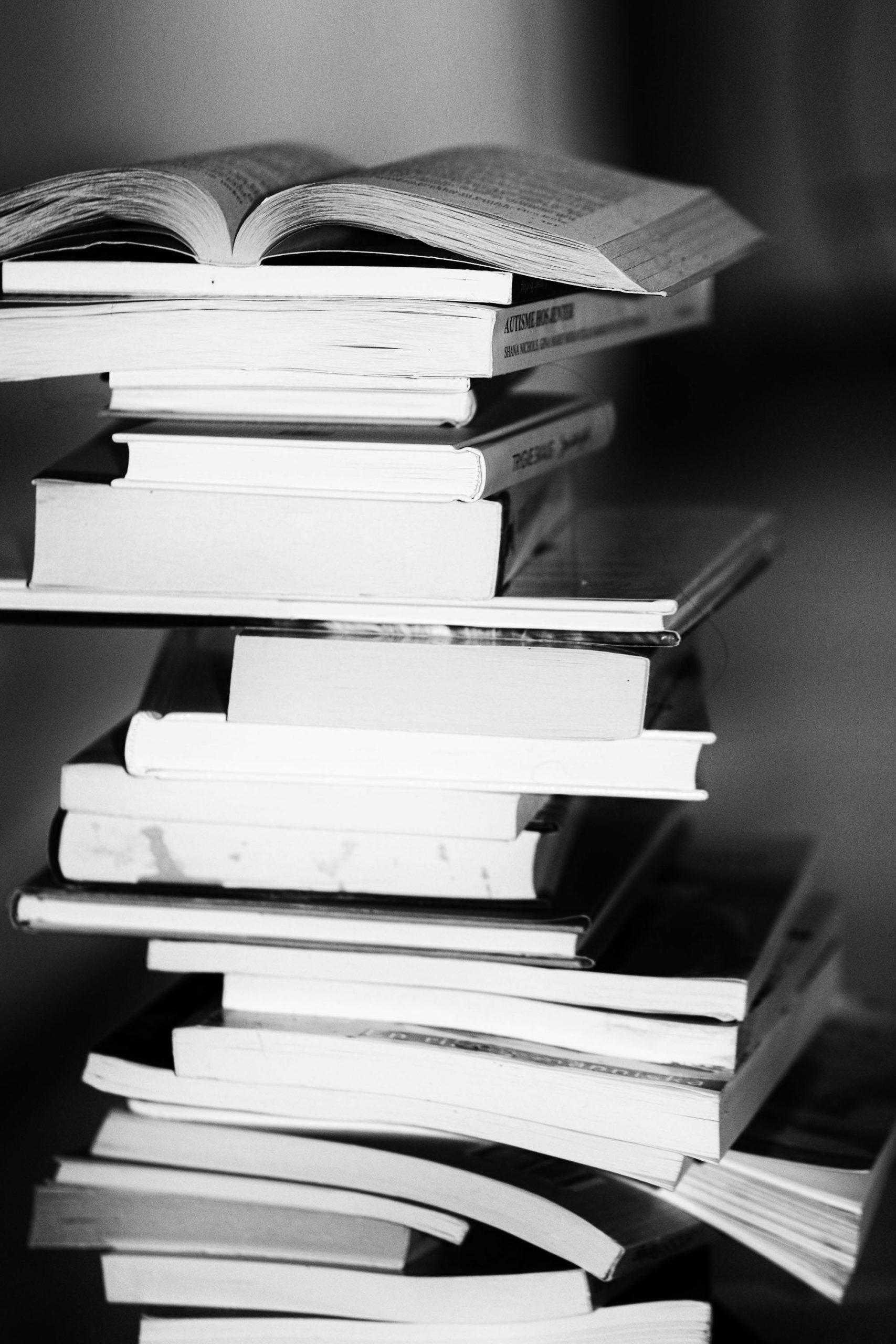Battling Malware: My Experience with “Great Discover” Trojan and Steps to Rectify the Issue
In today’s digital landscape, the threat of malware is ever-present and can affect anyone, as I recently discovered while grappling with a trojan known as “Great Discover.” Having dealt with various viruses in the past, the last major malware incident for me was almost seven years ago. However, this was my first encounter with a trojan, and the complexity of potential solutions left me searching for clarity. My intent in sharing this experience is to outline my journey in detail—perhaps it may offer helpful insights to others in a similar predicament.
The Discovery of the Threat
Just this morning, I unknowingly downloaded the “Great Discover” malware, which I later learned is designed for cryptocurrency mining. Unfortunately, information on this specific trojan is sparse, with only one how-to-remove guide and a couple of YouTube videos available. The initial signs of infection included a strange program running in my system tray, accompanied by a pop-up that prompted me to uninstall it—complete with a captcha that was impossible to solve. After some research, I realized this was indeed malware, igniting a flurry of protective measures.
Steps Taken to Remove the Malware
1. Cleaning the Browser
My initial action was to address abnormal browser behavior, which had included unsolicited prompts to install dubious extensions. I swiftly cleaned my browser history and reset settings to default. This included:
- Removing suspicious extensions: I checked the extensions tab and deleted any that I couldn’t recall installing.
2. Deleting Unfamiliar Programs
Next, I navigated to the C:\Program Files and C:\Program Files (x86) directories and removed an array of folders with cryptic names that I had not created. Some folders dated back months, raising further concern.
3. Control Panel Cleanup
Following that, I opened the Control Panel and accessed the “Programs and Features” section. Here, I scoured through the list, uninstalling any software that appeared unfamiliar.
4. Scanning for Additional Threats
To ensure comprehensive safety, I installed Malwarebytes for a full system scan. The initial scan revealed one threat, which I quarantined and deleted. To double-check, I ran a subsequent scan that came back clear. Additionally, I employed Kaspersky’s Virus Removal Tool to perform a thorough full system scan, which also yielded no threats.
Share this content: