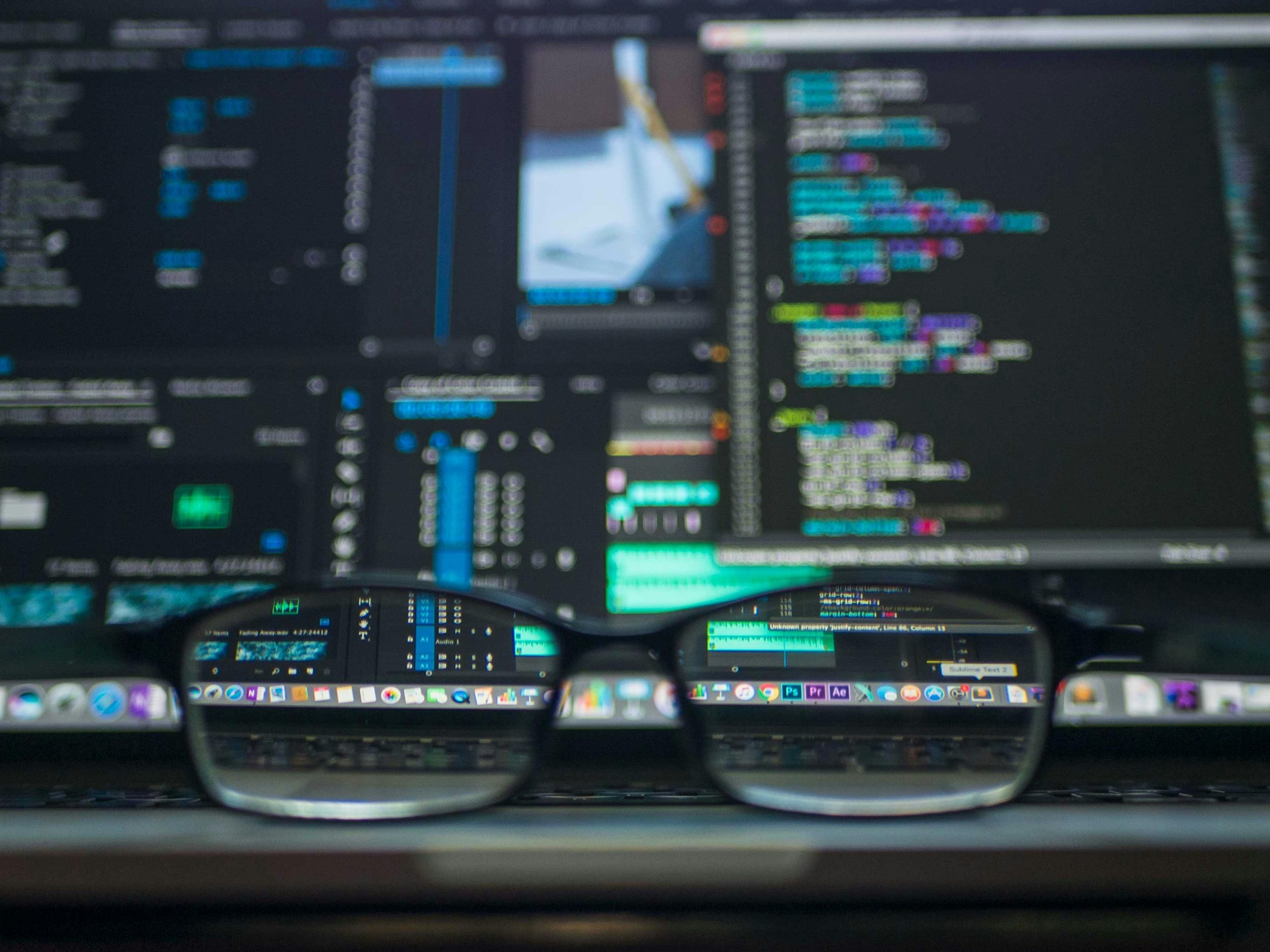Responding to a Discord Virus: Steps to Take After Falling for a Scam
Introduction
In our increasingly digital world, online scams are unfortunately becoming more common. Recently, I found myself entangled in one such scheme while using Discord. After accidentally downloading a virus disguised as a game, I realized I needed guidance on how to mitigate the damage. Here’s a rundown of my experience, the steps I took, and what you can do if you ever find yourself in a similar situation.
What Happened?
It all started innocently enough. I received a message on Discord from someone I thought was a trusted contact. They invited me to test a game, and, ignoring the red flags, I clicked on a link that led me to what appeared to be a legitimate website. Even with Windows Defender raising concerns, I proceeded to install the executable file—the result was swift and alarming.
Once the program launched, my computer exhibited strange behaviors. The fans roared like a jet engine, and my Discord account became a playground for a hacker. After sending me a direct message, I sensed their intentions were malicious and chose not to engage, but the damage had been done.
Beyond the erratic behavior of Discord, I faced an unsettling scenario where Firefox began opening pop-up pages, displaying strange content that indicated I was compromised. I regretted not taking screenshots as evidence, but the decisions I made afterward would be crucial.
Immediate Actions Taken
Recognizing the threat, I quickly acted. I uninstalled anything suspicious using Malwarebytes, changed passwords across my important accounts, and enabled two-factor authentication (2FA) on my phone. At that moment, I believed I had contained the issue, but lingering remnants of the virus became apparent the next day.
Among the unwanted programs, I discovered one labeled “startup,” along with a troubling JavaScript file in my appdata folder starting with “stealit_.” It was clear I needed a more thorough approach to clean my system.
Current Strategy
I’m now formulating a plan to back up essential information on the cloud and wipe my computer entirely to ensure a fresh start. However, I’m also concerned about my banking and payment information; while I never registered these in my browser, I had sensitive images and codes stored on my device that could still pose a risk.
Questions for Consideration
If you ever find yourself in this predicament, consider the following questions:
- What information might hackers have accessed? Is the threat limited
Share this content: